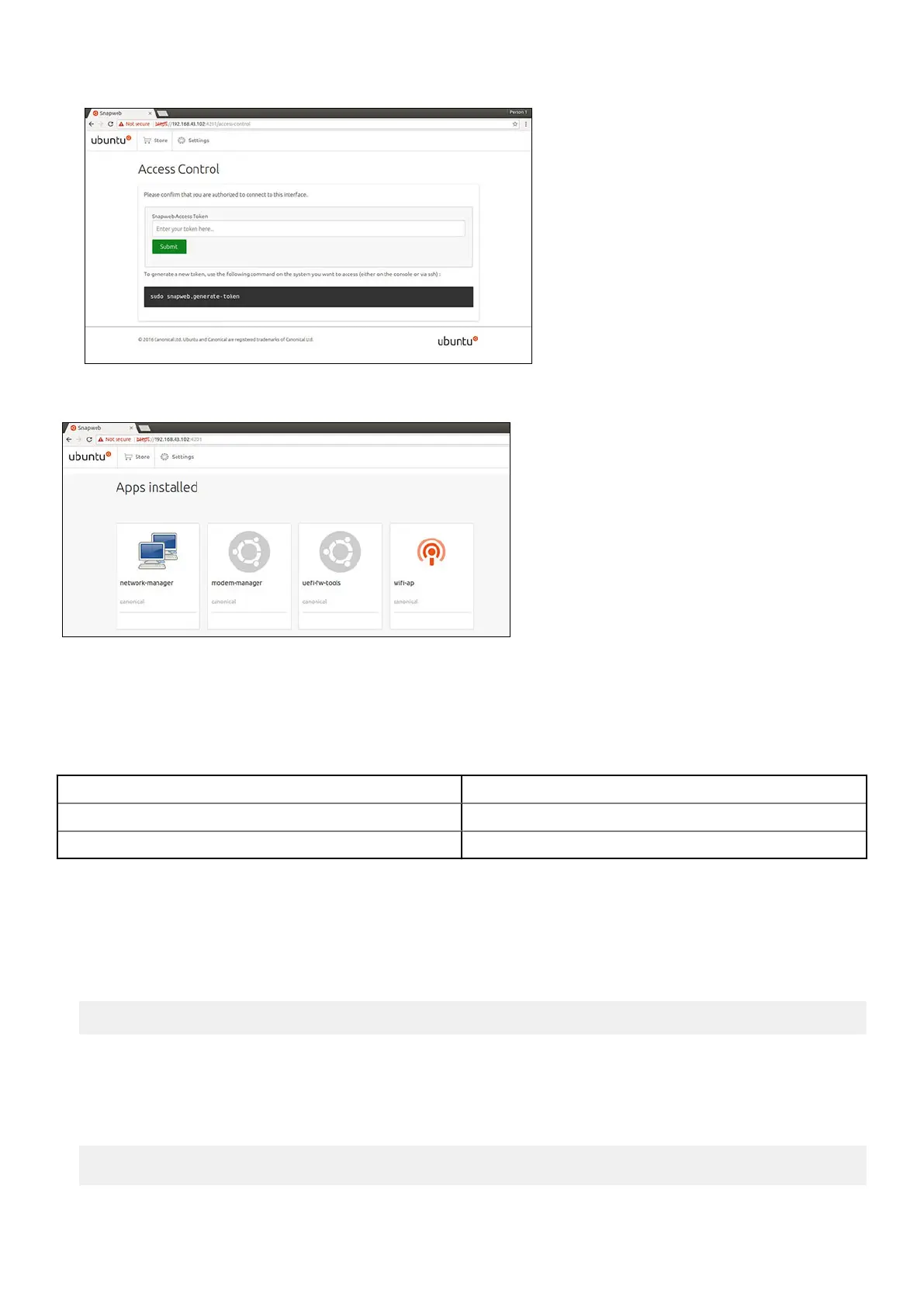You can now access the snapweb.
Sensors
The sensors on the Edge Gateway provide measurements on pressure, relative humidity and temperature, and motion.
Table 10. Sensor types
Relative humidity and temperature sensor ST Micro HTS221
Motion sensor—Accelerometer ST Micro LNG2DMTR
Pressure sensor ST Micro LPS22HB
Retrieve the raw data from the sensors by running the following commands. Then, apply the formula in the table to convert the
data collected into measurements such as relative humidity and temperature.
Retrieving raw data from sensors
● To query sensor devices, run the command.
$ cat /sys/bus/iio/devices/iio:device*/name
hts221 <-- device0, Humidity and temp.
lng2dm_accel <-- device1, G-sensor
lps22hb <-- device2, Pressure
● To retrieve data from the humidity and temperature sensor, run the command.
$ cat in_humidityrelative_offset
$ cat in_humidityrelative_raw
Setting up the operating system
59