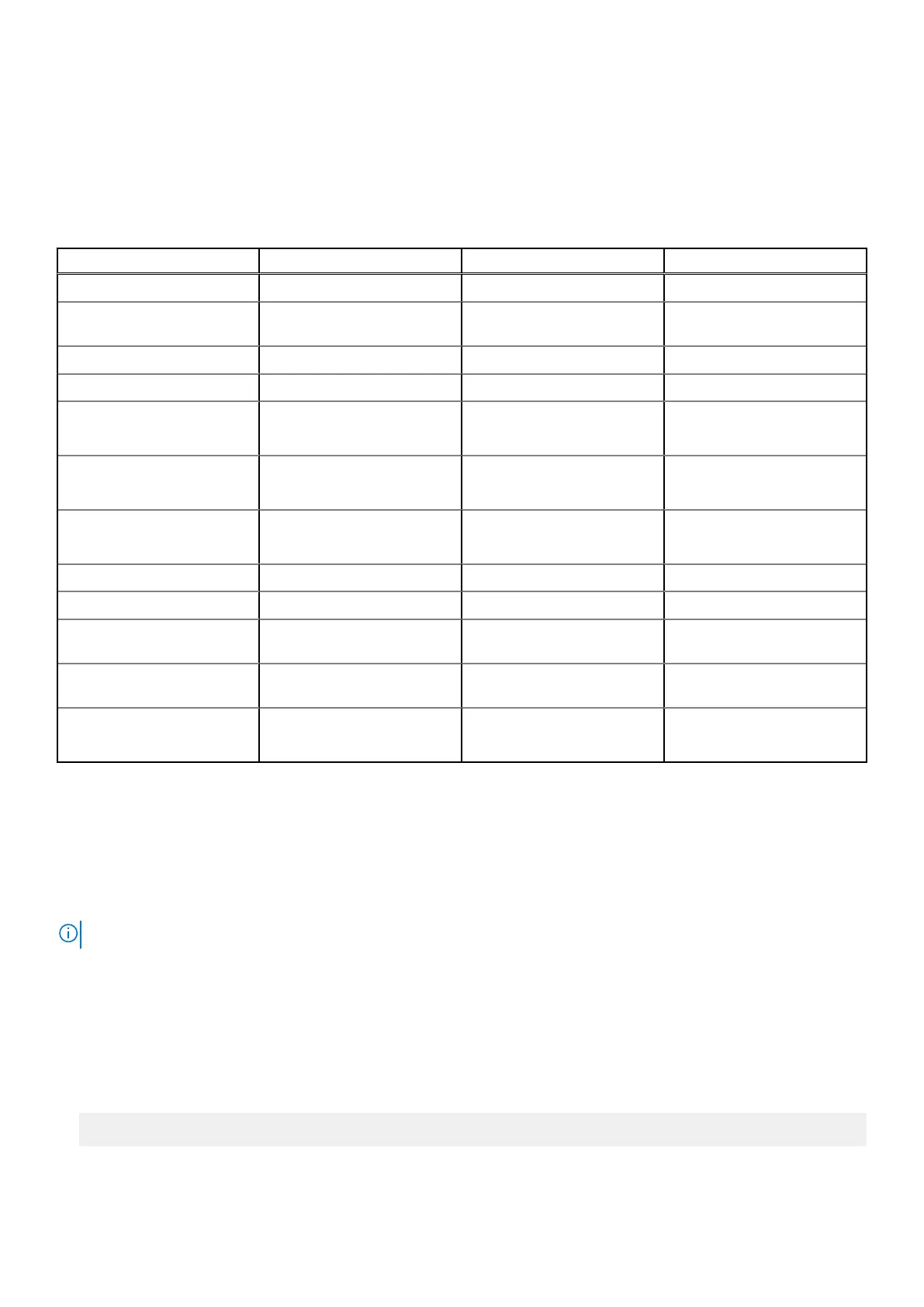# ssh admin@192.168.2.1
Ubuntu Server driver information
This section contains information about Ubuntu Server 18.04 and supporting kernel, v4.15.x.
Table 16. Ubuntu Server drivers
Component Hardware module Interface Driver
TPM Nuvoton NPCT650TB1YX LPC tpm_crb
RS232/RS422/RS485 Exar XR21V1412IL32TR +
SP339EER1
I2C xr_usb_serial_common
ADC/DAC/GPIO ADI AD5593R I2C ad5593r
Ethernet Realtek RTL8119I PCI-E r8169
Audio Realtek ALC5660 (ALC3277) I2S
● snd_soc_rt5660
● snd-soc-sst-bytcr-rt5660
WLAN/BT/BLE Redpine Signal RS9113 SDIO
● rsi_sdio
● rsi_91x
WWAN 4G LTE
● Sierra MC-7455
● Sierra MC7430
USB cdc_mbim
WWAN 3G Sierra MC-HL8548 USB cdc_mbim
Sensor: Pressure ST Micro LPS22HB I2C st_pressure_i2c
Sensor: Relative humidity and
temperature
ST Micro HTS221 I2C hts221_i2c
Sensor: 3-axis "femto"
accelerometer
ST Micro LNG2DMTR I2C st_accel_i2c
WDT iTCO I2C
● iTCO_wdt
● wdat_wdt
Firmware management on Ubuntu Server
UEFI BIOS updates for Ubuntu Server will be released online through Linux Vendor Firmware Service (LVFS)-based methods, as
described at fwupd.org.
The firmware capsule update is enabled by default. The fwupgmgr command and fwupd firmware update daemon are used to
update the UEFI BIOS firmware, in compliance with LVFS requirements.
NOTE:
For additional information on how to update the firmware under Linux, see en.community.dell.com/techcenter/b/techcenter/
archive/2016/02/02/dell-firmware-updating-under-linux.
Ubuntu Server firmware update—Online method
Follow these steps to update the Ubuntu Server firmware automatically.
1. Detect all devices using the fwupd command.
# sudo fwupdmgr get-devices
66
Setting up the operating system
