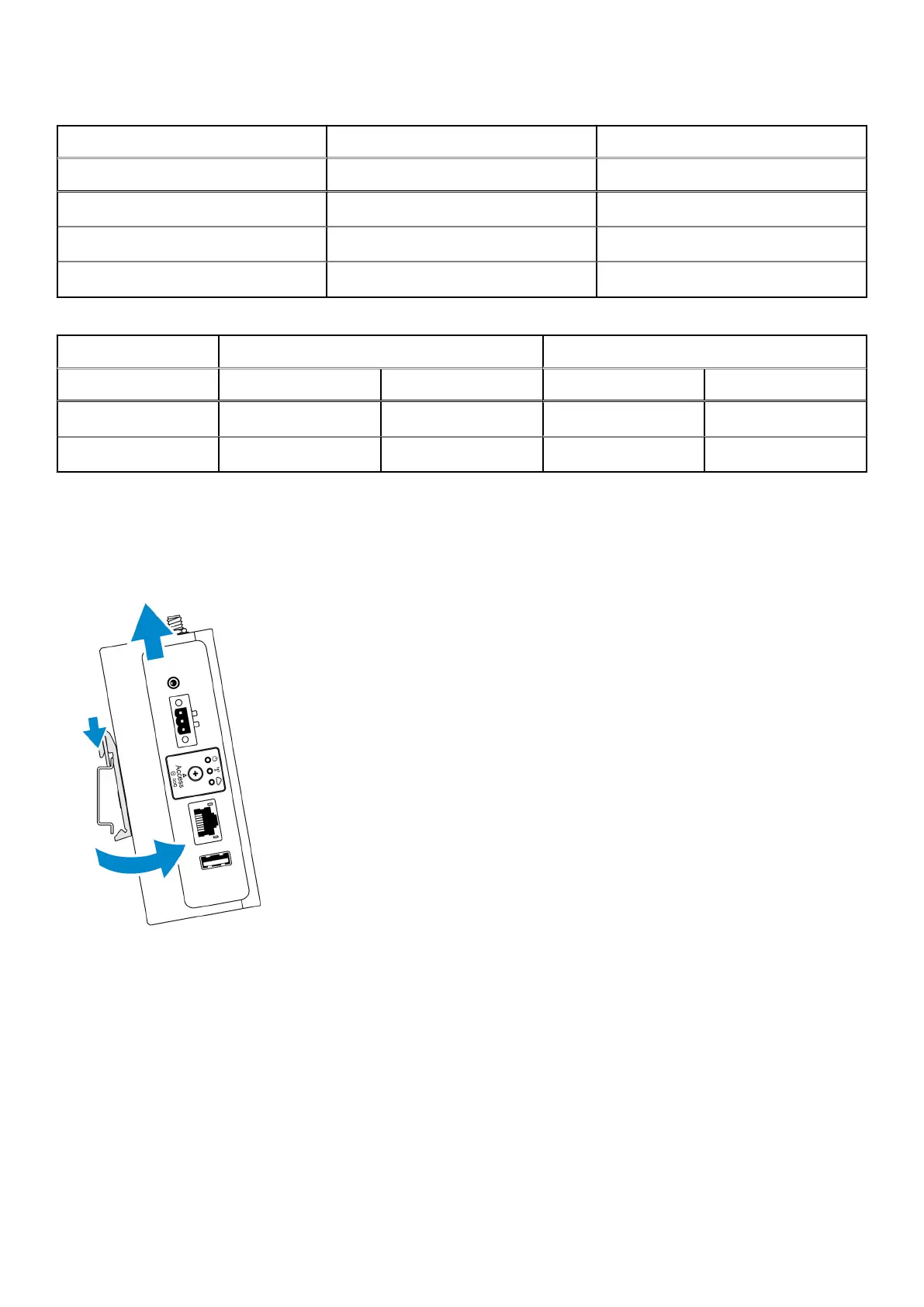Table 37. Mobile broadband auxiliary antenna maximum gain (dBi) (continued)
Antenna position—Bent Antenna position—Straight
Frequency (MHz) 4G (dBi) 4G (dBi)
1710~1880 2.3 2.0
1850~1990 3.6 3.2
1920~2170 3.6 3.2
Table 38. WLAN/GPS antenna maximum gain (dBi)
Antenna position—Bent Antenna position—Straight
Frequency (MHz) GPS (dBi) WLAN (dBi) GPS (dBi) WLAN (dBi)
1561~1602 2.6
Not applicable
2.4
Not applicable
2400~2500
Not applicable 3.4 Not applicable 1.6
De-mounting from DIN-rail bracket
1. Pull the Edge Gateway down to release from DIN-rail bracket.
2. Lift the Edge Gateway bracket off the DIN rail.
Connecting to the Edge Gateway
Windows 10 IoT Enterprise LTSB 2016
Boot up and login – Direct system configuration
1. Connect a monitor, keyboard and mouse to the Edge Gateway before you login.
2. Power on the Edge Gateway. At the first boot, you will not be prompted to enter login credentials. Subsequent boots will
prompt for you to log in.
Appendix
91
