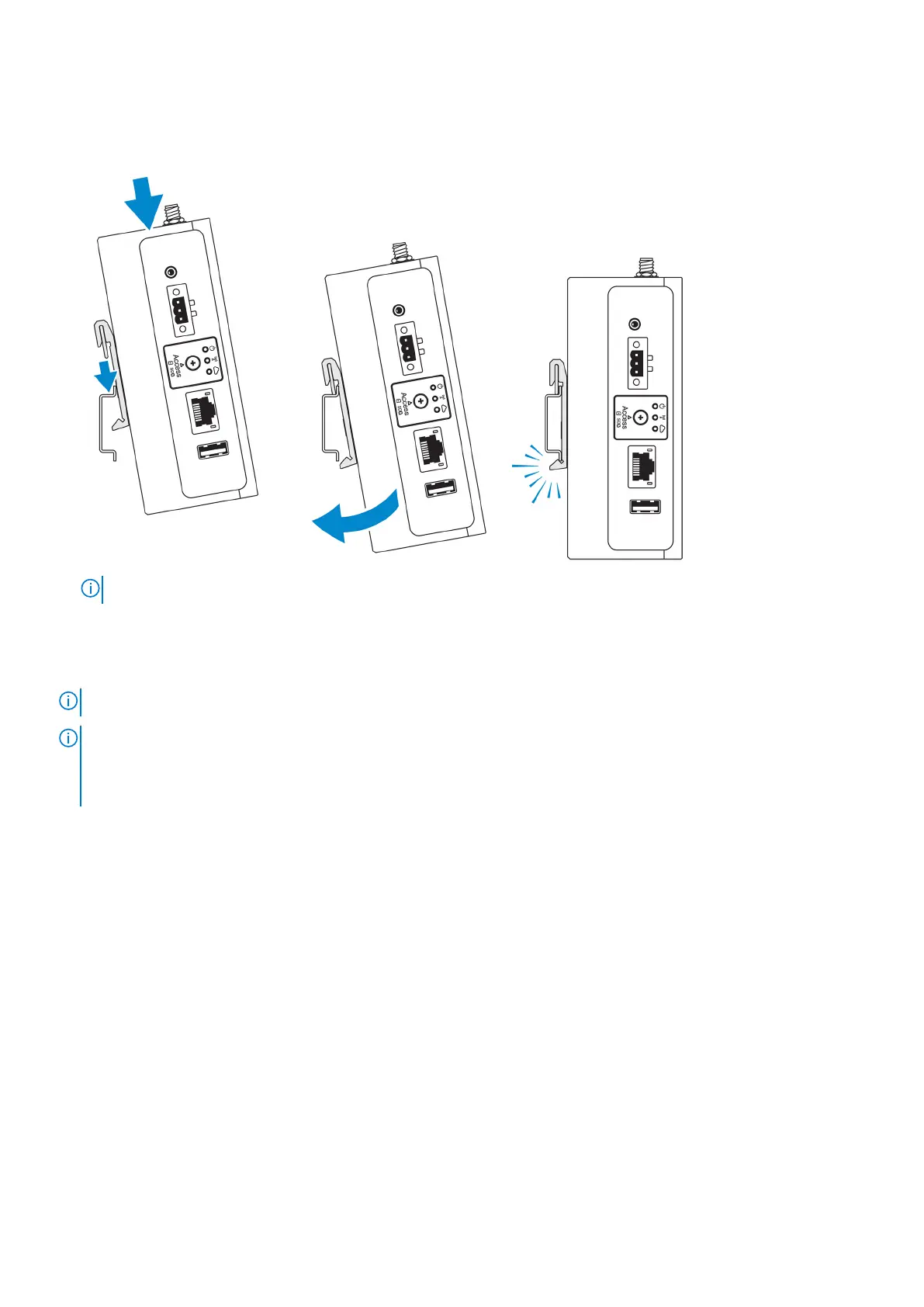4. Place the Edge Gateway on the DIN rail at an angle, and then pull the Edge Gateway down to compress the springs at the
top of the DIN-rail mounting bracket.
5. Push the Edge Gateway towards the DIN-rail to secure the lower clip of the bracket onto the DIN rail.
NOTE: For more information about demounting the DIN-rail, see Demounting DIN rail.
Mounting the Edge Gateway using the perpendicular mount
NOTE: The perpendicular mount is designed for mounting in a DIN-rail only.
NOTE: An open space of 63.50 mm (2.50 in) around the Edge Gateway is recommended for optimal air circulation. Ensure
that the environmental temperature in which the Edge Gateway is installed does not exceed the operating temperature of
the Edge Gateway. For more information about the operating temperature of the Edge Gateway, see the Edge Gateway
Specifications.
1. Align the screw holes on the perpendicular-mount bracket with the screw holes on the Edge Gateway.
40
Installing your Edge Gateway