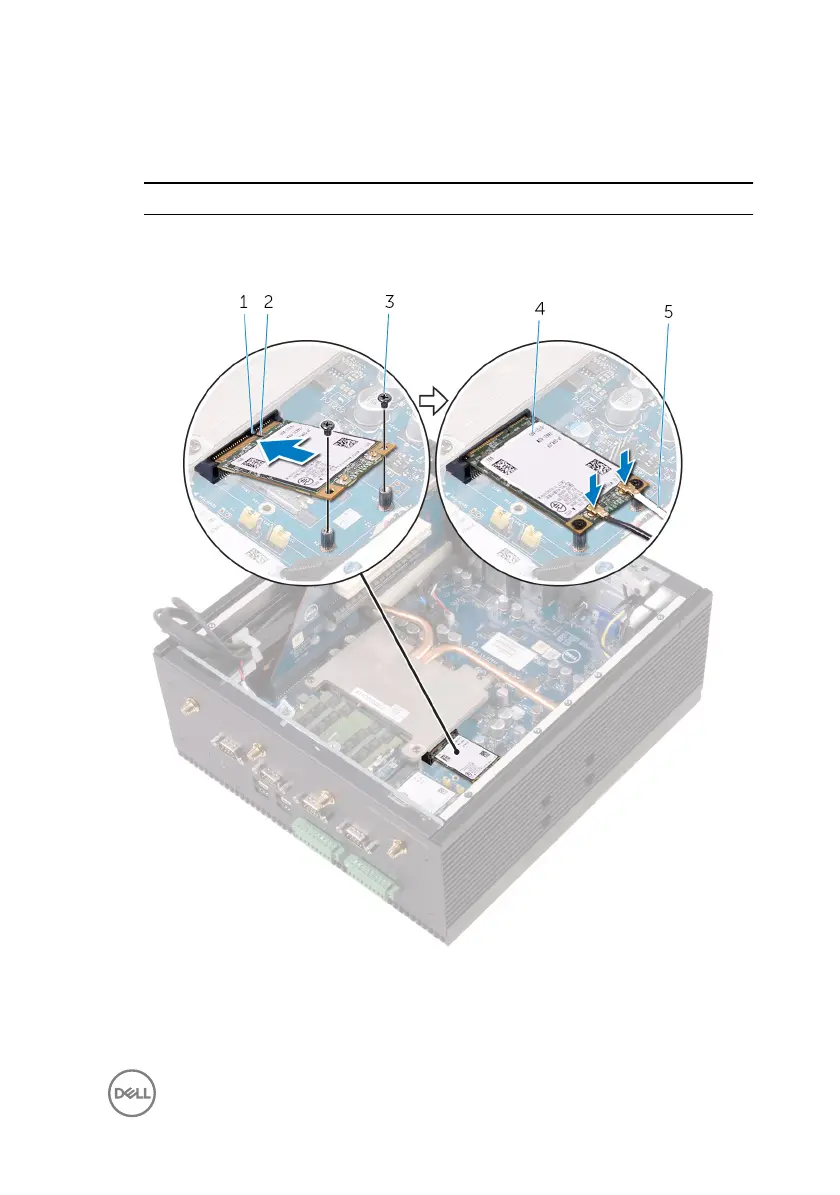5 Connect the antenna cables to the WWAN card.
The following table provides the antenna-cable color scheme for the WWAN
card supported by the Embedded Box PC.
Connectors on the WWAN card Antenna-cable color
Main (white triangle) White and gray
Auxiliary (black triangle) Black and gray
1 tab 2 notch
3 M2x3 screws (2) 4 WWAN card
5 WWAN-antenna cables (2)
71