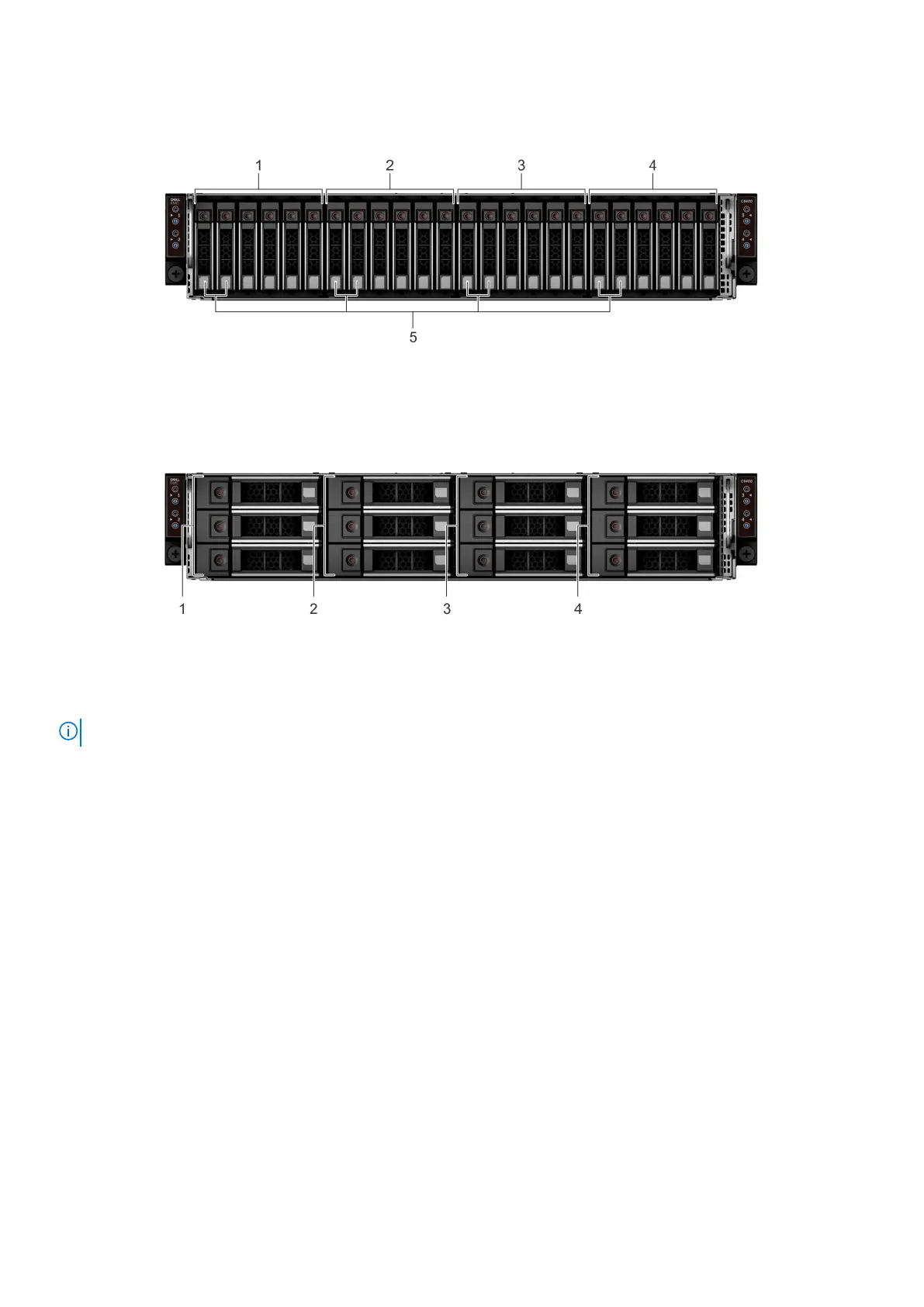Sled to hard drive mapping
Figure 5. Sled to drive mapping for 24 x 2.5-inch drive configuration
1. Drives 0–5 mapped to sled 1 2. Drives 6–11 mapped to sled 2
3. Drives 12–17 mapped to sled 3 4. Drives 18–23 mapped to sled 4
5. (Optional) NVMe hard drive location
Figure 6. Sled to drive mapping for 12 x 3.5-inch drive configuration
1.
Drives 0–2 mapped to sled 1 2. Drives 3–5 mapped to sled 2
3. Drives 6–8 mapped to sled 3 4. Drives 9–11 mapped to sled 4
NOTE: The warranty of the drives are linked to the Service Tag of the corresponding sled.
Expander zoning
A SAS expander board allows higher, single-volume hard drive configurations. An integrated expander device expands each sleds
hard drive footprint.
The Dell EMC PowerEdge C6400 enclosure supports four sled access to a single expander controller at the same time. The
enclosure provides two expander zoning options:
● Up to 6 SAS/SATA device of each sled in Split Mode (6+6+6+6)
Dell EMC PowerEdge C6420 overview
11
