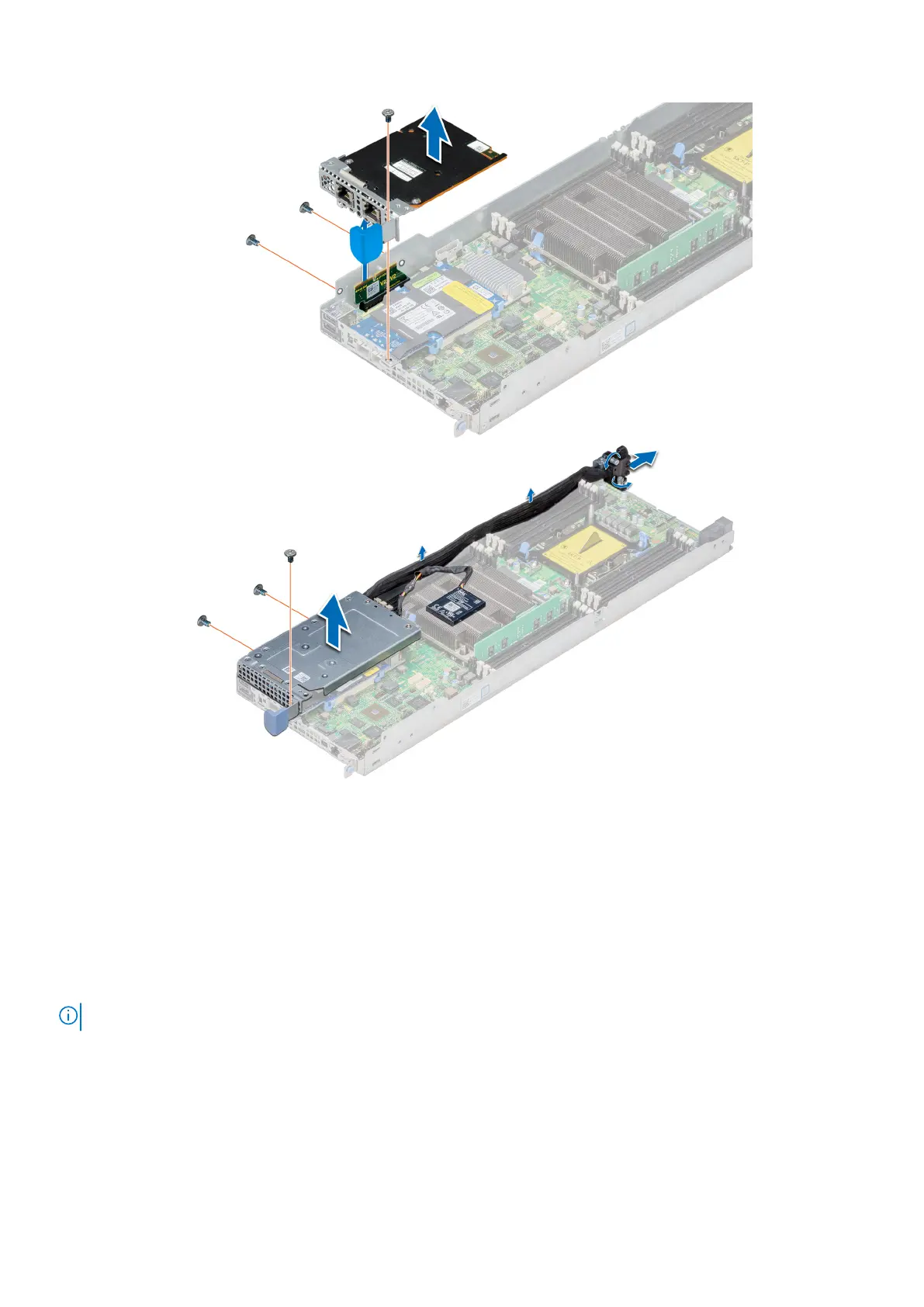Figure 65. Removing a mezzanine card
Next steps
1. Install the mezzanine card or install the mezzanine card filler bracket.
Installing a mezzanine card
Prerequisites
NOTE: The procedure to install the mezzanine blank is similar to the removal of a mezzanine card.
1. Follow the safety guidelines listed in Safety instructions.
Steps
1. Attach and secure the mezzanine card bracket to the mezzanine card.
2. Holding the card by its edges, position the card so that the card edge connector aligns with the connector of the bridge
board on the system board.
3. Insert the card edge connector and push the card firmly until the card is fully seated on the bridge board.
72
Installing and removing enclosure components
