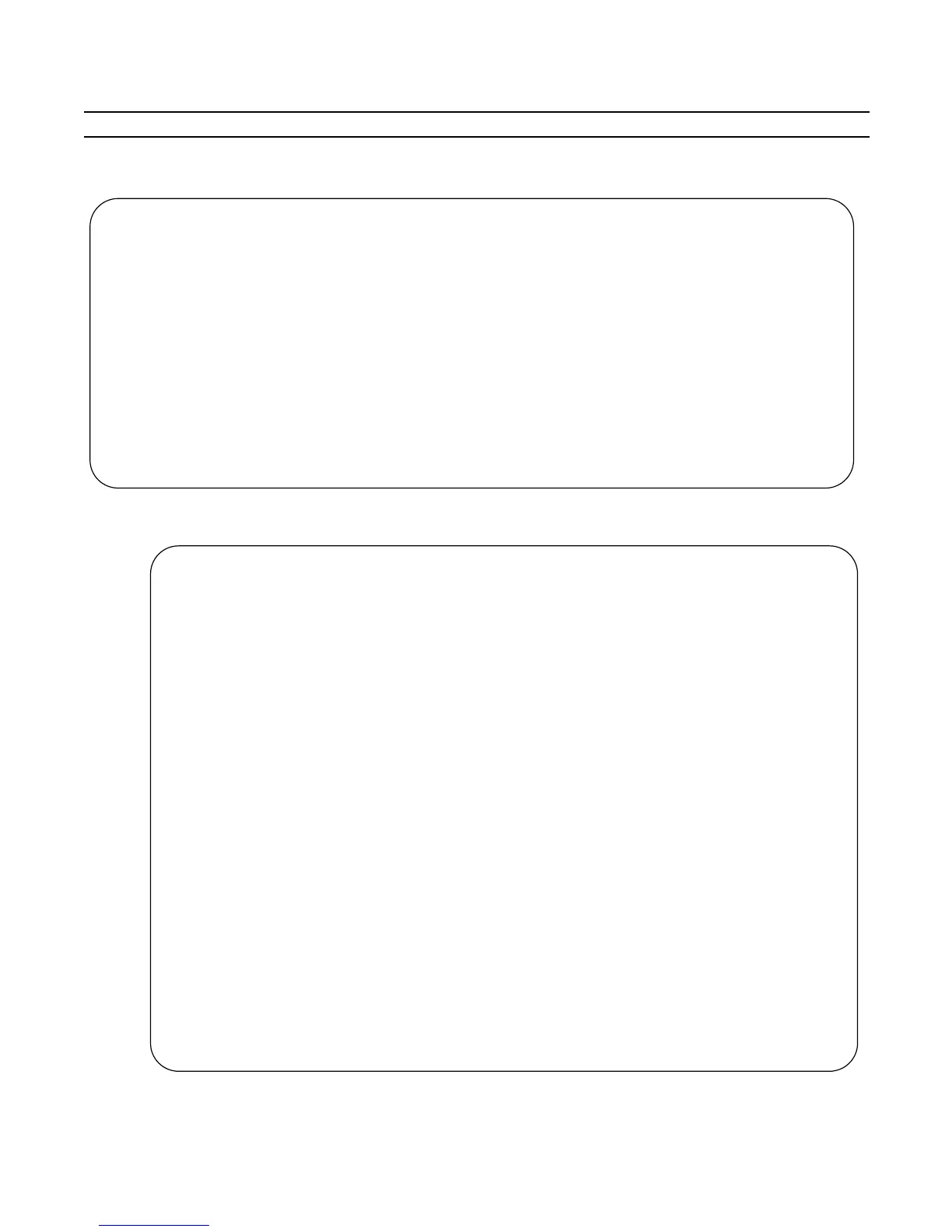System Boot | 47
show bootvar This command displays the current operating system boot configuration
parameters.
show bootflash This command displays information about the current boot ROM.
Command Purpose (continued)
BOOT_USER # show bootvar
PRIMARY OPERATING SYSTEM BOOT PARAMETERS:
========================================
boot device : flash
file name : /FTOS-CB-1.1.x.y.bin
SECONDARY OPERATING SYSTEM BOOT PARAMETERS:
==========================================
No Operating System boot parameters specified!
BOOT_USER # show bootflash
GENERAL BOOTFLASH INFO
======================
Bootflash Partition A:
Force10 Networks System Boot
Copyright 1999-2007 Force10 Networks, Inc.
ROM Header Version 1.1
Engineering 750_64460_CP_IMG_BOOT_CS, BSP Release 1.0.0.52, Checksum
0x3a531c11
Created Fri Jan 12 15:05:47 2007 by build on hydrogen
Trailer Version 1.0 001deaa8
Trailer checksum 0x3a531c11
Bootflash Partition B:
Force10 Networks System Boot
Copyright 1999-2007 Force10 Networks, Inc.
ROM Header Version 1.1