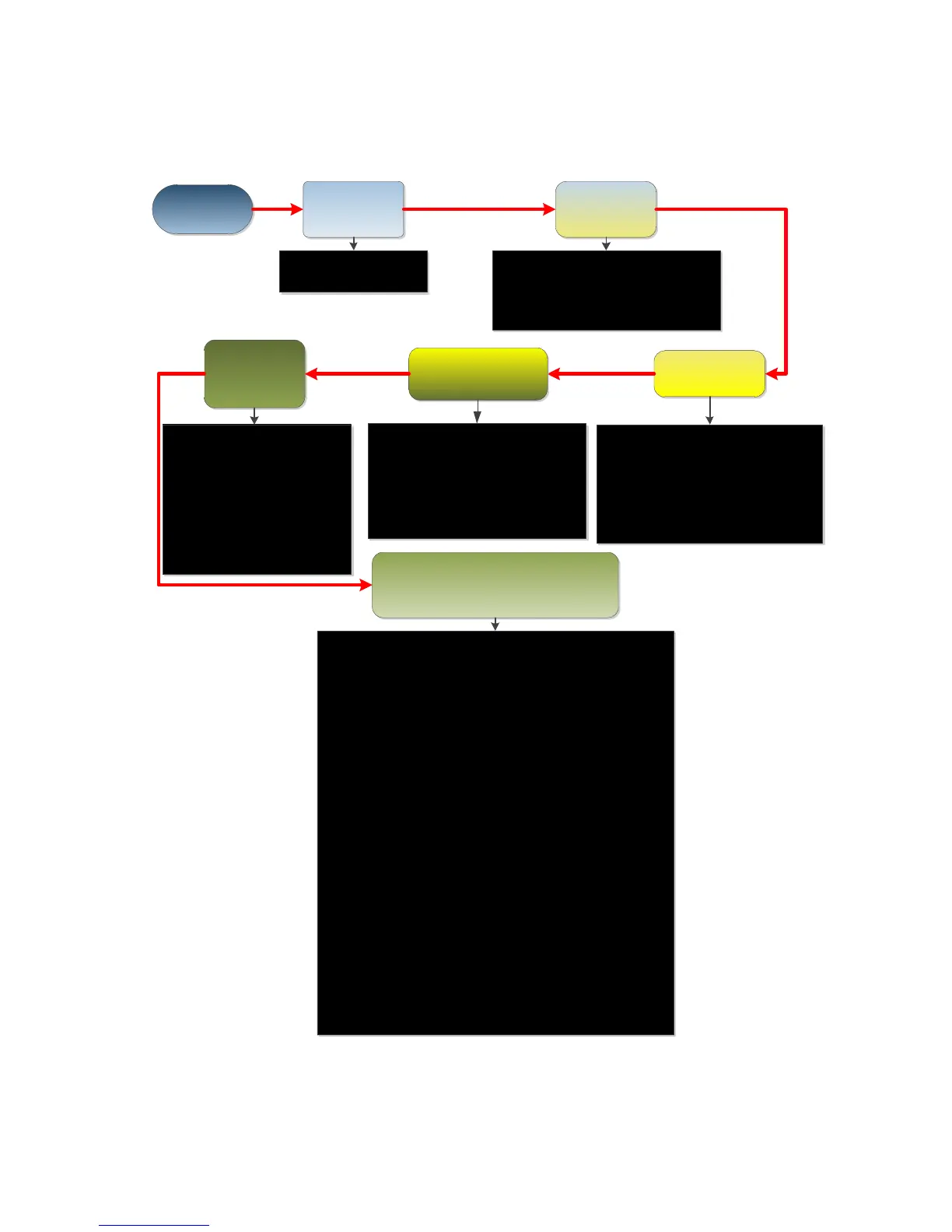Enable features
Connect to first
Cisco Nexus 5000
Series Switch
Configure vpc
domain and peer-
keepalive
Configure the vPC
peer-link
feature vpc
feature lacp
vpc domain 1
role priority 1000
peer-keepalive destination
172.25.188.61
interface po4096
vpc peer-link
switchport mode trunk
interface ethernet 1/29-32
channel-group 4096 mode
active
Configure
downlink ports
and final vpc
entry on peer-link
interface ethernet 1/1-
2
channel-group 1
interface ethernet 1/
17-18
channel-group 2
interface po4096
vpc 100
Connect to second Cisco Nexus 5000 Series
Switch and perform same steps with on
destination and role priority changes
feature vpc
feature lacp
vpc domain 1
role priority 2000
peer-keepalive destination 172.25.188.60
interface po4096
vpc peer-link
switchport mode trunk
switchport trunk allowed vlan 1-100
interface ethernet 1/29-32
channel-group 4096 mode active
interface po1
switchport mode trunk
vpc 1
interface po2
switchport mode trunk
vpc 2
interface ethernet 1/1-2
channel-group 1
interface ethernet 1/17-18
channel-group 2
Configure downlink LAG/
PortChannel
interface po1
switchport mode trunk
vpc 1
interface po2
switchport mode trunk
vpc 2
