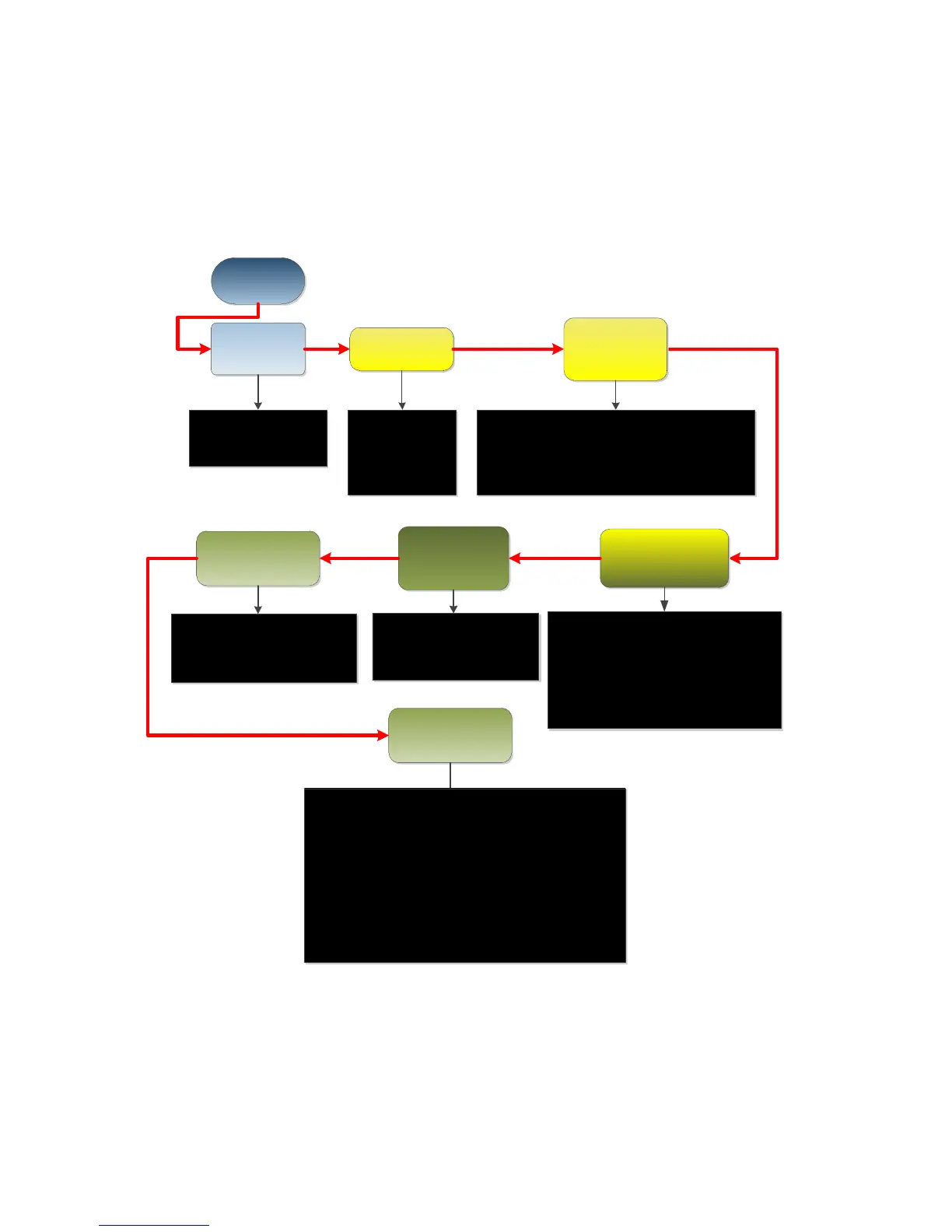Deploying FCoE (FIP Snooping) on Dell Force 10 MXL
38
Configuring the Cisco Nexus 5000 series switch for a multiple link LAG/PortChannel (link
aggregation) connection at the Top-of-Rack.
The typical scenario in a business environment consists of more than one connection or uplink for
bandwidth and redundancy.
Cisco Nexus 5000 series configuration sequence – multiple links Figure 34.
Enable additional
features
Connect to first
Cisco Nexus 5000
Series Switch
Configure VSAN(s)
and FCoE VLAN(s)
feature fcoe
feature npiv
Feature lacp
Vsan database
vsan 2
Vlan 1000
fcoe vsan 2
Configure VFC
interfaces for binding
to PortChannel
interface vfc1
bind interface port-
channel20
no shutdown
Configure VSAN
database matching VFC
and FC interfaces
vsan database
vsan 2 interface vfc1
vsan 2 interface fc2/15
vsan 2 interface fc2/16
Configure individual
ports for FCoE LAG/
PortChannel from MXL
interface ethernet 1/5-6
switchport mode trunk
switchport trunk native vlan 20
switchport trunk allowed vlan
20,1000
channel-group 20 mode active
no shut
interface port-channel20
switchport mode trunk
switchport trunk native vlan 20
switchport trunk allowed vlan 20,1000
no shutdown
Create additional
LAG/PortChannel
for FCoE connection
from MXL
Configure zones and
zonesets
zone name blade1 vsan 2
member interface fc2/15
member pwwn xx:xx:xx:xx:xx:xx:xx:xx
zone name blade1 vsan 2
member interface fc2/16
member pwwn xx:xx:xx:xx:xx:xx:xx:xx
zoneset name set1 vsan 2
member blade1
zoneset activate name set1 vsan 2
Key Items:
· Note that the VFC interface is bound to the newly added PortChannel from the MXL
FCoE connection