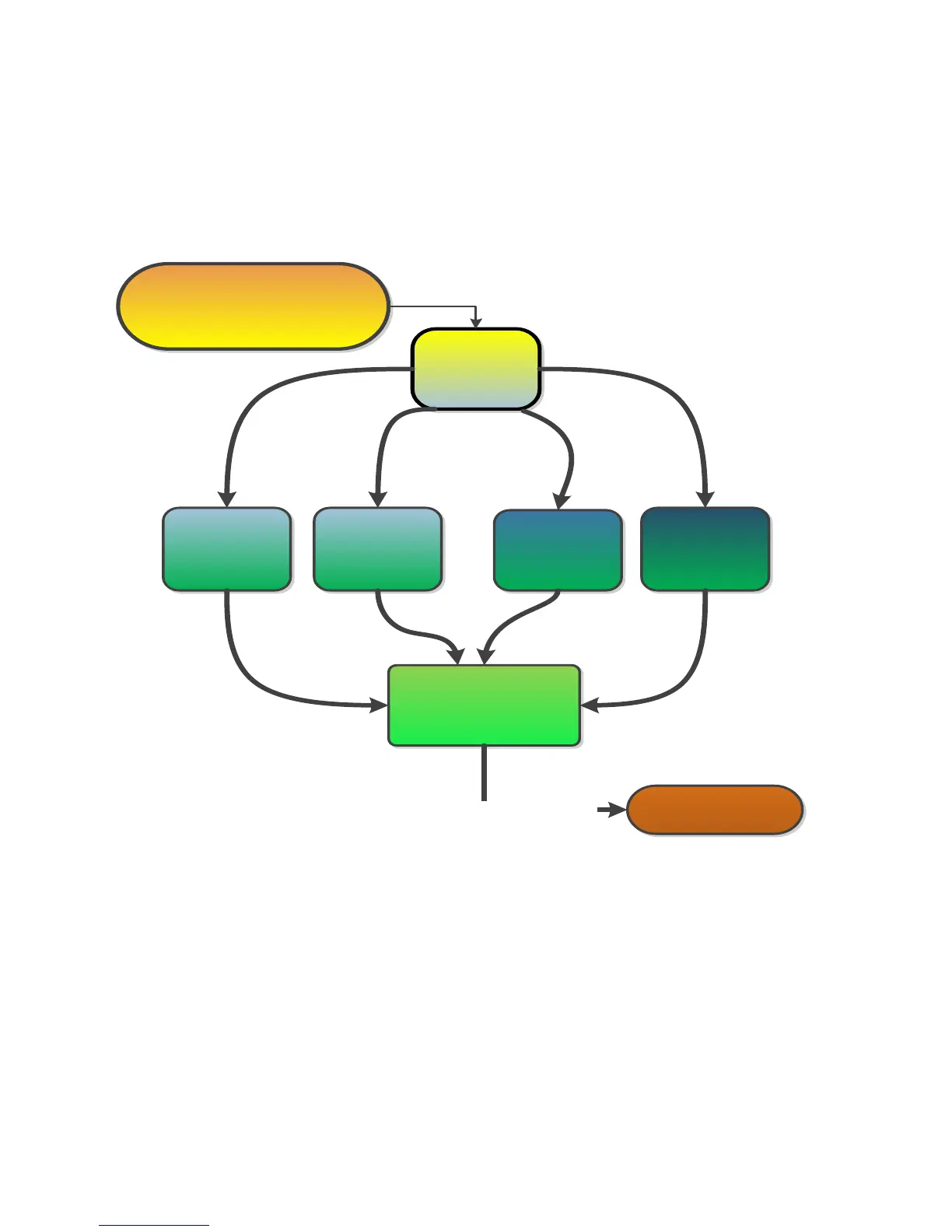Deploying FCoE (FIP Snooping) on Dell Force 10 MXL
9
Configuration scenarios
The following sections will present very basic examples of deploying the 10G switches for FIP-Snooping
and will provide step-by-step explanations of the CLI commands as a guide. Consult the table of
contents above for a list of examples covered in this document.
General overview of deployment Figure 4.
Rack and Install
all equipment
Storage
Configurations
Force10 MXL
Configuration
Cisco Nexus 5K
Configuration
End-to-end sessions
for all applicable
devices
Session Not Present
See Validation and
Troubleshooting
Plan, and purchase equipment
Server CNA
Configuration
The suggested configurations used to deploy this solution are presented in a sequential order for
reading but as the above figure represents this is more of a simultaneous process. There are
dependencies that will be occurring during the configuration that will rely on other parts of the
process. Storage configuration is not covered in any depth due to the possibility for various supported
storage devices as part of the whole solution and the understood behavior of Fiber Channel spefications
relying on the same capabilities from any FC storage device.
