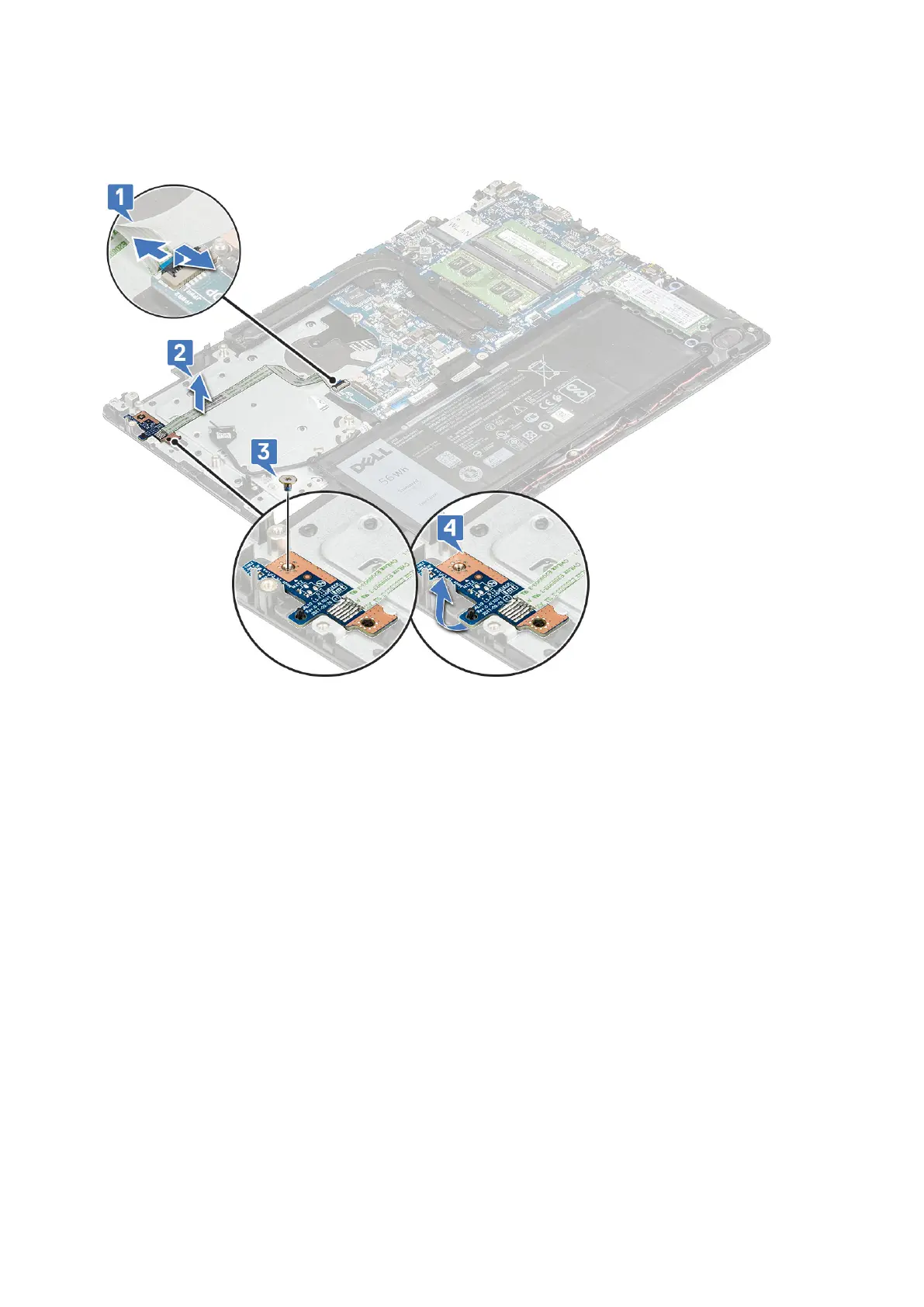a. Disconnect the power button board cable from its connector on the system board [1] and peel the adhesive to release it
[2].
b. Remove the M2x2 screw that secures the power button board to the system [3].
c. Slightly pull and lift the power button board from the system [4].
Installing power button board
1. Place the power button board in its slot to secure it under the metal clip.
2. Tighten the M2x2 screw that secures the power button board to the system.
3. Secure the adhesive-backed power button board cable to the system and then connect the cable to its connector on the
system board.
4. Install the:
a. VGA board
b. system fan
c. hard disk
d. battery
e. base cover
f. SIM tray (WWAM models)
5. Follow the procedure in After working inside your computer.
Heat sink
Removing the heatsink
1. Follow the procedure in Before working inside your computer.
2. Remove the:
Disassembly and reassembly
23
