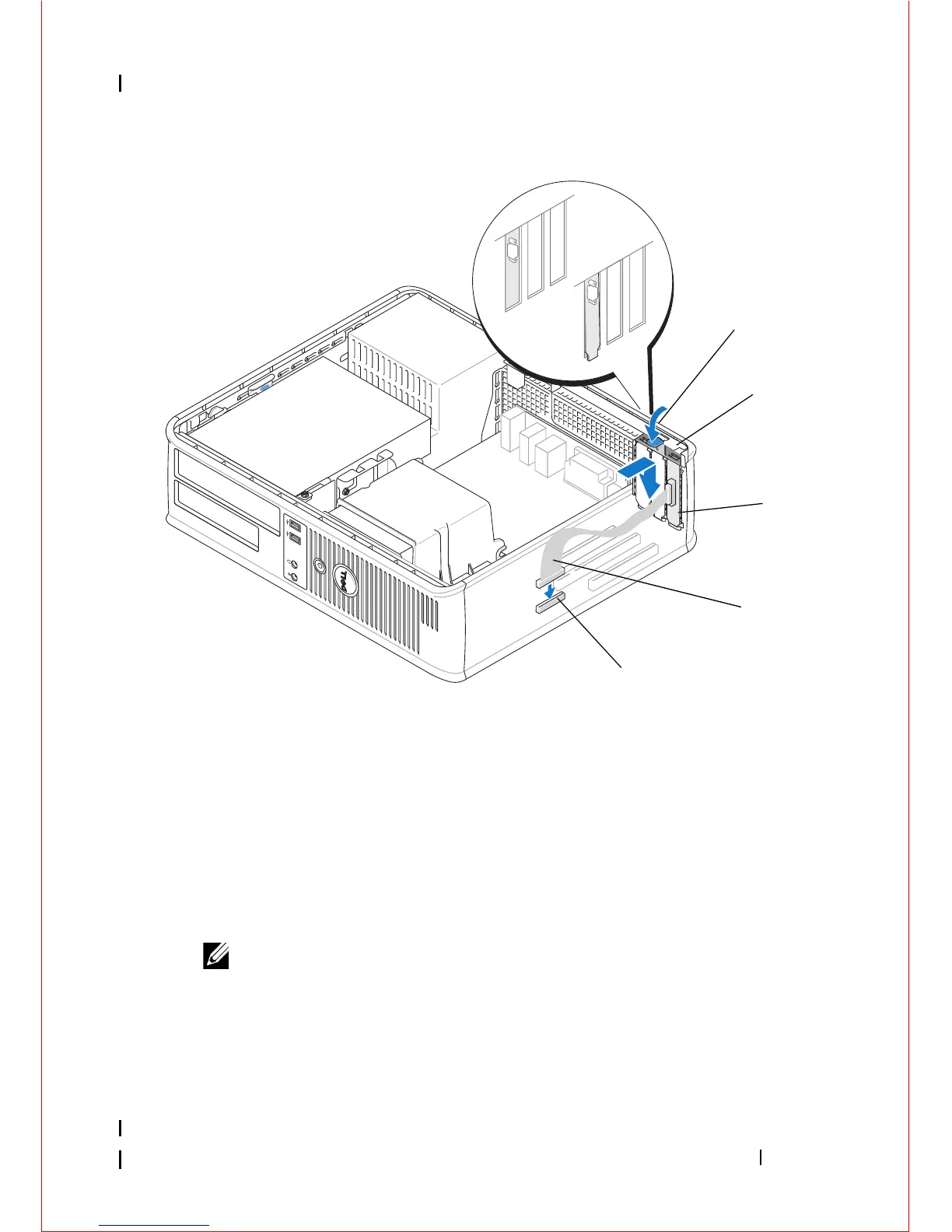Cards 49
8
Connect the adapter cable to the PS/2 serial-port adapter connector on the
system board (see "Desktop Computer System Board Components" on
page 15).
NOTE: For information about the cable connections, see the documentation
for the PS/2 serial-port adapter.
9
Follow the procedure in "After Working on Your Computer" on page 17.
1 release lever 2 adapter retention latch
3 PS/2 serial-port adapter bracket 4 serial-port adapter connector
5 serial-port adapter system board
connector