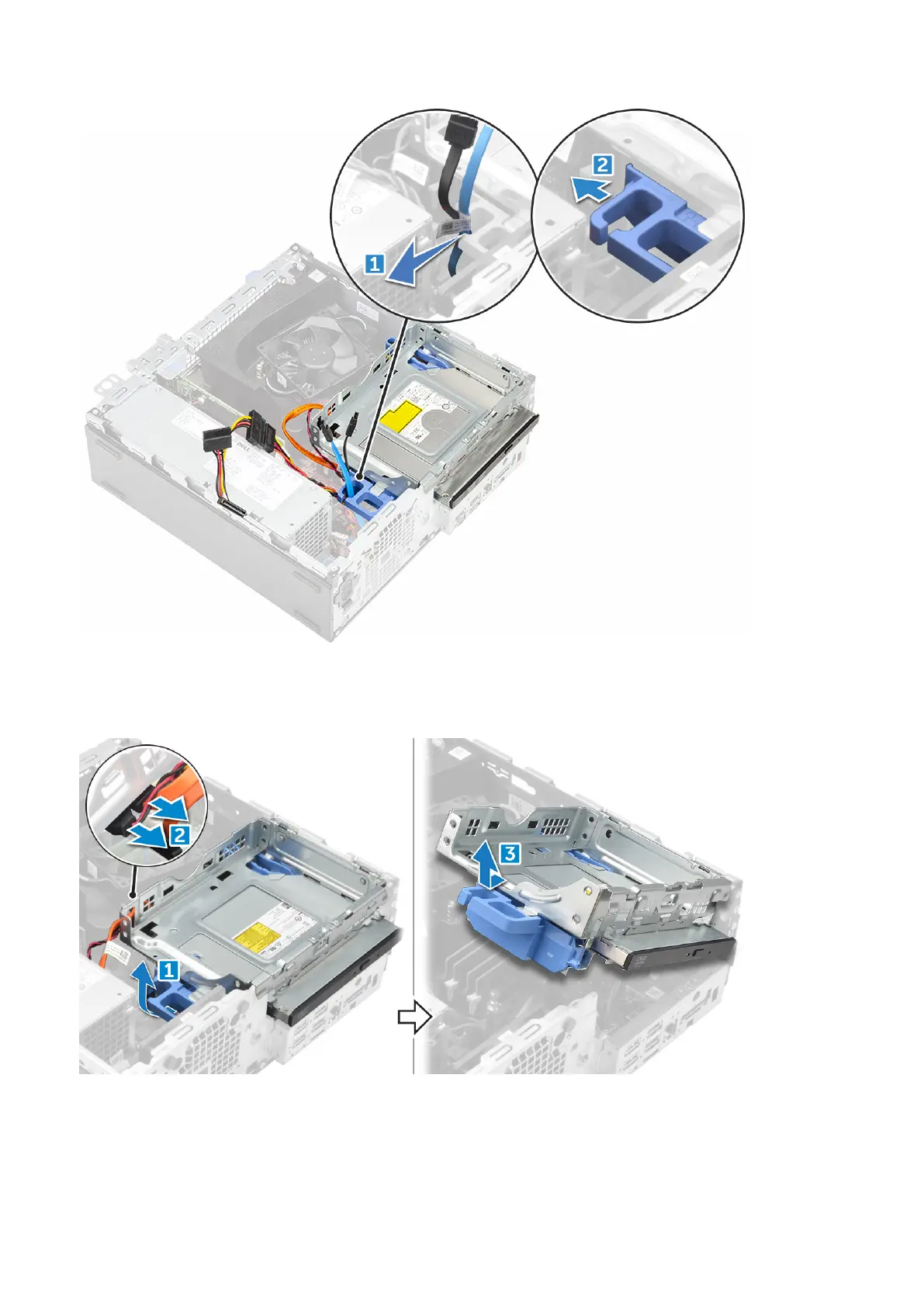4. To remove the optical drive module:
a. Lift the tab upward to release the module [1].
b. Holding the tab, disconnect the optical drive cables [2].
c. Slide and lift the optical drive module away from the computer [3].
5. To remove the optical drive:
a. Slide the tab to release the optical drive [1].
b. Push the optical drive away from the module [2][3].
20
Disassembly and reassembly