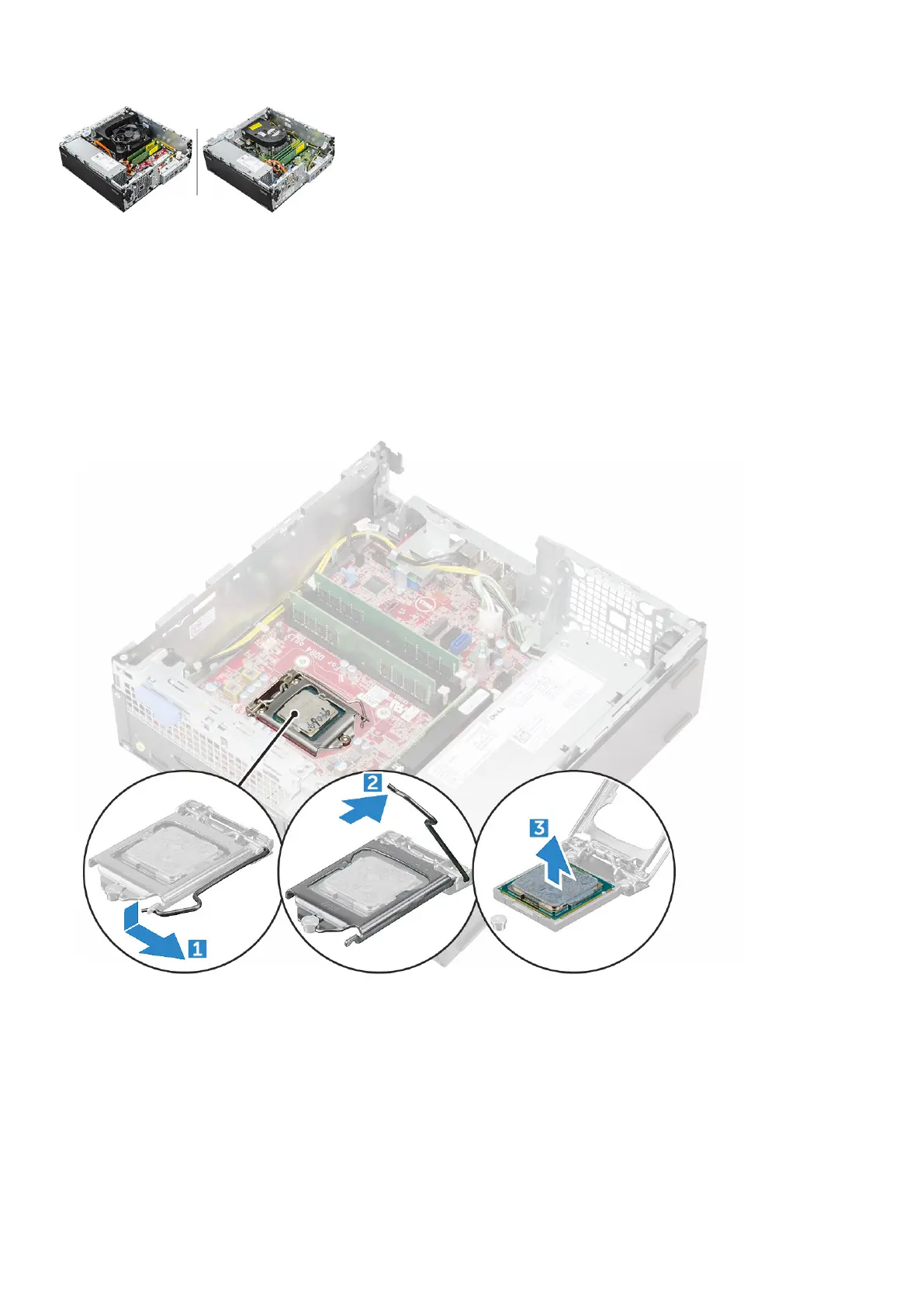1. Follow the procedure in Before working inside your computer.
2. Remove the:
a. cover
b. 2.5–inch drive assembly
c. Optical drive
d. heat sink assembly
3. To remove the processor:
a. Release the socket lever by pushing the lever down and out from under the tab on the processor shield [1].
b. Lift the lever upward and lift the processor shield [2].
c. Lift the processor out of the socket [3].
Installing the processor
1. Align the processor with the socket keys.
2. Align the pin-1 indicator of the processor with the triangle on the socket.
3. Place the processor on the socket such that the slots on the processor align with the socket keys.
4. Close the processor shield by sliding it under the retention screw.
5. Lower the socket lever and push it under the tab to lock it.
6. Install the:
Disassembly and reassembly
25