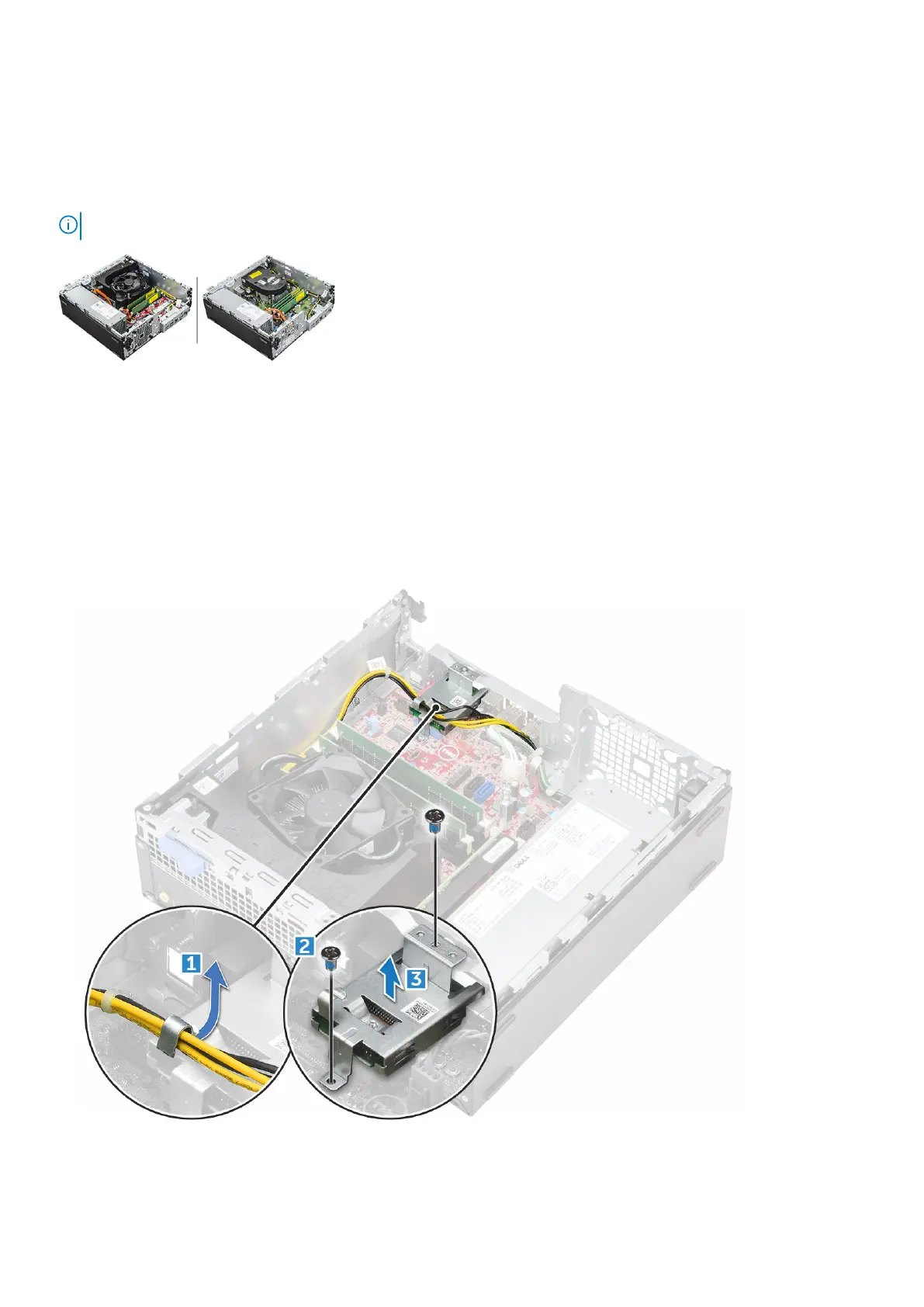SD card reader
Removing the SD card reader
NOTE: Depending on the configuration you order, you may see either of the heat sinks as shown in the image below.
1. Follow the procedure in Before working inside your computer.
2. Remove the:
a. cover
b. bezel
c. 2.5–inch drive assembly
d. optical drive
e. M.2 PCIe SSD
3. To remove the SD card reader:
a. Release the power supply unit cables from the retention clips on the SD card reader enclosure [1].
b. Remove the screws that secure the SD card reader and lift it away from the computer [2] [3].
Disassembly and reassembly
27
