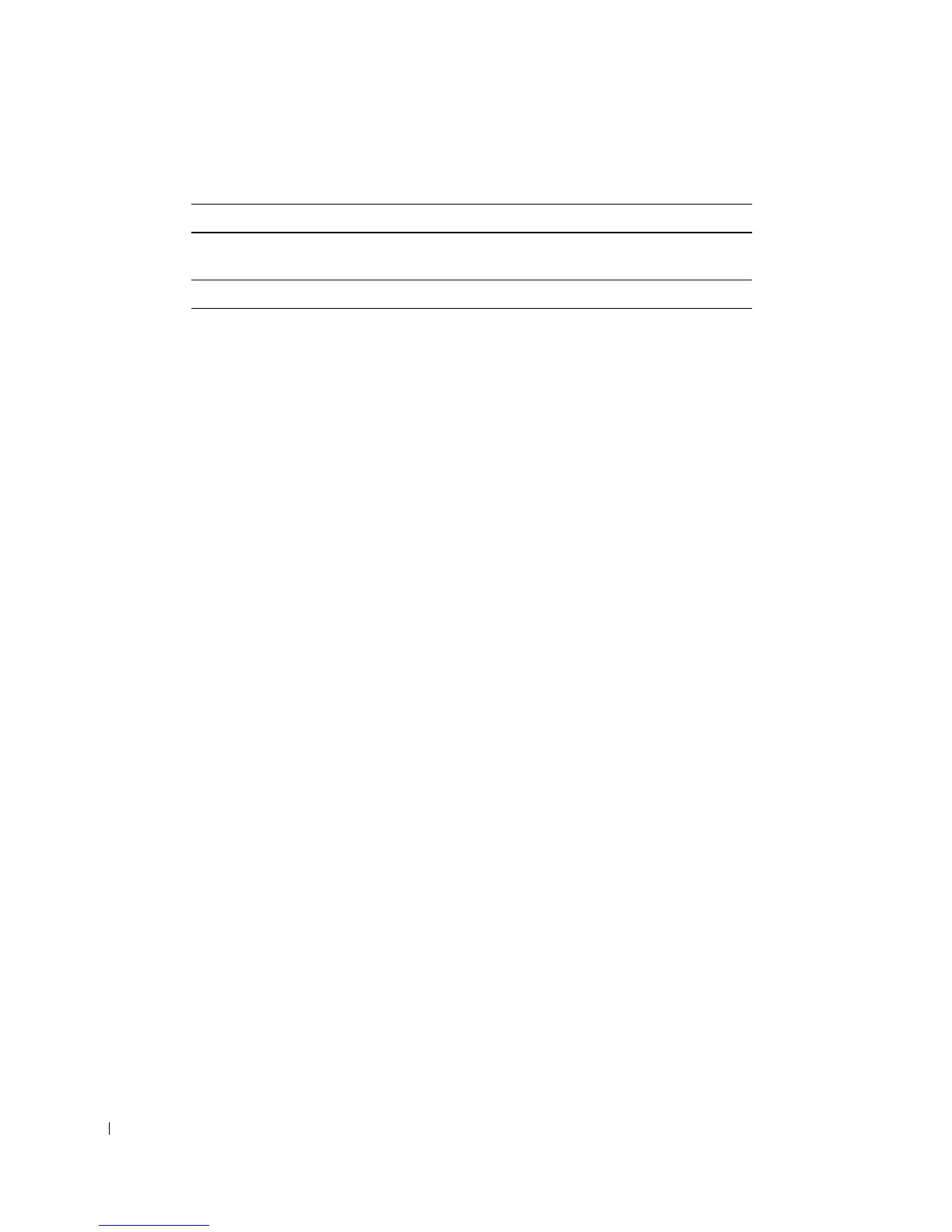122 Configuring System Information
www.dell.com | support.dell.com
The following is an example of the CLI commands:
Console # show logging file
Console logging: level debugging. Console Messages: 0 Dropped
(severity).
Buffer logging: level debugging. Buffer Messages: 11 Logged, 200
Max.
File logging: level notifications. File Messages: 0 Dropped
(severity).
Syslog server 192.180.2.27 logging: errors. Messages: 6 Dropped
(severity).
Syslog server 192.180.2.28 logging: errors. Messages: 6 Dropped
(severity).
2 messages were not logged (resources)
File log:
11-Aug-2002 15:41:43: %LINK-3-UPDOWN: Interface FastEthernet0/0,
changed state to up
11-Aug-2002 15:41:43: %LINK-3-UPDOWN: Interface Ethernet1/e0,
changed state to up
11-Aug-2002 15:41:43: %LINK-3-UPDOWN: Interface Ethernet1/e1,
changed state to up
11-Aug-2002 15:41:43: %LINK-3-UPDOWN: Interface Ethernet1/e2,
changed state to up
11-Aug-2002 15:41:43: %LINK-3-UPDOWN: Interface Ethernet1/e3,
changed state to up
11-Aug-2002 15:41:43: %SYS-5-CONFIG_I: Configured from memory by
console
11-Aug-2002 15:41:39: %LINEPROTO-5-UPDOWN: Line protocol on
Interface FastEthernet0/0, changed state to up
CLI Command Description
show logging file Displays the state of logging and the syslog messages
stored in the logging file.
clear logging Clears all log files.
