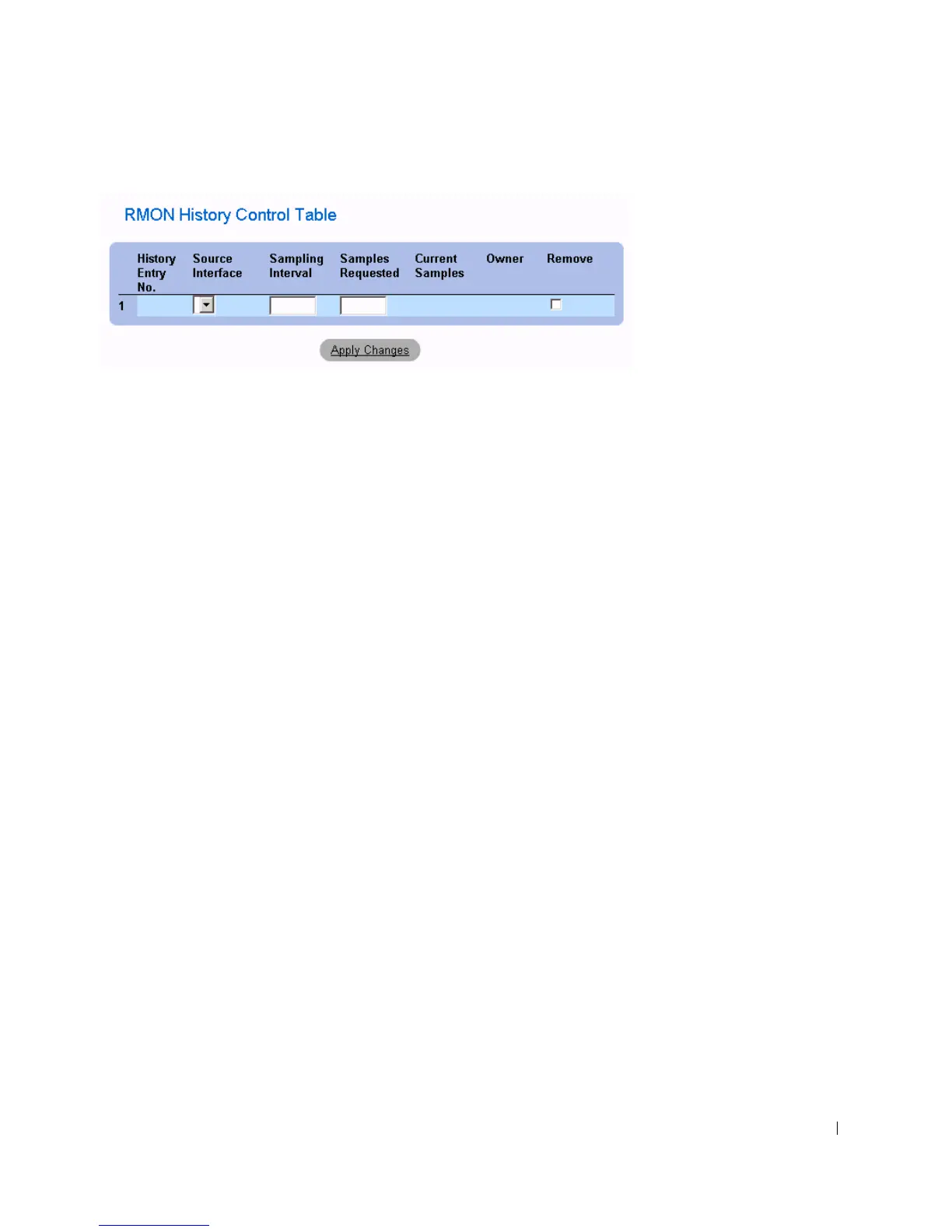Viewing Statistics 313
History Control Table
Deleting a History Control Table entry:
1 Open the RMON History Control page.
2 Select a History Control Table entry in the History Index field.
3 Check the Remove check box.
4 Click Apply Changes. The RMON History Control Table entry is deleted, and the
device is updated.
Viewing The RMON History Table
The RMON History Table contains interface-specific RMON statistical network samplings.
Each table entry represents all counter values compiled during a single sample. To open the
RMON History Table:
•Click Statistics/RMON > RMON History > History Table in the Tree View.
