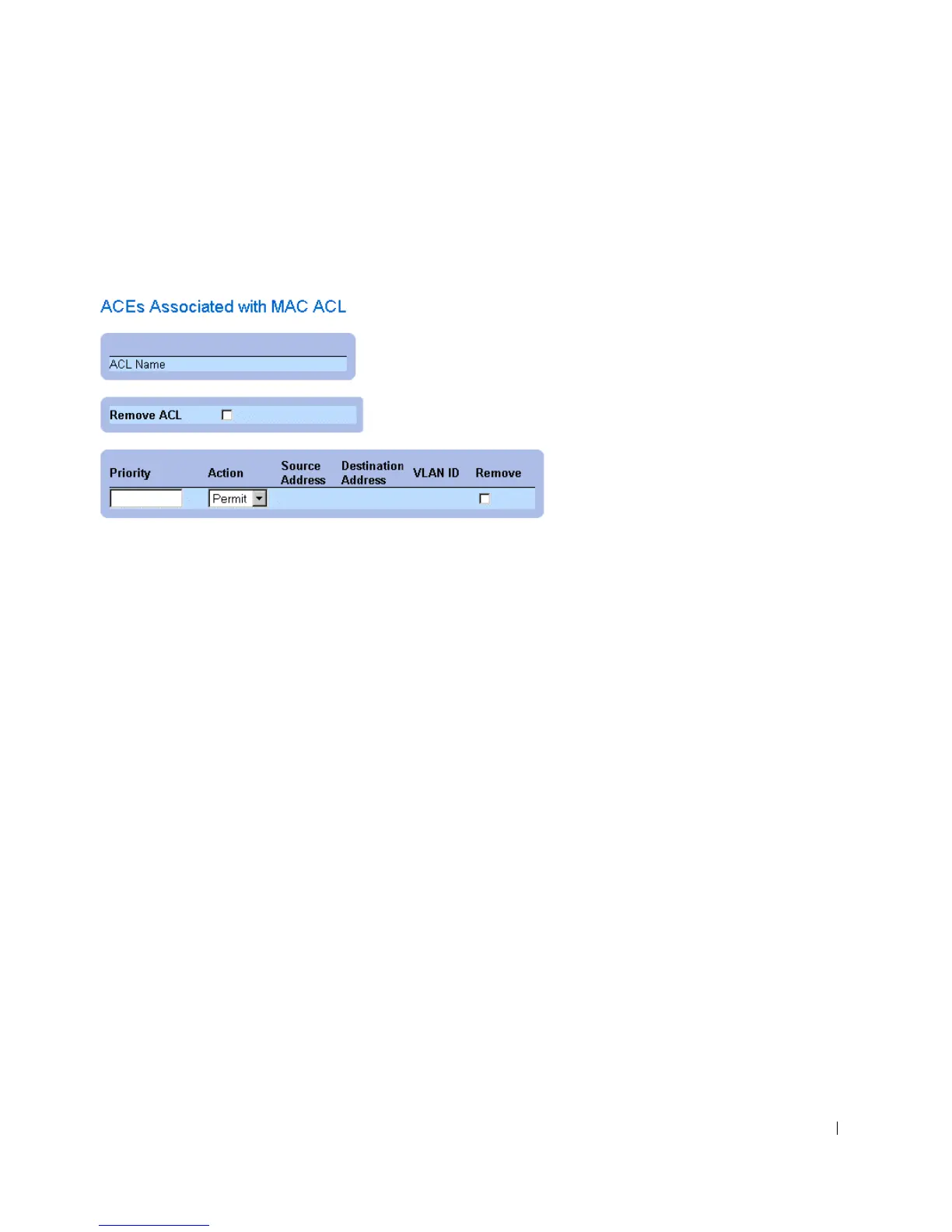Configuring Switch Information 203
Displaying ACL-specific ACEs:
1 Open the Add ACE to MAC Based ACL page.
2 Click Show All. The ACEs Associated with MAC ACL page opens.
ACEs Associated with MAC ACL
Modifying a MAC-based ACE:
1 Open the Add ACE to MAC Based ACL page.
2 Click Show All.The ACEs Associated with MAC ACL page opens.
3 Modify the ACL Name, Source and Destination Address, and Action fields.
4 Click Apply Changes. The MAC-based ACEs is modified, and the device is updated.
Removing ACLs:
1 Open the Add ACE to MAC Based ACL page.
2 Click Show All. The ACEs Associated with MAC ACL page opens.
3 Select an ACL.
4 Check the Remove ACL check box.
5 Click Apply Changes. The MAC-based ACL is removed, and the device is updated.
Removing ACEs:
1 Open the Add ACE to MAC Based ACL page .
2 Click Show All.The ACEs Associated with MAC ACL page opens.
3 Select an ACE.
