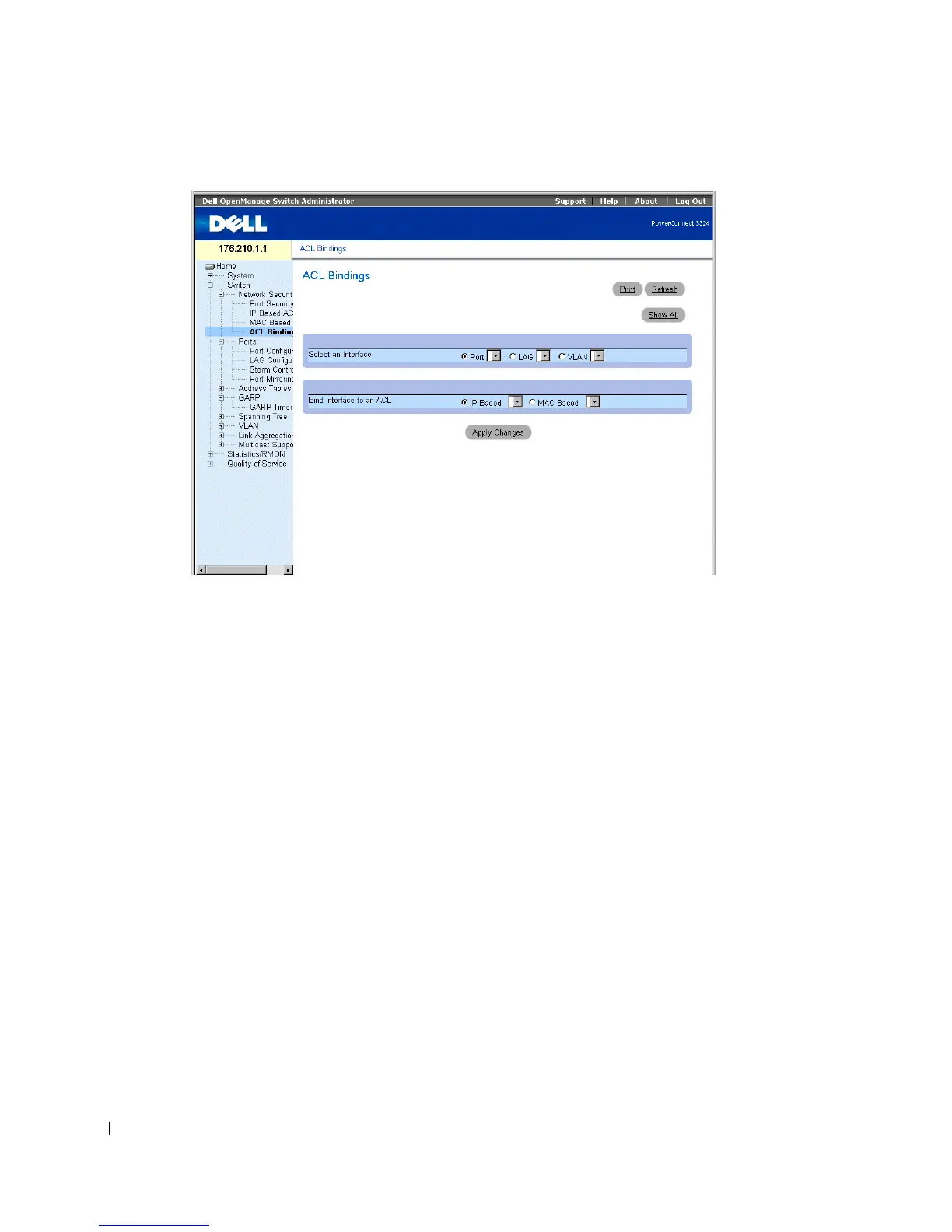206 Configuring Switch Information
www.dell.com | support.dell.com
ACL Bindings Page
The ACL Bindings page contains the following fields:
• Select an Interface—Indicates the interface and interface type to which the ACL is
attached. The possible field values are:
– Port—Indicates the port number to which the ACL is attached.
– LAG—Indicates the LAG to which the ACL is attached.
– VLAN—Indicates the VLAN to which the ACL is attached.
• Bind Interface to ACL—Indicates the ACL name to which incoming packets are
matched. Packets can be matched to either IP-based ACLs or MAC Address based
ACLs. The possible field values are:
– IP Based—Indicates that incoming packets are matched to IP-based ACLs.
– MAC Based—Indicates that incoming packets are matched to MAC based ACLs.
Assigning an ACL to an Interface:
1 Open the ACL Bindings page.
2 Select the ACL type in the Select ACL fields.
