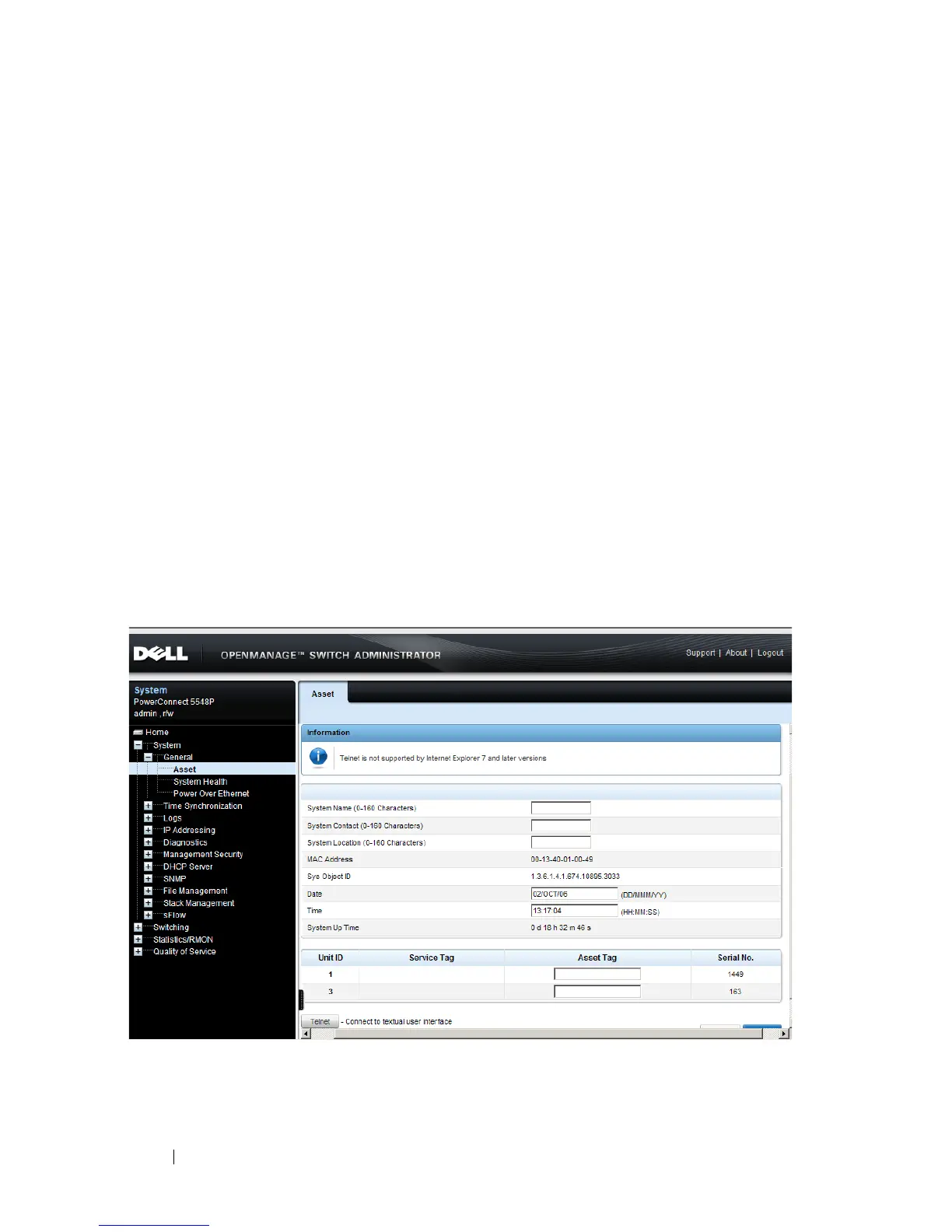156 Dell PowerConnect 55xx Systems User Guide
FILE LOCATION: C:\Users\gina\Desktop\Checkout_new\Maintenance Projects\Dell
Contax\CxUGSystemConfig.fm
DELL CONFIDENTIAL – PRELIMINARY 9/11/12 - FOR PROOF ONLY
General Switch Information
This section describes how to view and set general switch parameters.
It contains the following topics:
•Asset Information
• System Health
• Power over Ethernet
Asset Information
Use the Asset page to view and configure general device information,
including the system name, location, contact, system MAC Address, System
Object ID, date, time, and system up time.
To configure general device parameters:
1
Click
System
>
General
>
Asset
in the tree view to display the
Asset
page.
Figure 9-1. Asset
