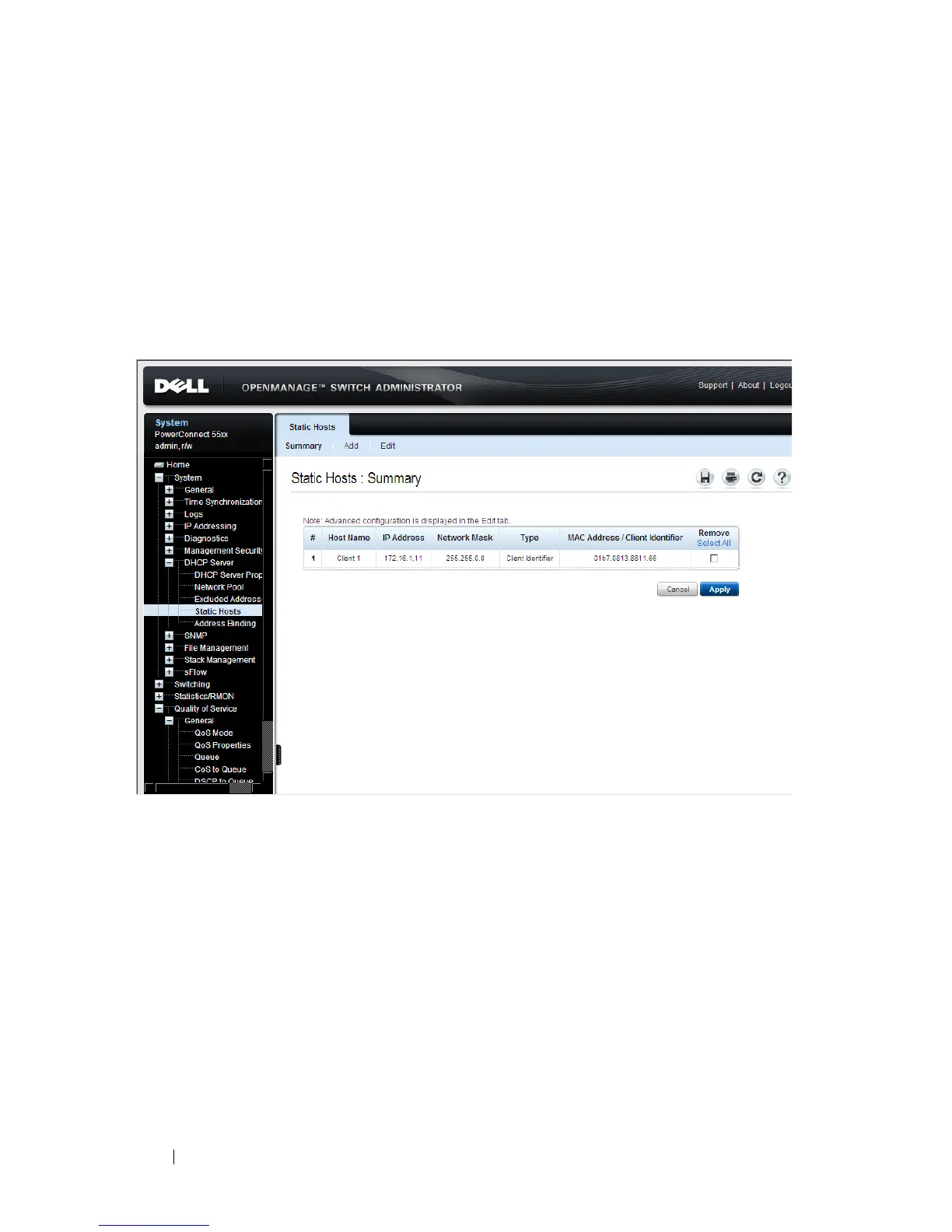308 Dell PowerConnect 55xx Systems User Guide
FILE LOCATION: C:\Users\gina\Desktop\Checkout_new\Maintenance Projects\Dell
Contax\CxUGSystemConfig.fm
DELL CONFIDENTIAL – PRELIMINARY 9/11/12 - FOR PROOF ONLY
Static Hosts
To manually allocate permanent IP addresses to clients (known as static
hosts):
1
Click
System
>
DHCP Server
>
Static Hosts
in the tree view to display
the
Static Hosts: Summary
page.
Figure 9-45. Static Hosts: Summary
The static hosts are displayed.
2
To add a static host, click
Add
, and enter the fields:
–
Host Name —
Enter the host pool name, which can be a string of
symbols and an integer.
–
IP Address —
Enter the IP address that was statically assigned to the
host.
•
Network Mask —
Enter the pool’s network mask.
•
Prefix Length —
Enter the number of bits that comprise the address
prefix.
