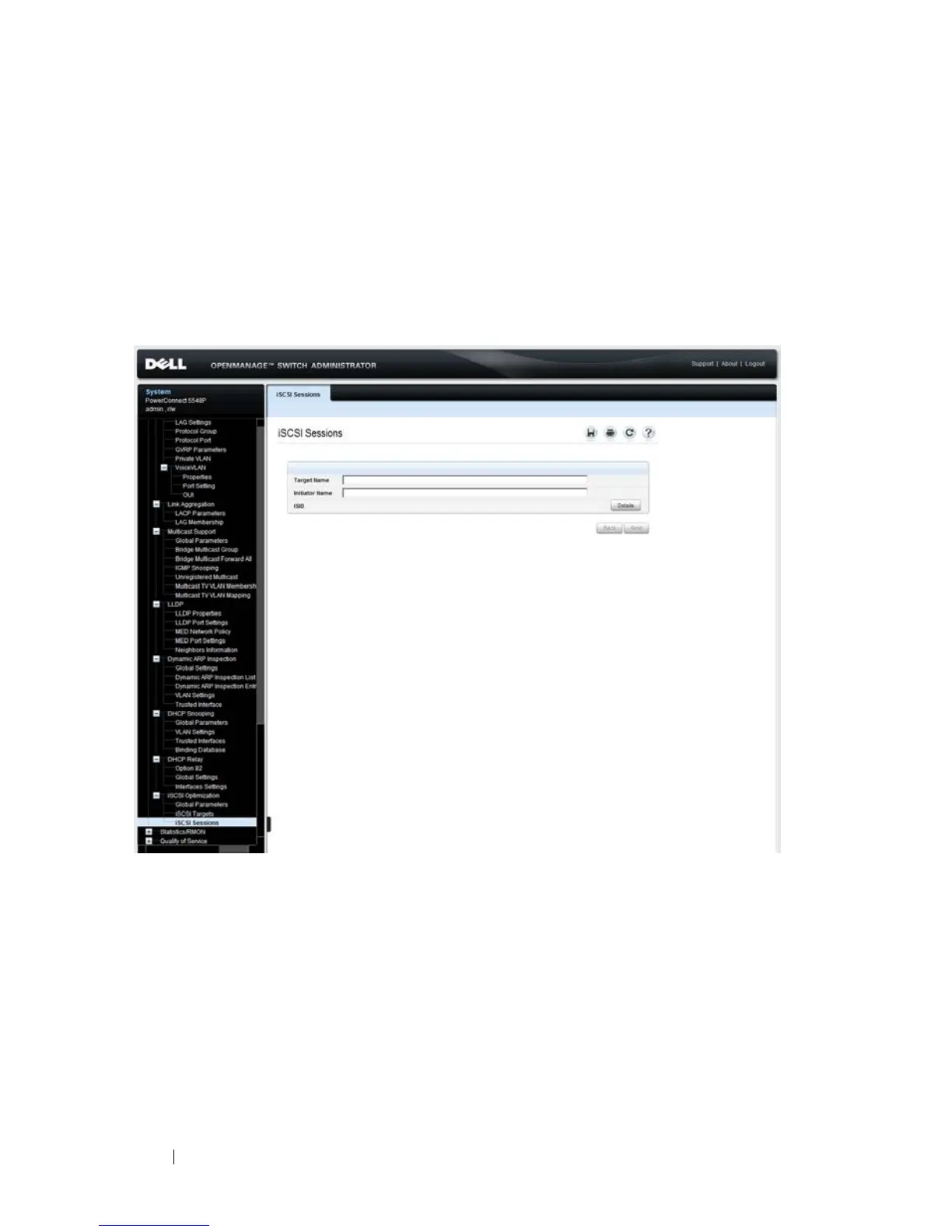604 Dell PowerConnect 55xx Systems User Guide
FILE LOCATION: C:\Users\gina\Desktop\Checkout_new\Maintenance Projects\Dell
Contax\CxUGSwitching_iscsi.fm
DELL CONFIDENTIAL – PRELIMINARY 9/11/12 - FOR PROOF ONLY
iSCSI Sessions
To display information about iSCSI communications to various targets:
1
Click
System > iSCSI Optimization > iSCSI Sessions
in the tree view to
display the
iSCSI Sessions
page.
Figure 20-3. iSCSI Sessions
2
Select a target and click
Details
. The following is displayed:
–
Tar ge t N am e
— The name of the target.
–
Initiator Name
— The name of the initiator.
–
ISID
— The iSCSI session ID.
–
Session Life Time
— The amount of time that has passed since the
first frame of the session.
–
Aging Time
— The time left until the session ages out and is
removed.
