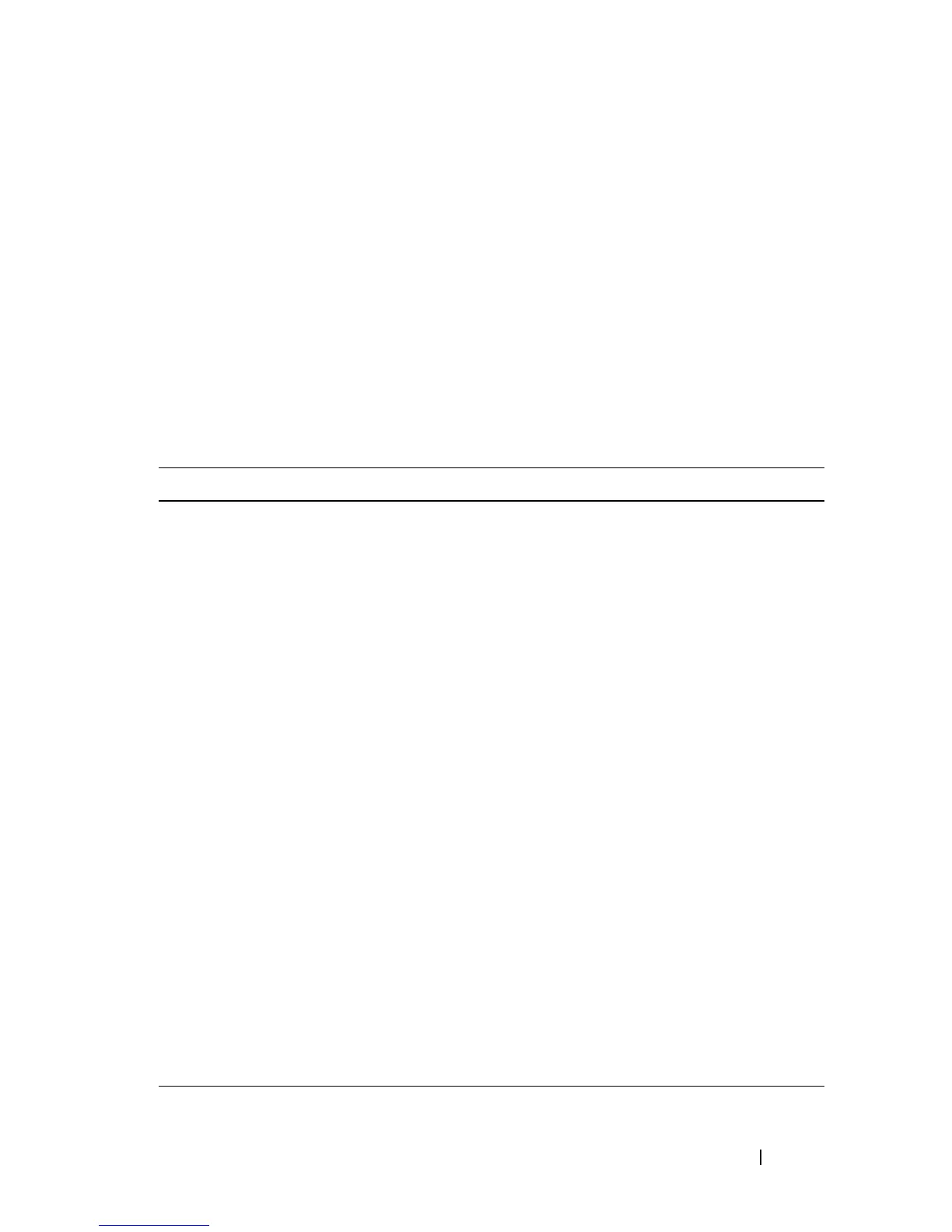Dell PowerConnect 55xx Systems User Guide 501
FILE LOCATION: C:\Users\gina\Desktop\Checkout_new\Maintenance Projects\Dell
Contax\CxUGSwitching_VLAN.fm
DELL CONFIDENTIAL – PRELIMINARY 9/11/12 - FOR PROOF ONLY
–
Voice VLAN Aging Time
— Enter the interval of time after which the
port exits the voice VLAN, if no voice packets are received.
The aging time starts after the MAC address is aged out from the
Dynamic MAC Address table. The default time is 300 sec. For more
information on defining MAC address age out time, see "Dynamic
Addresses" on page 428.
Defining Voice VLAN Properties Using CLI Commands
The following table summarizes the CLI command for defining
voice VLAN
properties
.
Table 14-7. Voice VLAN Properties CLI Commands
CLI Command Description
voice vlan enable
no voice vlan enable
Enables automatic voice VLAN
configuration for a port.
Use the no form of this command to
disable automatic voice VLAN
configuration.
voice vlan id vlan-id
no voice vlan id
Enables the voice VLAN and configures
the voice VLAN ID in Global
Configuration mode.
Use the no form of this command to
disable voice VLAN.
voice vlan cos cos-queue
[remark]
no voice vlan cos
Sets the voice VLAN Class of Service
(CoS) queue.
Use the no form of this command to
restore the default configuration.
voice vlan aging-timeout
minutes
no voice aging-timeout
Sets the voice VLAN aging timeout in
Global Configuration mode.
Use the no form of this command to
return to default.
show voice vlan
[[gigabitethernet|tengigabite
thernet] port-number|port-
channel LAG-number]
Use the show voice vlan EXEC command
to display the voice VLAN status.
