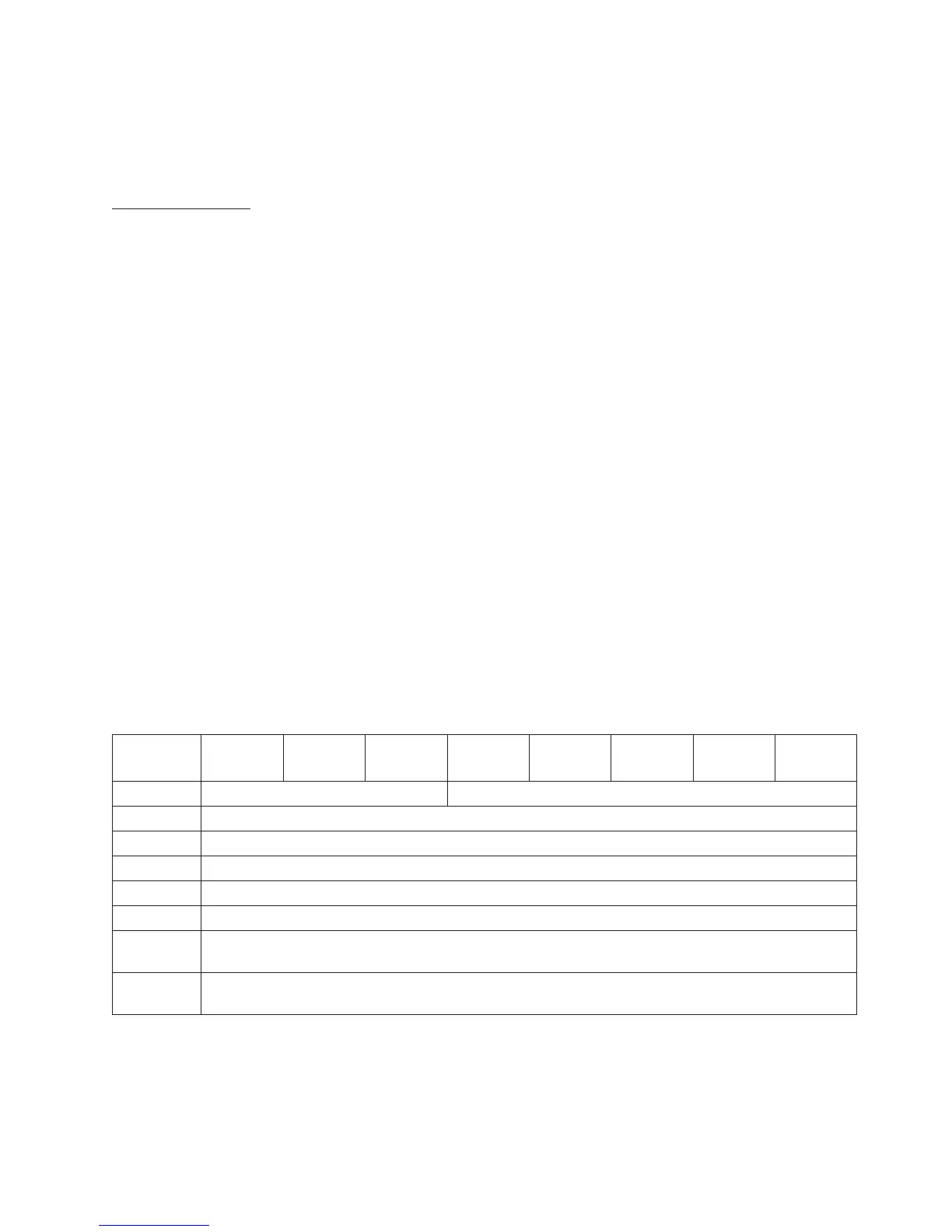Note: If an unsupported LUN was initially specified, the Peripheral Qualifier will return 3h and the
Peripheral Device Type will return 1Fh.
Field descriptions:
Peripheral Qualifier:
A return value of 0 indicates that the specified LUN is supported in this device. When a
unsupported LUN was specified the Peripheral Qualifier will return 3h which indicates that
specified LUN is not supported.
Peripheral Device Type:
Indicates that this is a medium changer device. Set to 8. When a unsupported LUN was specified
the Peripheral Device Type will return 1Fh which indicates that specified LUN is not supported.
Code Set:
This field is set to 2 indicating that the device identifier is returned as an ASCII string.
Identifier Type:
The Identifier Type is set to 1 indicating that the T10 style identifier is returned.
Vendor Identification:
This field returns the eight byte Vendor ID ASCII string.
Product Identification:
This field returns the sixteen byte Product ID ASCII string.
Serial Number:
This field returns the twelve byte serial number ASCII string.
Unique Logical Library Identifier:
Such as the ASCII representation of the logical library name, for example, _LL3.
Firmware Built Information page (C0h)
The Firmware Built Information VPD page provides information identifying the current operating firmware
version.
Bit 7 6 5 4 3 2 1 0
Byte
0 Peripheral Qualifier (0) Peripheral Device Type (8)
1 Page Code (C0h)
2 Reserved
3 Page Length (3Ch)
4 - 7 Reserved
8 - 11 Media changer Firmware Checksum in ASCII
12 -
35
Media changer Firmware Build Date in ASCII (mm-dd-yyyy)
36 -
63
Reserved
Note: If an unsupported LUN was initially specified, the Peripheral Qualifier will return 3h and the
Peripheral Device Type will return 1Fh.
Chapter 3. Supported SCSI Commands 3-9
