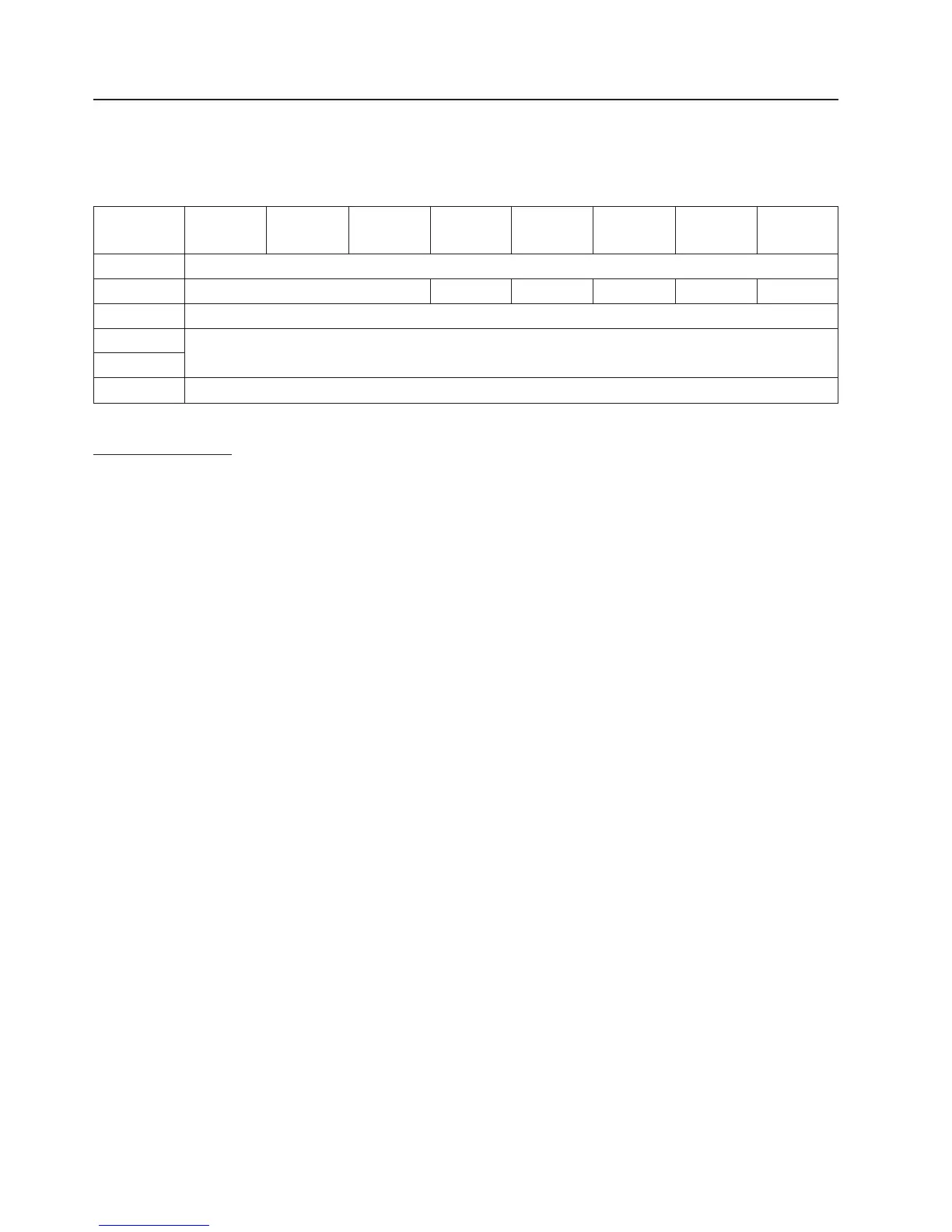SEND DIAGNOSTIC (1Dh)
By means of this command the media changer can be requested to perform a self-test operation on itself.
During this self-test the serial communication to the tape drive and robotics is tested. Also any pending
Hardware Error condition is reported on this command.
Bit 7 6 5 4 3 2 1 0
Byte
0 Operation Code (1Dh)
1 LUN PF (1) Reserved SelfT (1) DOfl (0) UOfl (0)
2 Reserved
3 (MSB) Parameter List Length (0)
4 (LSB)
5 Control
Field descriptions:
PF: Page Format. The value for this bit must be set to 1 to indicate that the SEND DIAGNOSTICS
parameters conform to the page structure as specified in SCSI-2.
SelfT: This bit indicates whether the media changer should perform the diagnostic test specified in the
parameter list or a standard self-test. The library only supports the self-test and should therefore
be set to 1.
DOfl: Device Offline. Since diagnostics tests must be performed when the media changer is online, the
value of this bit must be set to 0.
UOfl: Unit Offline. Since the media changer is a single logical unit, the value of this bit must be set to 0.
Parameter List Length:
The media changer does not accept additional parameters for diagnostics test. Must be set to
zero.
3-72 TL2000 and TL4000 SCSI Reference
