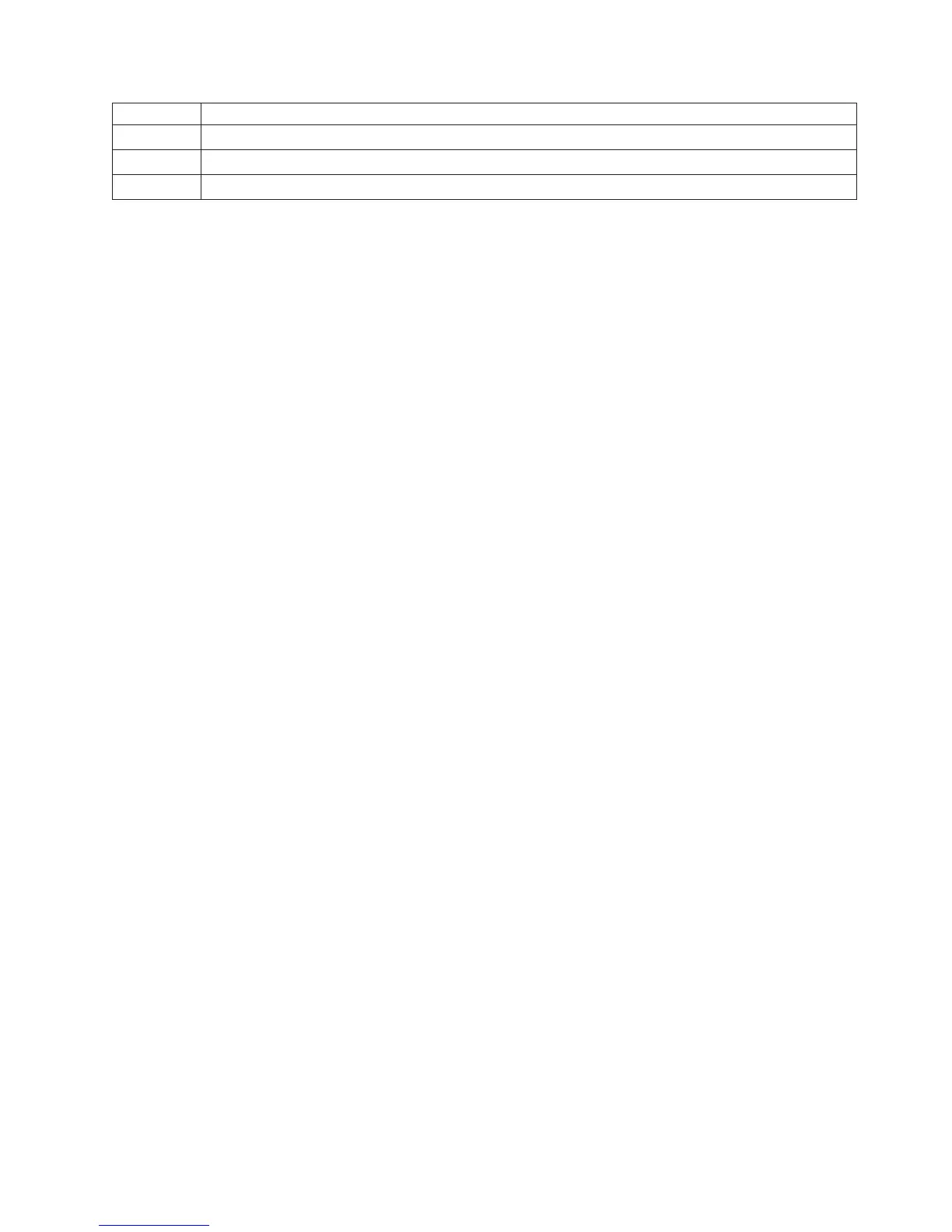000b Timestamp initialized to zero at power-on or as the result of a hard reset
001b Reserved
010b Timestamp initialized by the SET TIMESTAMP command
011b Timestamp initialized by methods outside the scope of this standard
TimeStamp :
The Timestamp field contains the current value of the timestamp. The Time Stamp field returns the
number of milliseconds that have elapsed since midnight, 1 January 1970 UT.
Chapter 3. Supported SCSI Commands 3-71
