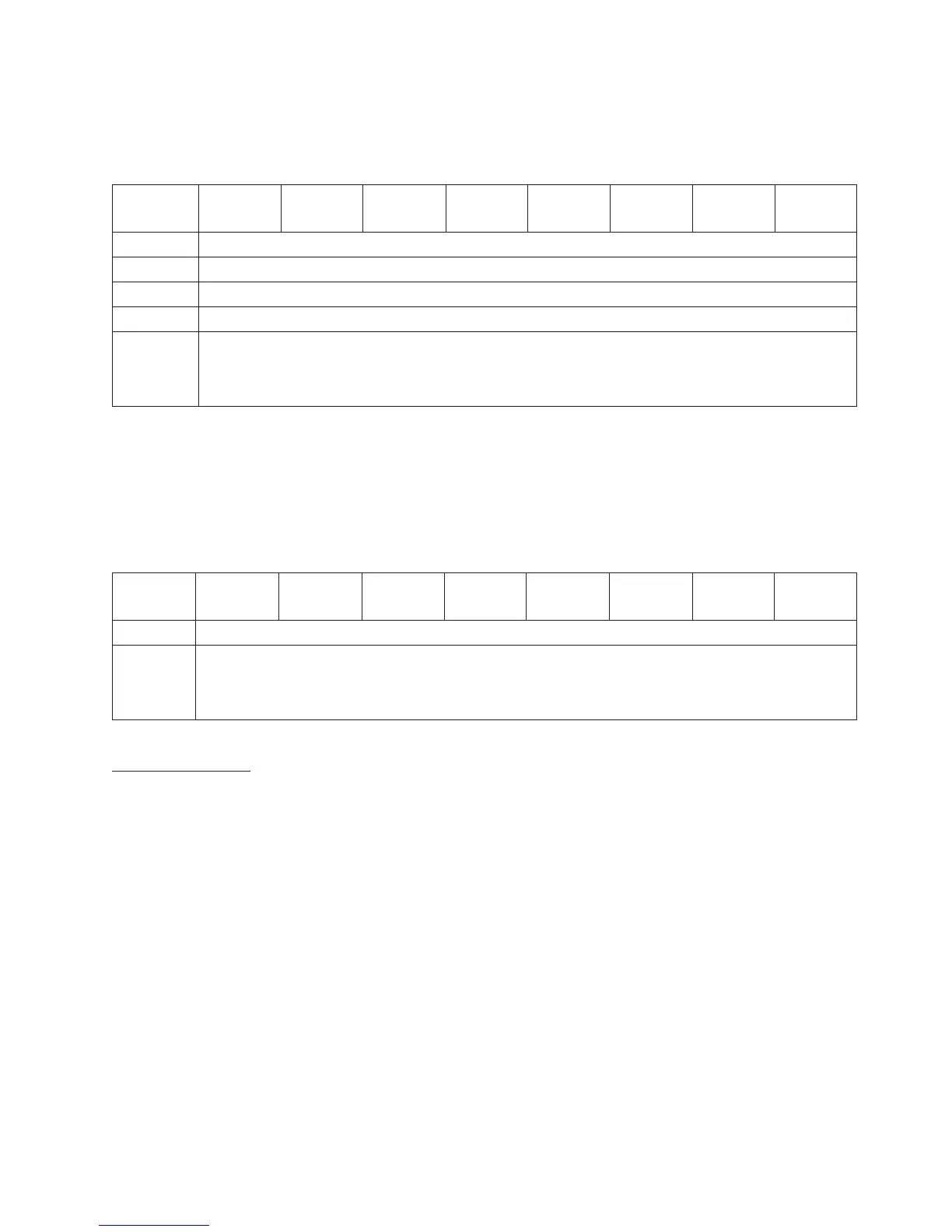The following structure specifies the Variables Setting page. A WRITE BUFFER command to this page is
used to update the setting variables in NV-RAM.
Bit 7 6 5 4 3 2 1 0
Byte
0 Reserved
1 Additional Page Length (2Ch)
2 Reserved
3 Reserved
4 (MSB)
... Current Setting Variables (42 bytes)
45 (LSB)
Note: For a description of the possible Setting Variables, see the table at the WRITE BUFFER command.
Descriptor Mode
In this mode, the media changer returns the Buffer Capacity of the specified Buffer ID in Data Mode. If a
not supported Buffer ID is specified the media changer will return zero as Buffer Capacity. Next table
specifies the Buffer Descriptor which is returned on a READ BUFFER command in Descriptor Mode.
Bit 7 6 5 4 3 2 1 0
Byte
0 Offset Boundard (0)
1 (MSB)
... Buffer Capacity
3 (LSB)
Field descriptions:
Offset Boundary:
The Offset Boundary field defines the byte alignment for the buffer. The media changer only
supports byte alignment, so this value will be zero.
Buffer Capacity:
The Buffer Capacity field returns the size of the specified Buffer ID buffer in bytes. Note that this is
the maximum size including the length byte. The Read Buffer command in Data Mode supports
Buffer ID zero. Buffer ID zero can store up to 256 bytes. The returned Buffer Capacity for Buffer ID
zero is 000100h. The uffer Capacity for all other Buffer ID values is set to 000000h.
Data Mode
In this mode, the library returns the information stored in the specified Buffer ID. This mode is used to test
SCSI bus data integrity in conjunction with the WRITE BUFFER command. The Data Mode returns up to
256 bytes from the specified Buffer ID to the host. The value in the Buffer Offset field may not exceed the
length of the specified Buffer ID. Only Buffer ID 00h is supported. Potential Buffer overruns are detected
and the command is rejected. By means of a READ BUFFER command in Data Mode the host can
retrieve the information sent by a WRITE BUFFER command in Data Mode. The returned number of bytes
is defined by the value stored in the Allocation Length field of the READ BUFFER CDB.
Chapter 3. Supported SCSI Commands 3-51
