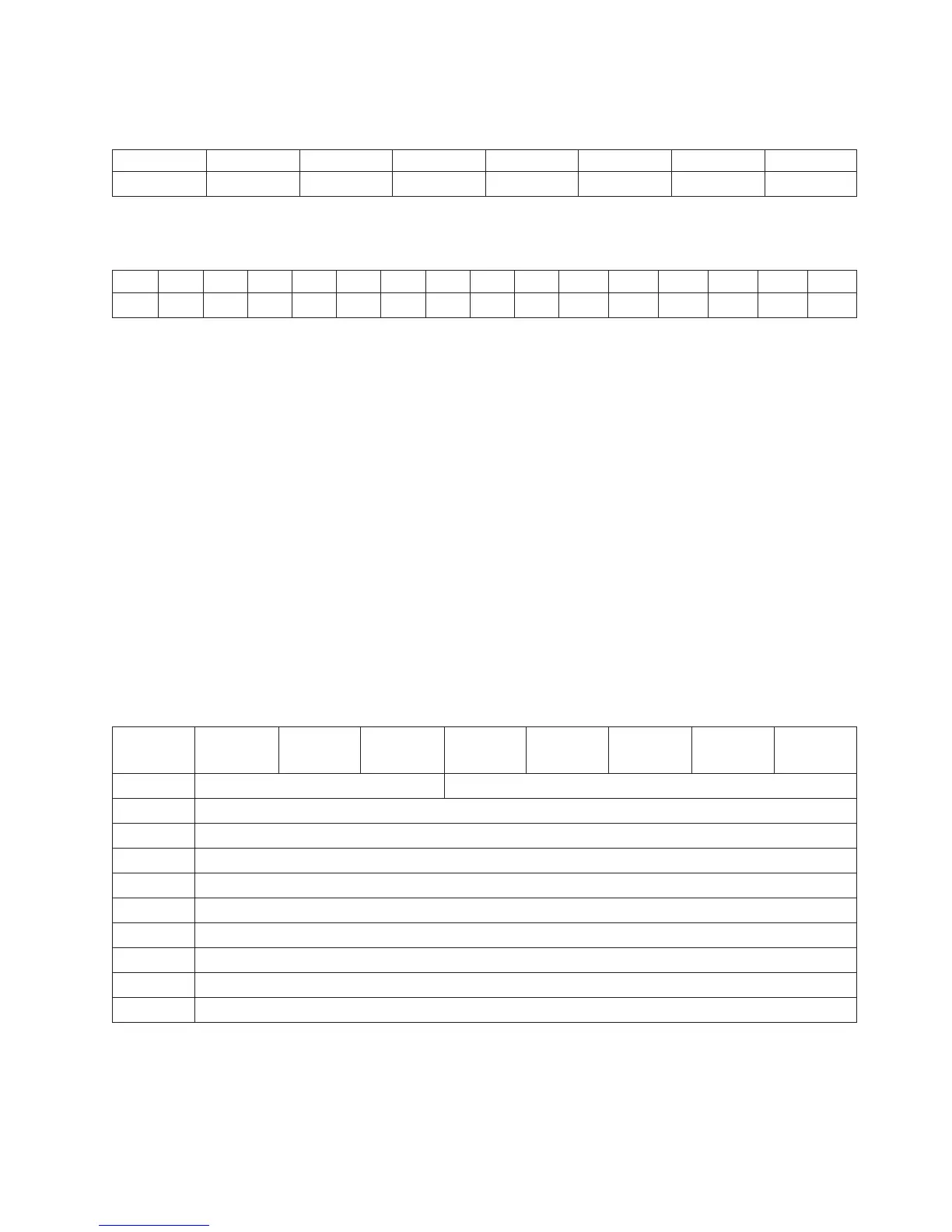Vendor Identification:
Eight byte ASCII string. This field is set to:
0 1 2 3 4 5 6 7
I B M
Product Identification:
Sixteen byte ASCII string. This field depends on the library model. This field is set to:
0 1 2 3 4 5 6 7 8 9 10 11 12 13 14 15
3 5 7 3 - T L
Product Revision Level:
This field contains 4 bytes of ASCII data that provides the media changer's software revision
levels. When a firmware update is performed on the media changer, this part of the revision level
changes to reflect that update.
BarC: When set this bit indicates that the library is equipped with a bar code scanner.
IUS: Information Units Supported. Set to 0 indicating information units are not supported.
QAS: Quick Arbitrate Supported. Set to 0 indicating QAS is not supported.
Clocking:
Indicates the level of data clocking supported. Set to 11b if the host interface speed has not been
set to limit transfers to 80MB/s. Set to 00b when the host interface speed has been set to limit
transfers to 80 MB/s.
Version Descriptors:
The version descriptors report the identifier of the supported SCSI command sets.
Supported Vital Product Data page (00h)
The Supported Vital Product Data VPD page provides a directory of the Vital Product Data Pages that are
supported by the media changer.
Bit 7 6 5 4 3 2 1 0
Byte
0 Peripheral Qualifier (0) Peripheral Device Type (8)
1 Page Code (00h)
2 Reserved
3 Page Length (04h)
4 00h - (this page)
5 80h - Unit Serial Number Page
6 83h - Device Identification Page
7 C0h - Firmware Build Information Page
8 D0h - Vendor Specific Page
9 FFh - Vendor Use Only
Note: If an unsupported LUN was initially specified, the Peripheral Qualifier will return 3h and the
Peripheral Device Type will return 1Fh.
Chapter 3. Supported SCSI Commands 3-7
