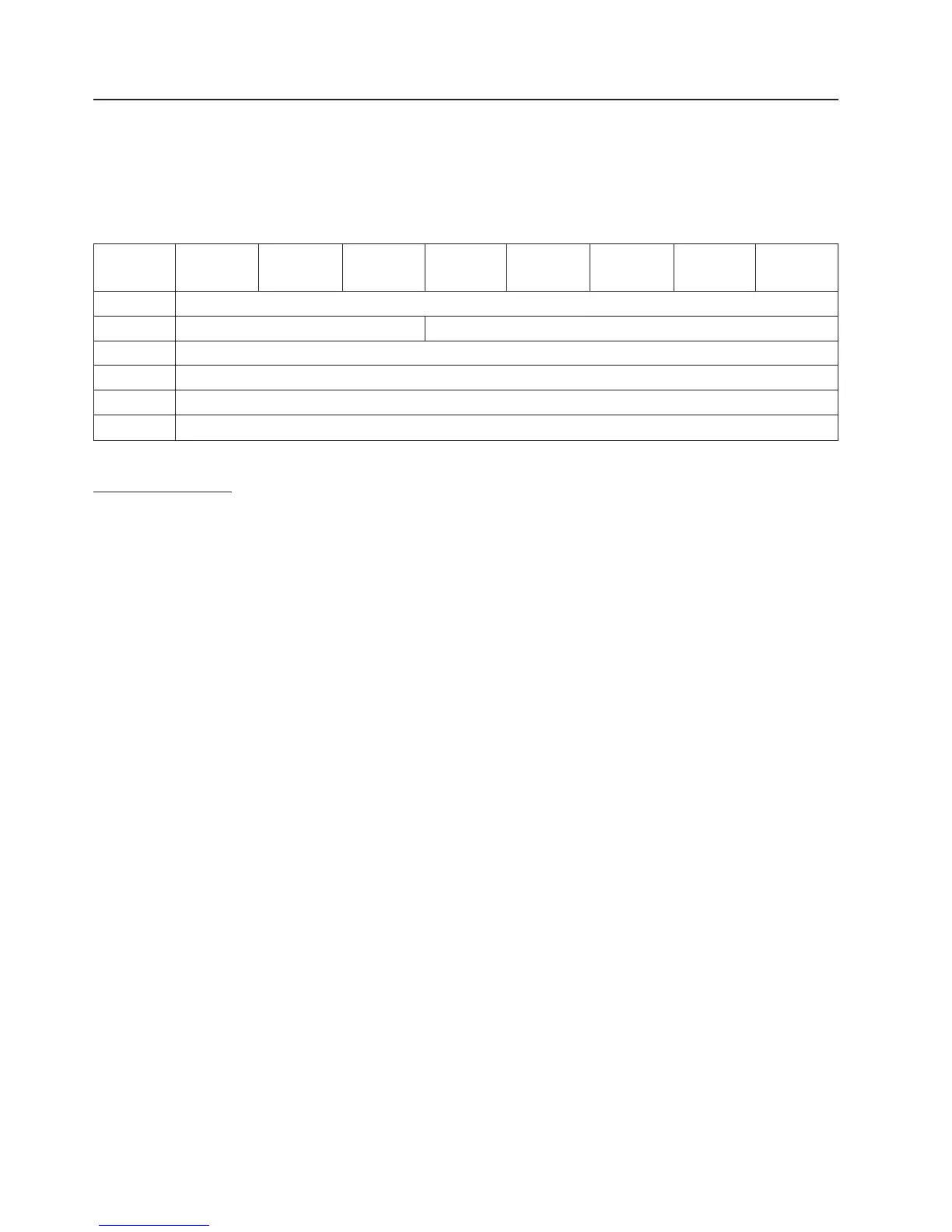INITIALIZE ELEMENT STATUS (07h)
This command directs the medium changer to check all existing elements for tape cartridges and any
status relevant to that element. This command enables the initiator to get a quick response from a Read
Element Status command that may follow, and is useful after a power failure, if tape medium has been
changed by an operator, or if subsystem configuration has changed. The library shall not return GOOD
status until checking of all the elements is complete.
Bit 7 6 5 4 3 2 1 0
Byte
0 Operation Code (07h)
1 LUN Reserved
2 Reserved
3 Reserved
4 Reserved
5 Control
Field descriptions:
3-2 TL2000 and TL4000 SCSI Reference
