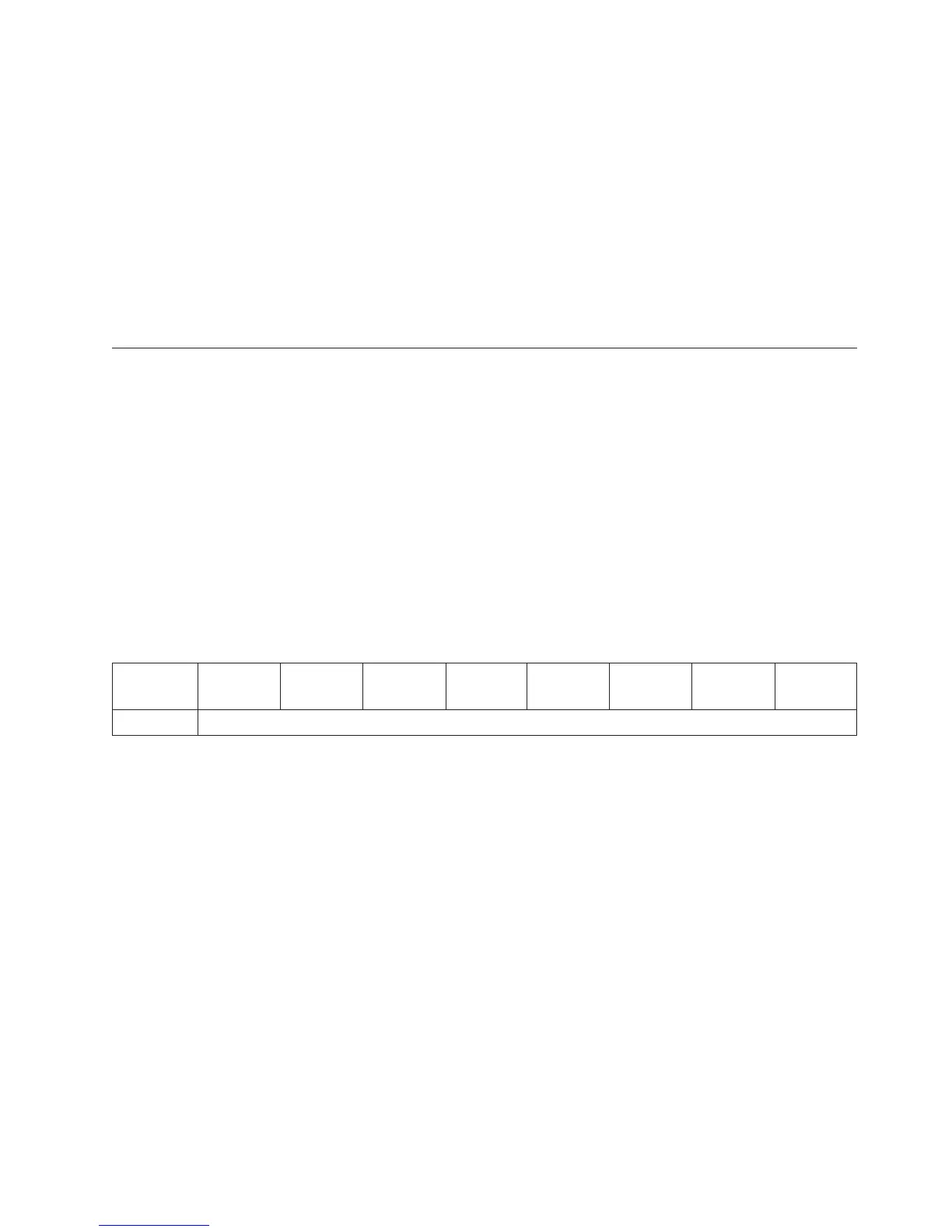Download microcode and Download microcode and save Mode
In these modes, vendor-specific micro code shall be transferred to the media changer and, if the WRITE
BUFFER command is completed successfully, also shall be saved in a non-volatile memory. The
downloaded code shall then be effective after each power-cycle. The firmware image can be sent in
variable length blocks, the buffer offset should be the incremental of the previously send code. After
download completion the media changer shall generate a unit attention condition to all initiators. The
additional sense code shall be MICROCODE HAS BEEN CHANGED. The Parameter List Length of the
firmware image is not defined, it may be set to any size, maximum FFFFh (65535).
The supported Buffer ID field for Mode 4 (Download micro code) and Mode 5 (Download micro code and
save) are:
Buffer ID Description Parameter List Length
00h Library Firmware Image variable
88h Library Firmware Image variable
AAh Robotics Firmware Image variable
Mode 4 should be used for all transfers, and the last transfer can be Mode 4 or Mode 5.
Echo Buffer Mode
In this mode the host can send data to the echo buffer. The data in the echo buffer is preserved until the
library is reset, power cycled or overwritten by another host. The Buffer ID and Buffer Offset fields are
ignored in this mode. The capacity of the echo buffer may be determined by the Buffer Capacity field in
the READ BUFFER echo buffer descriptor. The maximum length of the Echo Mode buffer is 256 bytes.
When the parameter list length exceeds the total length of this page, the library shall return Check
Condition status. The sense key shall be set to ILLEGAL REQUEST and the sense data set to INVALID
FIELD IN CDB.
Bit 7 6 5 4 3 2 1 0
Byte
0 - n (Echo Mode WRITE BUFFER data)
Chapter 3. Supported SCSI Commands 3-85
