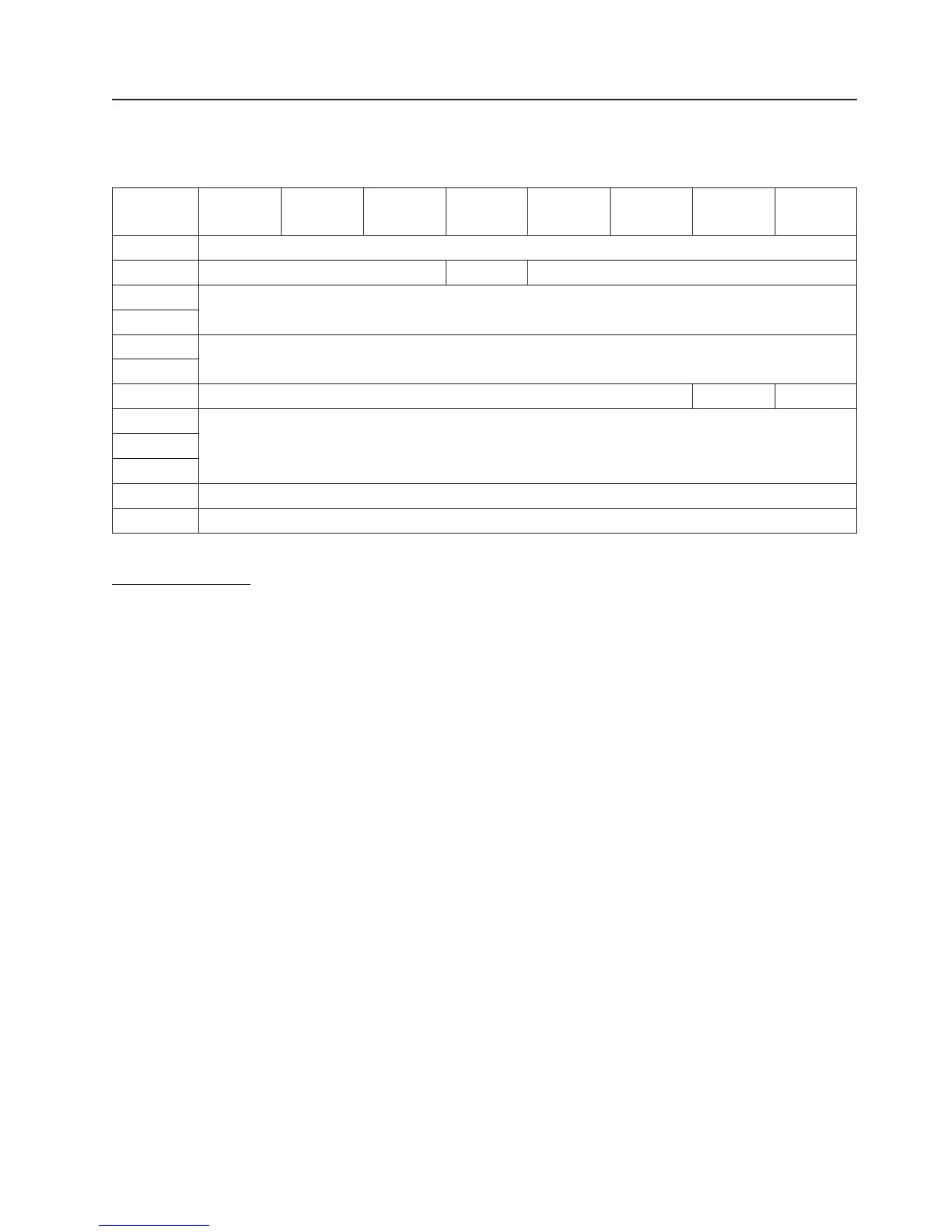READ ELEMENT STATUS (B8h)
The READ ELEMENT STATUS command is sent to a target from the initiator requesting that the target
report the status of its internal elements.
Bit 7 6 5 4 3 2 1 0
Byte
0 Operation Code (B8h)
1 LUN VolTag Element Type Code
2 (MSB) Starting Element Address
3 (LSB)
4 (MSB) Number of Elements
5 (LSB)
6 Reserved CurData DVCID
7 (MSB)
8 Allocation Length
9 (LSB)
10 Reserved
11 Control
Field descriptions:
VolTag:
If the VolTag bit is set the media changer shall return volume tag information in the element
descriptors. If the VolTag bit is not set the media changer shall not return volume tag information.
Element Type Code:
This field specifies the element type or types selected to report in response to this command. A
value of 0 indicates that status for all element types is to be reported.
0h Report all element types
1h Report Medium Transport Elements (Cartridge pickers)
2h Report Storage Elements (Cartridge Slots)
3h Report Import / Export Elements (I/O Slots)
4h Report Data Transfer Elements (Tape drives)
5h - Fh Reserved
Starting Element Address:
This field indicates the starting element address. Elements greater or equal than the starting
address are returned.
Number of Elements:
This field specifies the maximum number of element descriptors to return. If the allocation length is
not sufficient to transfer all of the element information, the target transfers all the information that
can be completely transferred; this is not an error condition.
CurData:
If the CurData bit is set the library shall return element status data without causing device motion.
If the CurData bit is zero, the library may cause device motion to confirm element status data.
Chapter 3. Supported SCSI Commands 3-53
