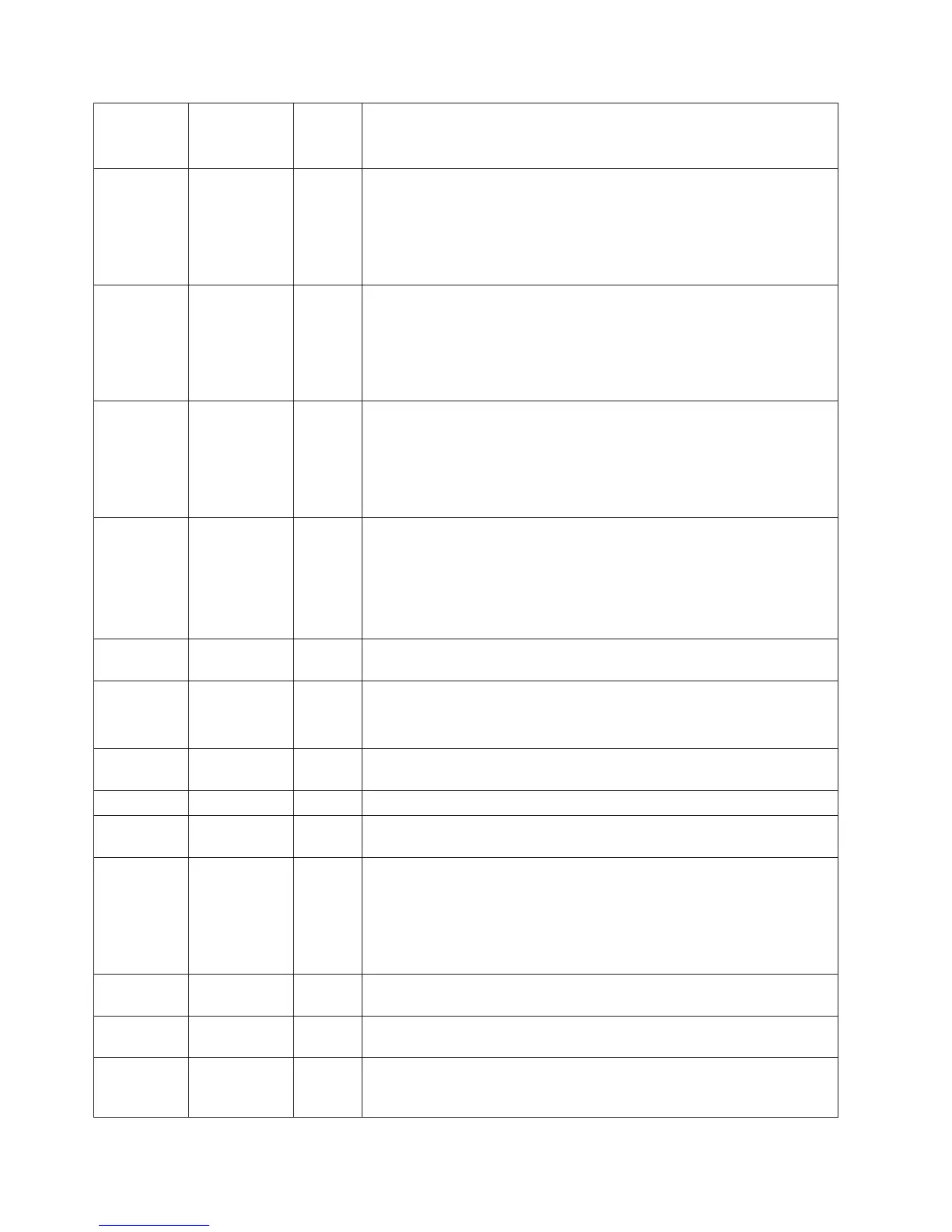04d Library
Hardware D
C
v Make sure the media changer and drives are not being used by any
host, then reset the library from the front panel.
v If the problem persists, contact Technical Support.
13d Library Pick
Retry
W There is a potential problem with the cartridge loader picking a cartridge
from a drive or slot.
v No action needs to be taken at this time.
v If the problem persists, contact Technical Support
This
flag is cleared when the next move command is received.
14d Library Place
Retry
W There is a potential problem with the cartridge loader placing a cartridge
into a slot.
v No action needs to be taken at this time.
v If the problem persists, contact Technical Support.
This
flag is cleared when the next move command is received.
15d Drive Load
Retry
W There is a potential problem with the cartridge loader or drive when
placing a cartridge into a drive.
v No action needs to be taken at this time.
v If the problem persists, contact Technical Support.
This
flag is cleared when the next move command is received.
16d Library Door W The operation has failed because the library door is open.
v Clear any obstructions from the library door.
v Close the library door.
v If the problem persists, contact Technical Support.
This
flag is cleared when the door is closed.
17d Library I/O
Station
C There is a mechanical problem with the library media I/O Station.
18d Library
Magazine
C The library cannot operate without the magazine.
v Insert the magazine into the library.
v Restart the operation.
19d Library
Security
W Library security has been compromised. The door was opened then
closed during operation.
21d Library Offline I The library has been manually turned offline and is unavailable for use.
22d Library drive
Offline
I A drive inside the library has been taken offline. This is for information
purposes only. No action is required.
24d Library
Inventory
C The library has detected an inconsistency in its inventory.
v Redo the library inventory to correct inconsistency.
v Restart the operation.
Check
the applications users manual or the hardware users manual for
specific instructions on redoing the library inventory.
25d Library Illegal
Operation
W A library operation has been attempted that is invalid at this time.
27d Cooling FAN
Failure
W One or more fans inside the library have failed. This flag is cleared when
all fans are working again.
32d Unreadable
Bar Code
Labels
I The library was unable to read the barcode on a cartridge.
3-16 TL2000 and TL4000 SCSI Reference
