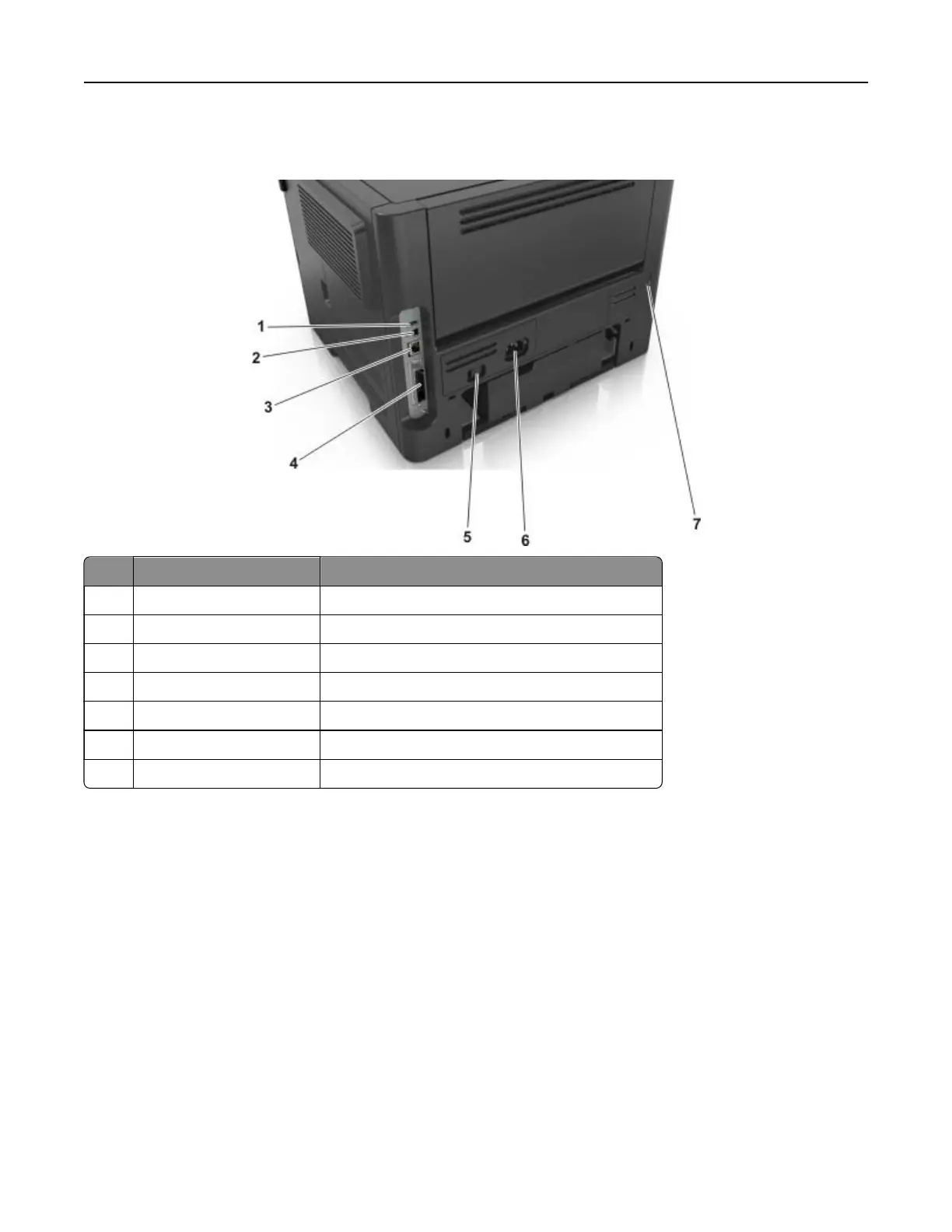Warning—Potential Damage: Do not touch the USB cable, any network adapter, or the printer in the area
shown while actively printing. Loss of data or a malfunction can occur.
Use the To
1 USB port Attach an optional wireless network adapter.
2 USB printer port Connect the printer to a computer.
3 Ethernet port Connect the printer to a network.
4 Parallel port Connect the printer to a computer.
5 Power switch Turn on or turn o the printer.
6 Printer power cord socket Connect the printer to an electrical outlet.
7 Security slot Attach a lock that will secure the printer in place.
Setting up the printer software
Installing the printer
1 Obtain a copy of the software installer package.
2 Run the installer, and then follow the instructions on the computer screen.
3 For Macintosh users, add the printer.
Note: Obtain the printer IP address from the TCP/IP section in the Network/Ports menu.
Additional printer setup 18