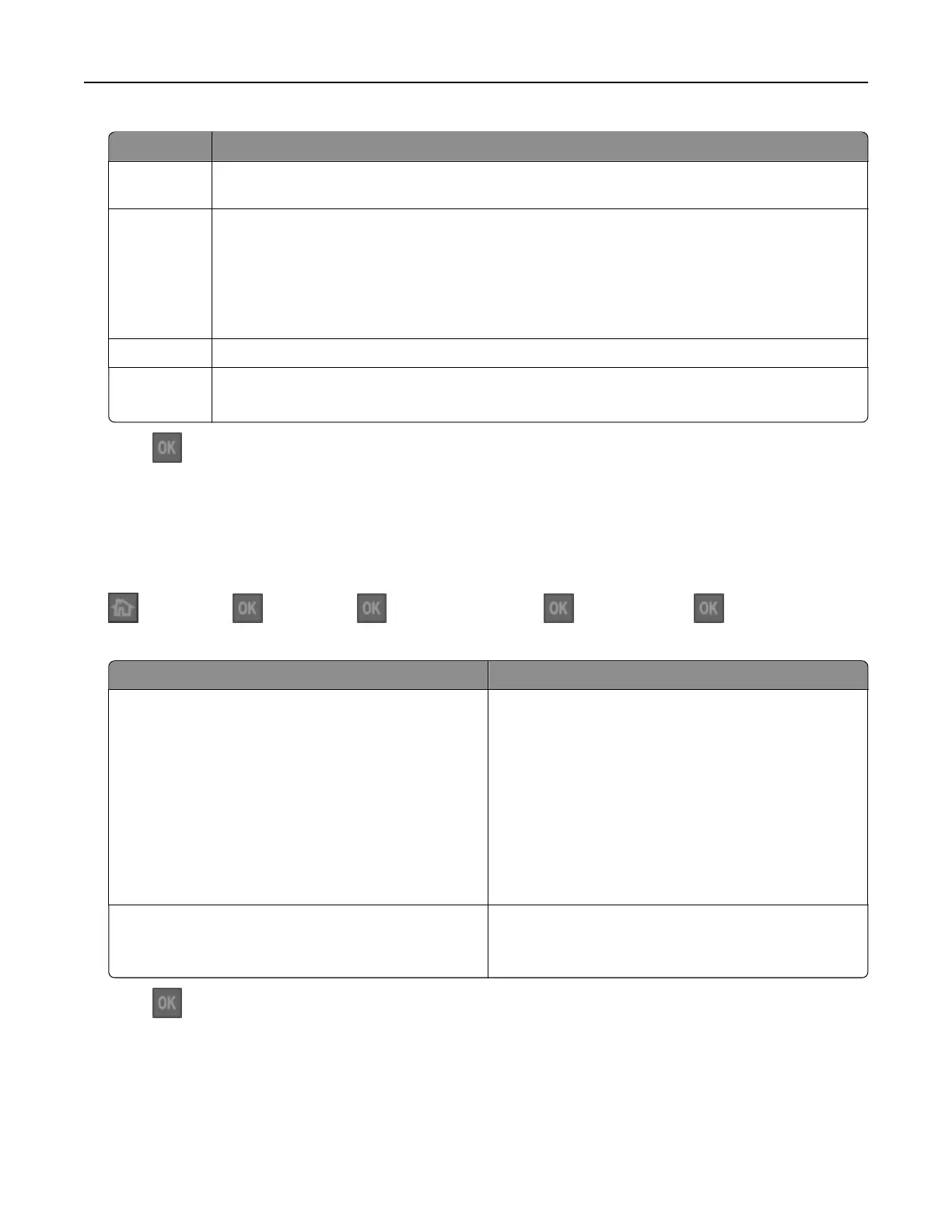Use To
O Use the factory default settings for all settings associated with Eco‑Mode. This setting supports
the performance specifications for your printer.
Energy Reduce energy use, especially when the printer is idle.
Notes:
• Printer engine motors do not start until a job is ready to print. You may notice a short delay
before the first page is printed.
• The printer enters Sleep mode after one minute of inactivity.
Energy/Paper Use all the settings associated with Energy and Paper modes.
Plain Paper
• Enable automatic two‑sided (duplex) printing.
• Turn o print log features.
2 Press .
Reducing printer noise
Enable Quiet mode to reduce the printer noise.
1 From the printer control panel, navigate to:
> Settings > > Settings > > General Settings > > Quiet Mode >
2 Select a setting.
Use To
On Reduce printer noise.
Notes:
• Print jobs process at a reduced speed.
• Printer engine motors do not start until a
document is ready to print. There is a short delay
before the first page is printed.
• The alarm control and cartridge alarm sounds are
turned o.
• The printer ignores the Advance Start command.
O Use factory default settings.
Note: This setting supports the performance
specifications of the printer.
3 Press .
Saving money and the environment 83