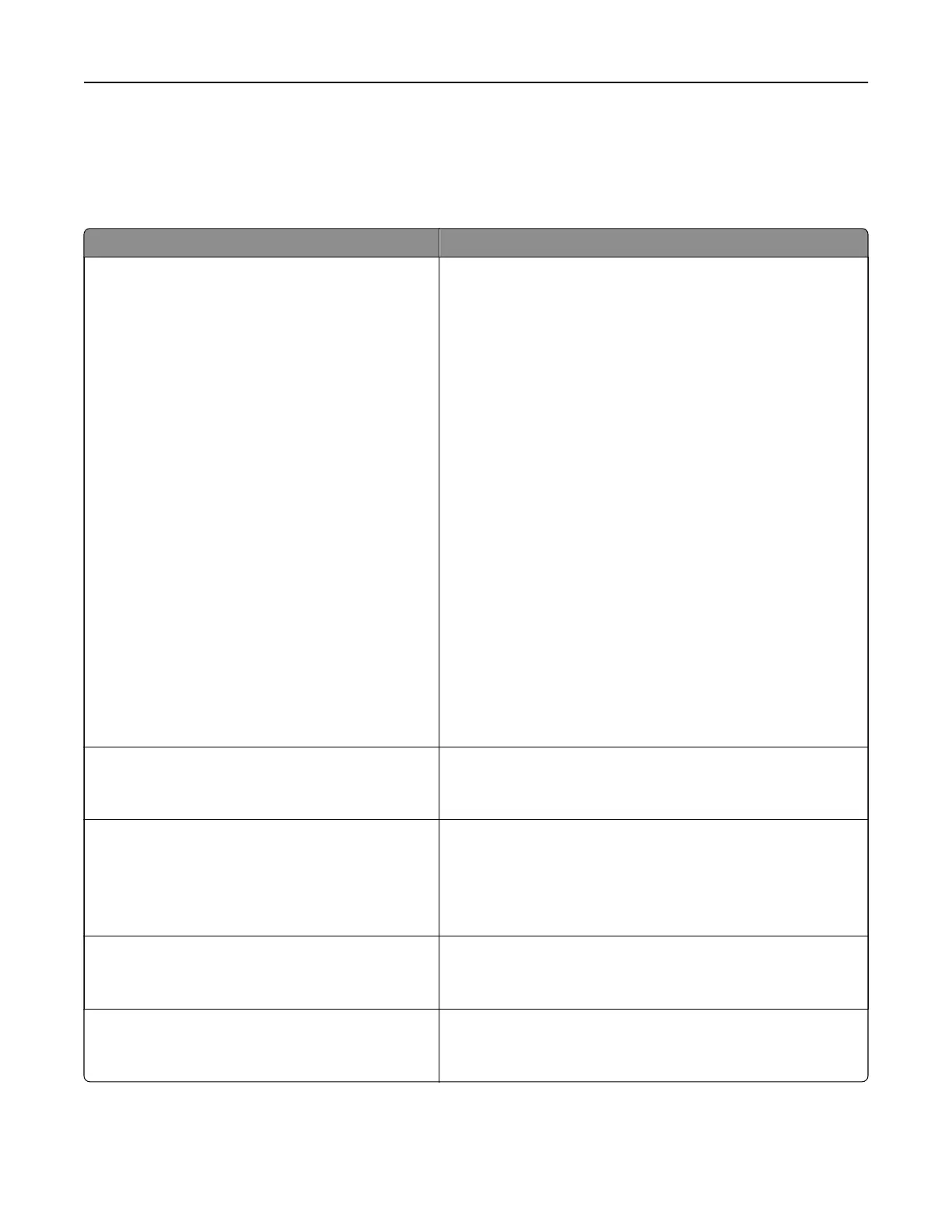Settings menu
General Settings menu
Use To
Display Language
English
Francais
Deutsch
Italiano
Espanol
Dansk
Norsk
Nederlands
Svenska
Portuguese
Suomi
Russian
Polski
Greek
Magyar
Turkce
Cesky
Simplified Chinese
Traditional Chinese
Korean
Japanese
Set the language of the text appearing on the display.
Show Supply Estimates
Show estimates
Do not show estimates
View the status of supplies.
Eco-Mode
O
Energy
Energy/Paper
Paper
Minimize the use of energy, paper, or specialty media.
Note:
O
is the factory default setting.
Quiet Mode
O
On
Minimize the printer noise.
Note: O is the factory default setting.
Run Initial setup
Ye s
No
Run the setup wizard.
Understanding the printer menus 67