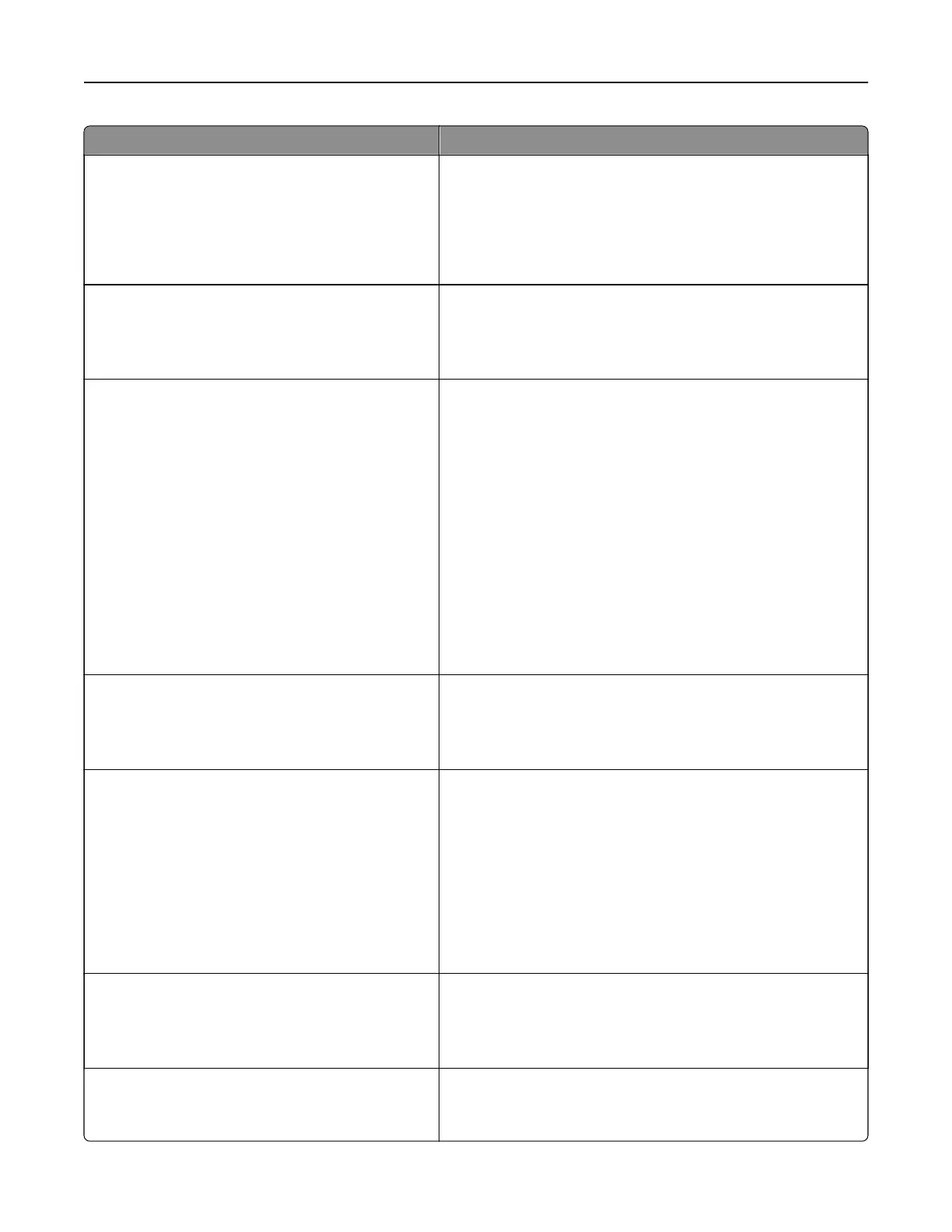Use To
Paper Sizes
US
Metric
Specify the unit of measurement for paper sizes.
Notes:
• US is the factory default setting.
• The country or region you selected during the initial
setup determines the initial setting.
Home screen customization
Change Language
Search Held Jobs
Held Jobs
Change the icons that appear on the home screen.
Note: Do not display is the factory default setting.
Timeouts
Sleep Mode
Disabled
1–120
Set the amount of time in minutes that the printer waits before
it goes into a reduced power state after printing.
Notes:
• 20 is the factory default setting.
• Disabled appears only when Energy Conserve is set to
O.
• The maximum amount of time is increased to 240
minutes when Energy Conserve is set to O.
• Lower settings conserve more energy, but may require
longer warm‑up times.
• If the printer is in constant use, then select a high setting
to keep the printer ready to print with minimum warm‑up
time.
Timeouts
Print with Display O
Allow printing with display
o
Display on when printing
Print a job with the display turned o.
Note: Display on when printing is the factory default setting.
Timeouts
Hibernate Timeout
Disabled
20 minutes
1‑3 hours
6 hours
1‑3 days
1‑2 weeks
1 month
Set the amount of time that the printer waits before it enters
Hibernate mode.
Note: 3 days is the factory default setting.
Timeouts
Hibernate Timeout on Connection
Hibernate
Do Not Hibernate
Set the printer to Hibernate mode even if there is an active
Ethernet connection.
Note: Do Not Hibernate is the factory default setting.
Timeouts
Screen Timeout
15–300
Set the amount of time in seconds before returning the control
panel to a Ready state.
Note: 30 is the factory default setting.
Understanding the printer menus 68