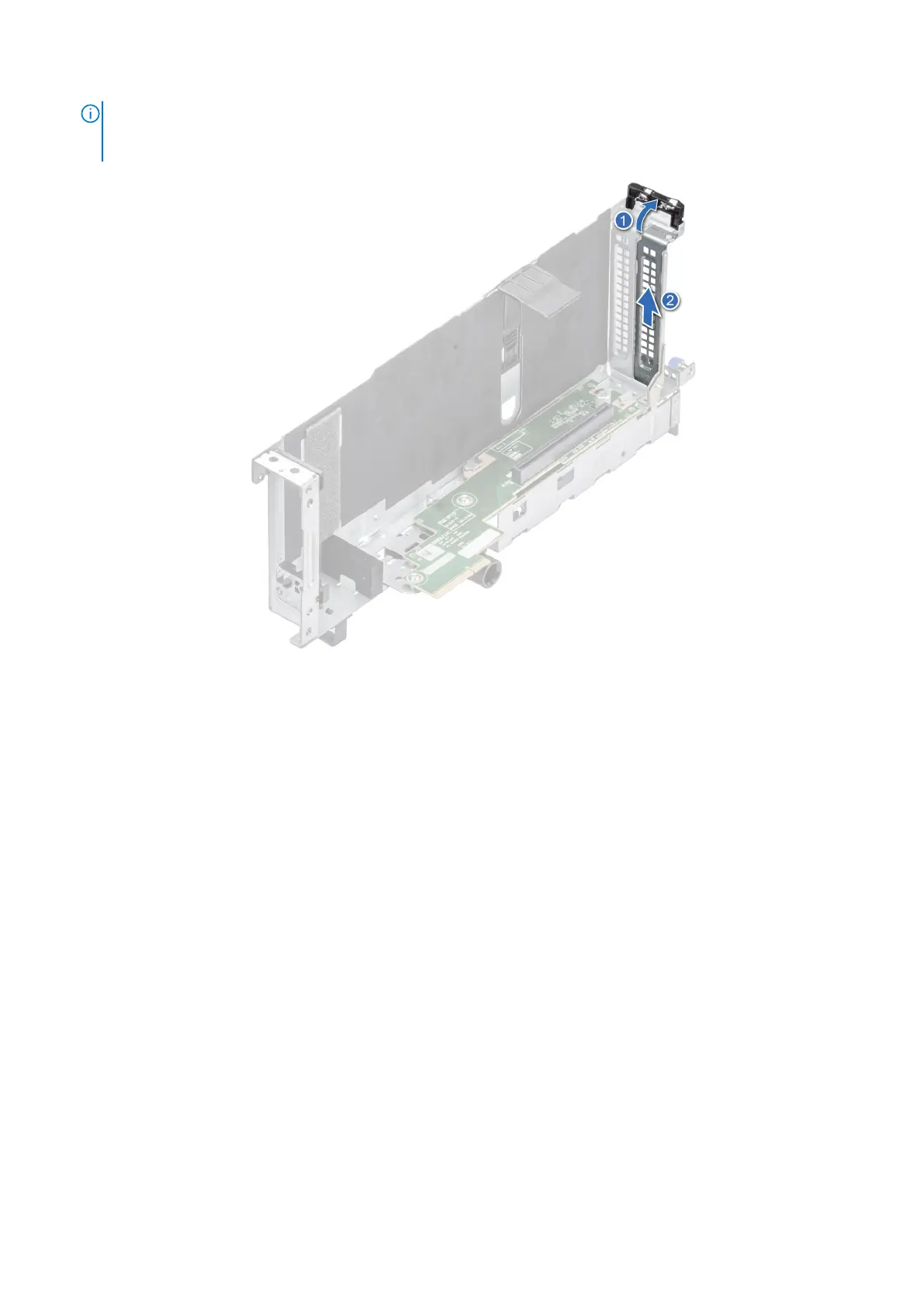NOTE: Store the filler bracket for future use. Filler brackets must be installed in empty expansion card slots to maintain
Federal Communications Commission (FCC) certification of the system. The brackets also keep dust and dirt out of the
system and aid in proper cooling and airflow inside the system.
Figure 143. Removing the filler bracket
2. To install the GPU on Riser 1:
a. Connect the GPU power cable to the GPU card.
b. Align the connector on the GPU with the connector on the riser.
c. Insert the GPU into the riser until firmly seated.
d. Tilt the expansion card holder latch.
e. Press the card holder latch to secure the GPU card to the riser.
Installing and removing system components
153
