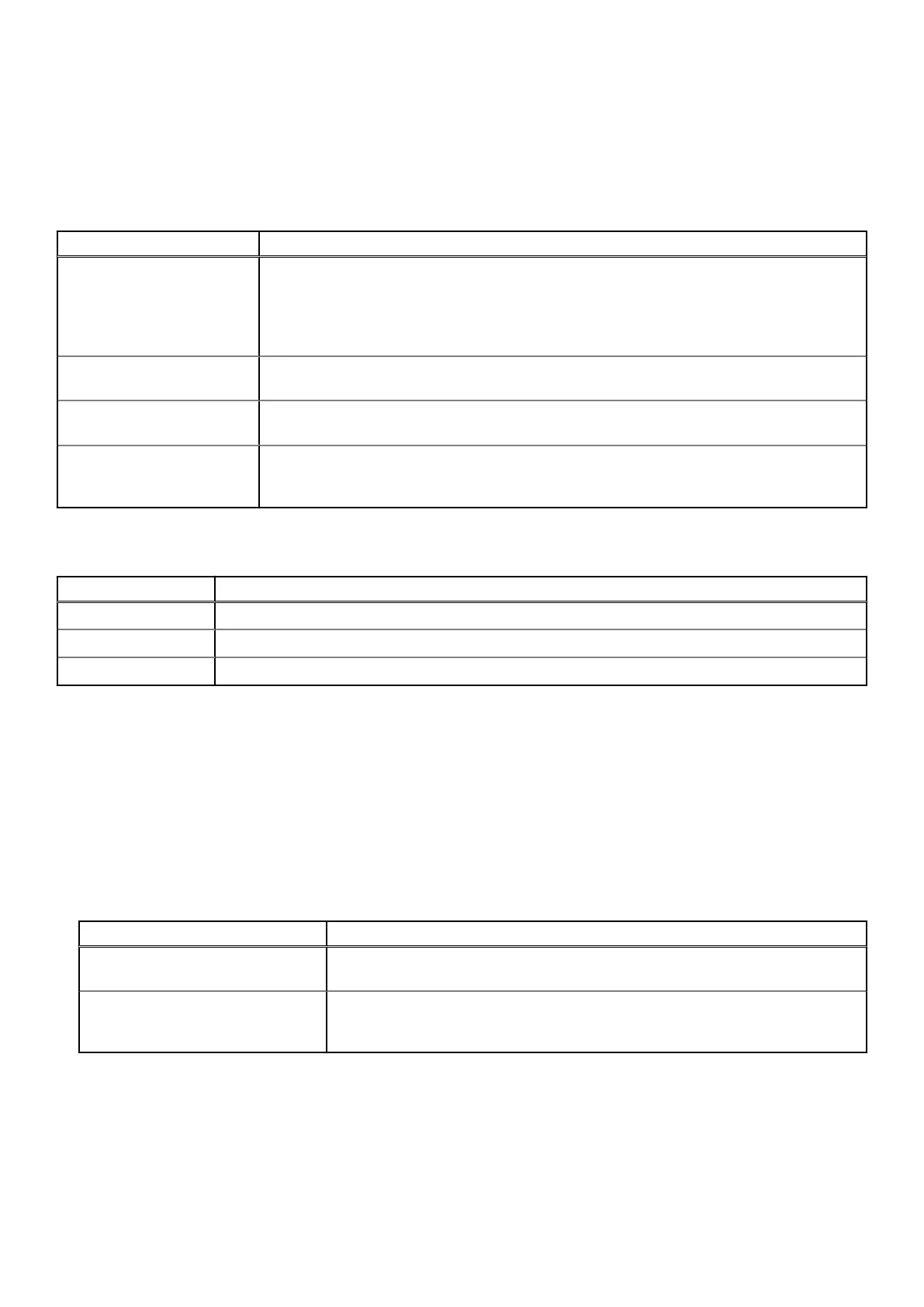2. Click System Setup Main Menu, System BIOS, and then SATA Settings.
The following options are available:
Results
Table 16. SATA Settings details
Option Description
Embedded SATA Enables the embedded SATA option to be set to Off, AHCI mode , or RAID modes. This
option is set to Off by default.
1. You might also need to change the Boot Mode setting to UEFI. Otherwise, you should set
the field to Non-RAID mode.
2. There is no ESXi or Ubuntu operating system support in RAID mode.
Security Freeze Lock Sends Security Freeze Lock command to the embedded SATA drives during POST. This
option is applicable only for AHCI Mode. This option is set to Enabled by default.
Write Cache Enables or disables the command for the embedded SATA drives during POST. This option is
applicable only for AHCI Mode. This option is set to Disabled by default.
Port n
Sets the drive type of the selected device.
For AHCI Mode, BIOS support is always enabled.
The details available for each port are as follows:
Table 17. Port n
Options Descriptions
Model Drive model of the selected device.
Drive Type Type of drive attached to the SATA port.
Capacity Total capacity of the drive. This field is undefined for removable media devices such as optical drives.
NVMe settings
In the BIOS, access NVMe Settings to view details.
Steps
1. To view the NVMe Settings screen, power on the system and press F2.
2. Click System Setup Main Menu > System BIOS > NVMe Settings.
The following tables lists the information available:
Table 18. NVMe Settings details
Option Description
NVMe mode This mode enables or disables the boot mode. The option is set to Non-RAID mode
by default.
BIOS NVMe Driver This parameter sets the drive type to boot the NVMe driver. The available options
are Dell Qualified Drives and All Drives. This option is set to Dell Qualified
Drives by default.
28 Pre-operating system management applications
