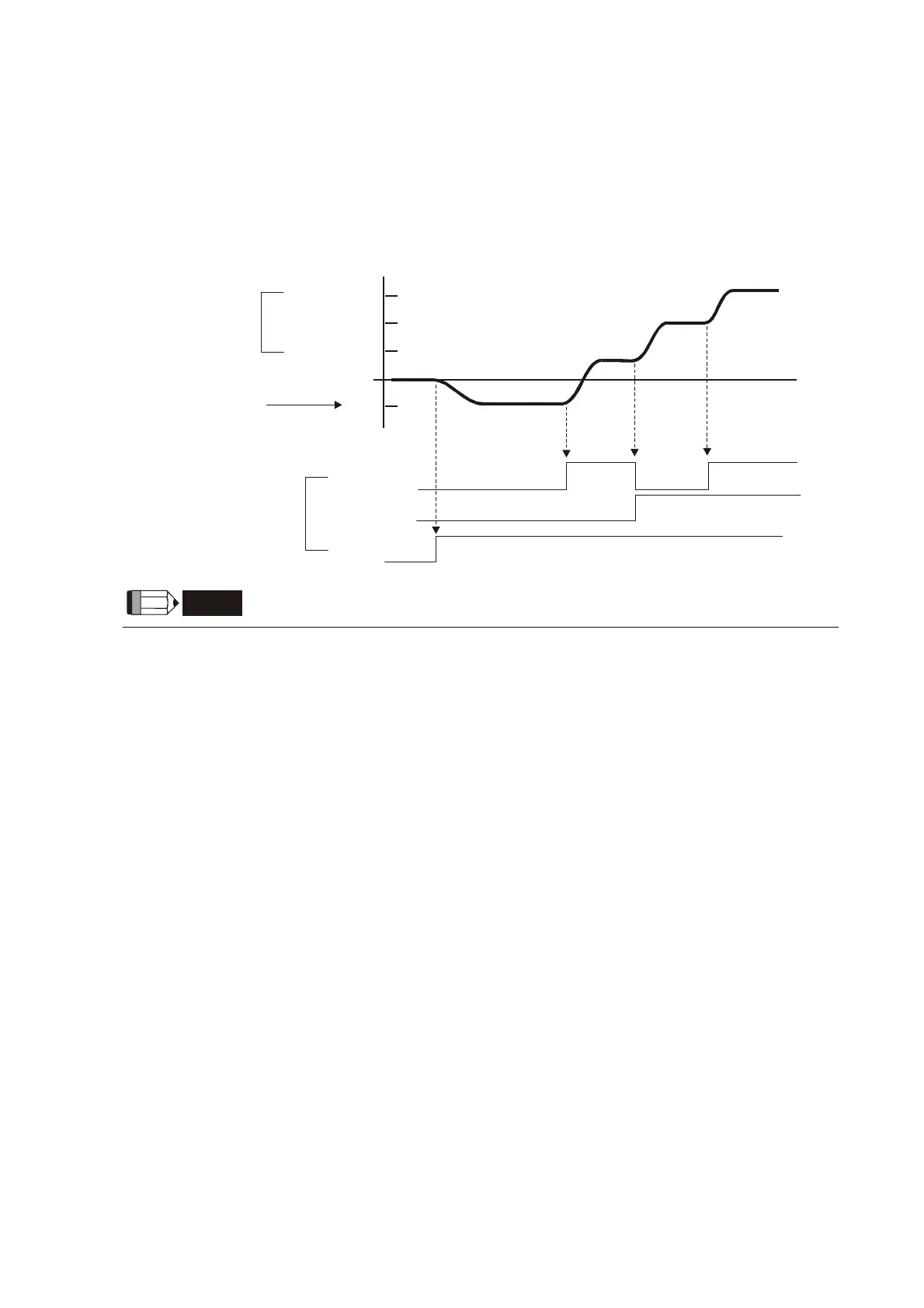Chapter 6 Control Modes of Operation|ASDA-AB Series
Revision January 2009 6-31
For example, in torque mode, if P1-41 is set to 100 and the input voltage is 10V, it indicates that
the torque command is 100% rated torque. If P1-41 is set to 100, but the input voltage is
changed to 5V, then the torque command is changed to 50% rated torque.
Torque command / limit = Input voltage x setting/10 (%)
6.4.5 Timing Chart of Torque Control Mode
T4 (P1-14)
T3 (P1-13)
T2 (P1-12)
T1
TCM0
TCM1
SON
OFF
ON
OFF
ON
ON
OFF
ON
Internal speed
command
External analog
voltage or zero (0)
External I/O signal
NOTE
1) OFF indicates normally open and ON indicates normally closed.
2) When torque control mode is Tz, the torque command T1=0; when torque control mode is T, the
speed command T1 is external analog voltage input (Please refer to P1-01).
3) After Servo ON, the users can select command according to the state of TCM0~1.
