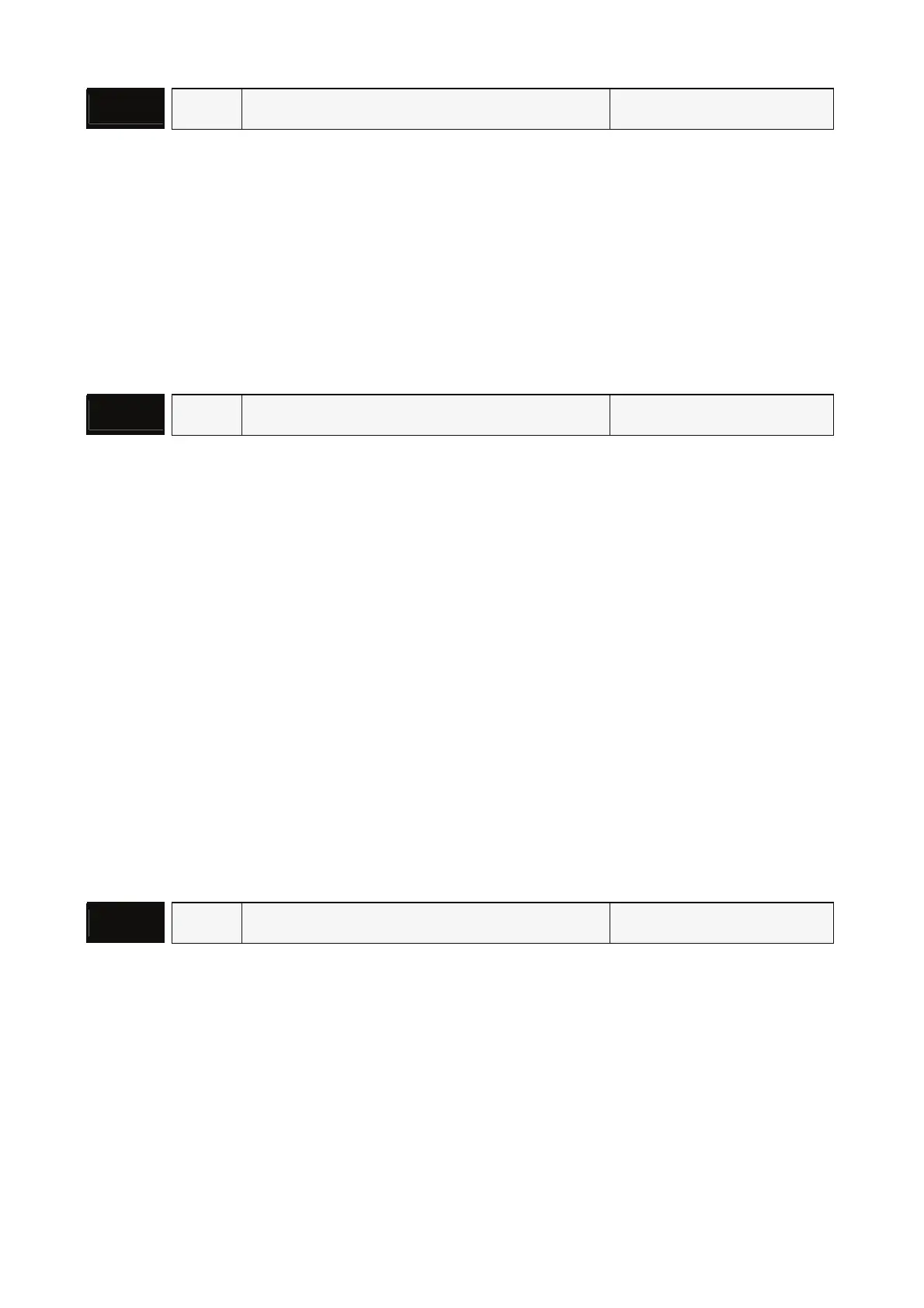Chapter 7 Servo Parameters|ASDA-AB Series
7-84
Revision January 2009
P4 - 09★
MOT Output Status Display Communication Addr.: 0409H
Default: 0 Related Section:
Applicable Control Mode: ALL Section 4.4.6
Unit: N/A
Range: 0~0x1F
Settings:
External Control: Display the status of DO output signal
Communication Control: Read the status of output signal
The status of DO signal, please refer to P2-18 ~ P2-22.
P4 - 10▲
CEN Adjustment Function Communication Addr.: 040AH
Default: 0 Related Section: N/A
Applicable Control Mode: ALL
Unit: N/A
Range: 0~6
Settings:
0: Reserved
1: Execute analog speed input drift adjustment
2: Execute analog torque input drift adjustment
3: Execute current detector (V phase) drift adjustment
4: Execute current detector (W phase) drift adjustment
5: Execute drift adjustment of the above 1~4
6: Execute IGBT NTC calibration
This adjustment function is enabled after parameter P2-08 is set to 20.
When executing any adjustment, the external wiring connected to analog speed or torque must
be removed and the servo system should be off (Servo off).
P4 - 11 SOF1 Analog Speed Input Drift Adjustment 1 Communication Addr.: 040BH
Default: Factory setting Related Section: N/A
Applicable Control Mode: ALL
Unit: N/A
Range: 0~32767
Settings:
This adjustment function is enabled after parameter P2-08 is set to 22. This is an auxiliary
adjusting function, although this parameter allows the users can execute manual adjustment, we
still do not recommend the users to change the default setting manually.
This parameter cannot be reset.
