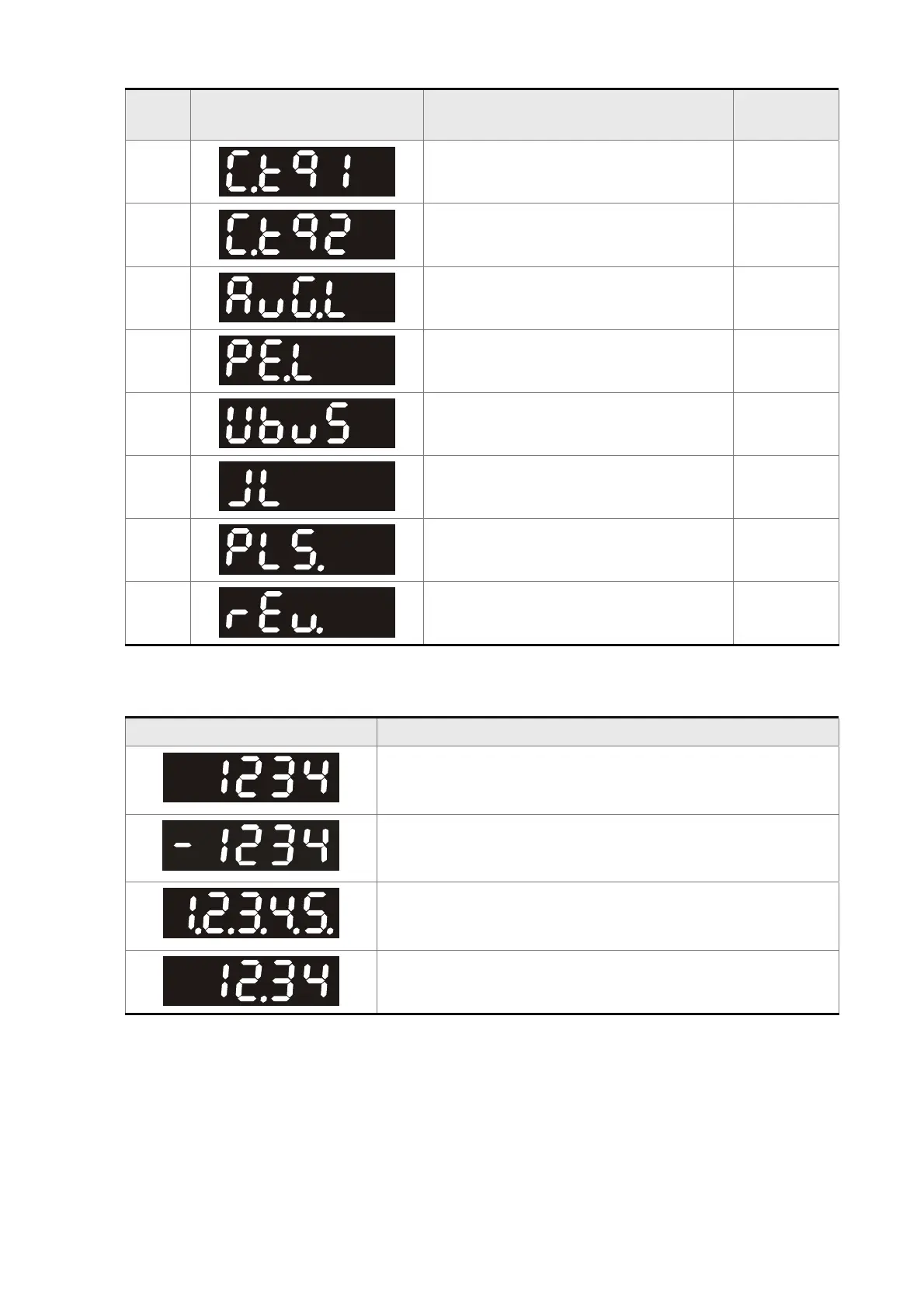Chapter 4 Display and Operation|ASDA-AB Series
Revision January 2009 4-5
P0-02
Setting
Display Message Description Unit
9
Torque input command Volt
10
Torque input command %
11
Average load %
12
Peak load %
13
Main circuit voltage Volt
14
Ratio of load inertia to motor inertia time
15
Motor feedback pulse number (relative
value) / Position latch pulse number
pulse
16
Motor feedback rotation number (relative
value) / Position latch rotation number
rev
The following table lists the display examples of monitor value:
Display Message Description
Positive value display. No positive sign is displayed to indicate
it is a positive value.
Display value: +1234.
Negative value display (The decimal place is less than five).
The negative sign is displayed to indicate it is a negative value.
Display value: -1234.
Negative value display (The decimal place is greater than four).
The lit decimal points are used to indicate it is a negative value.
Display value: -12345.
Decimal value display.
Display value: 12.34.
