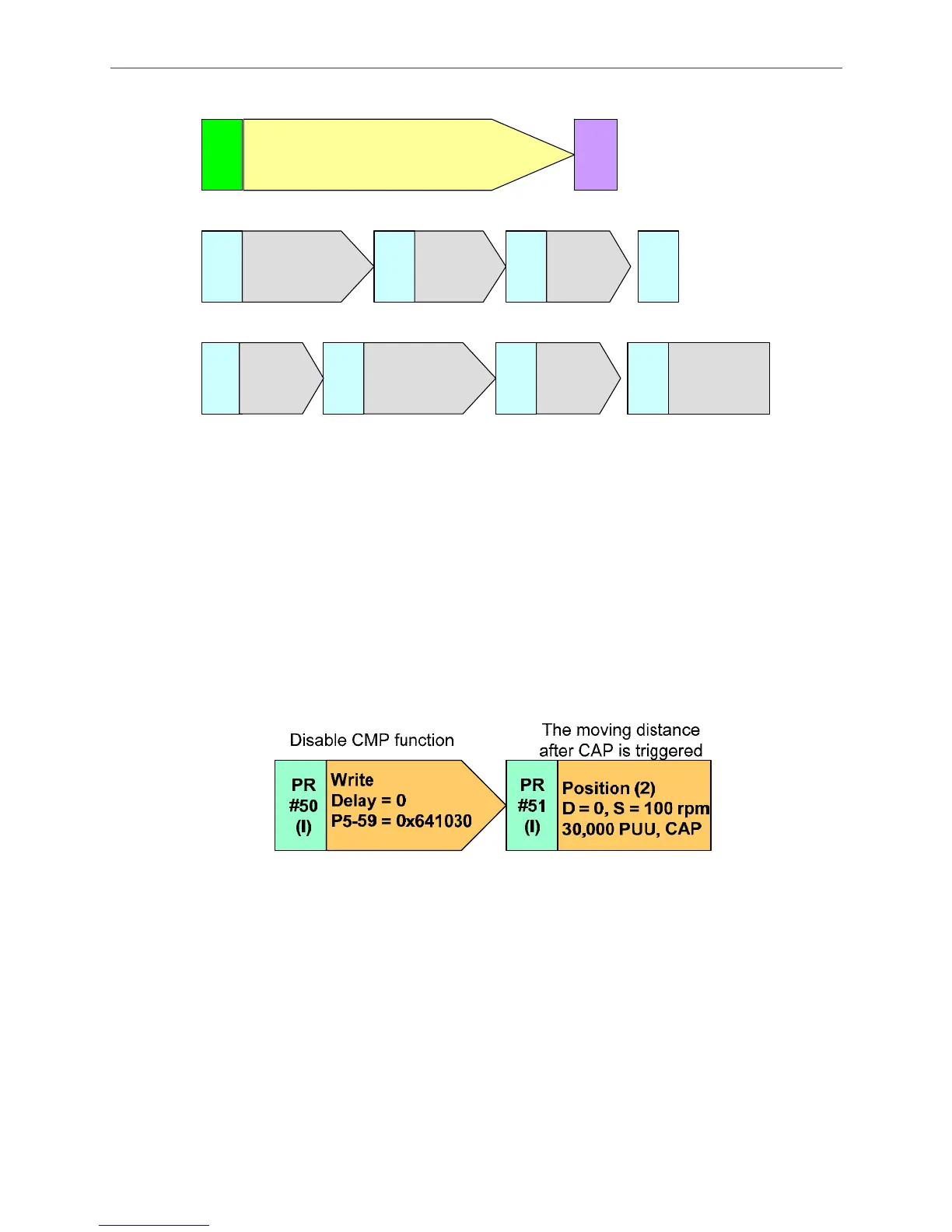ASDA Series Application Note Application Examples
March, 2015 3-99
Figure 3.7.4 The system enters the mark reading section
3. In mark reading section, when the mark is detected by the sensor, the following PR will be
executed. The main functions are described below:
a When the mark is detected, CAPTURE function will be triggered. After CAP is
completed, the system will execute PR#50.
b Disable COMPARE function. Since the mark is read, there is no need to use another
CMP function to disable CAP function.
c Since the mark is detected, regard here as the reference position. Reset the motion
command and setup CAP, 30000 PUU to replace the original command. The system
will move 30000 PUU to the end position starting from the mark and end this cycle.
Figure 3.7.5 The system detects the mark
4. In mark printing section, the mark is not read. But it is at 80000PUU. The CMP function is
triggered and calls PR#45. Main functions are shown below:
a When COMPARE is completed, it will call PR#45. Then, jump to PR#30 to disable
CAPTURE function. This can prevent the mark is misread outside the mark printing
section.
b The original motion command is not changed. The system keeps operating. After it is
at 100000PUU, this cycle is over.
Jump to different PR when CMP is completed
PR
#45
(I)
PR
#20
Jump
Delay = 0
PR#20 or PR#30 (Write by PR#7 and PR#23)
Disable CMP function
CMP data address
CMP amount
PR
#20
(I)
Write
Delay = 1ms
P5-59 = 0x641030
PR
#21
(I)
Write
Delay = 0
P5-56 = 51
PR
#22
(I)
Write
Delay = 0
P5-58 = 1
PR
#23
CAP amount
Enable CMP function
Enable CAP function
Select the jump PR
PR
#24
(I)
Write
Delay = 0
P5-59 = 0x641031
PR
#25
(I)
Write
Delay = 0
P5-38 = 1
PR
#26
(I)
Write
Delay = 0
P5-39 = 0x2039
PR
#23
(I)
Write
Delay = 0
P6-91 = 30
