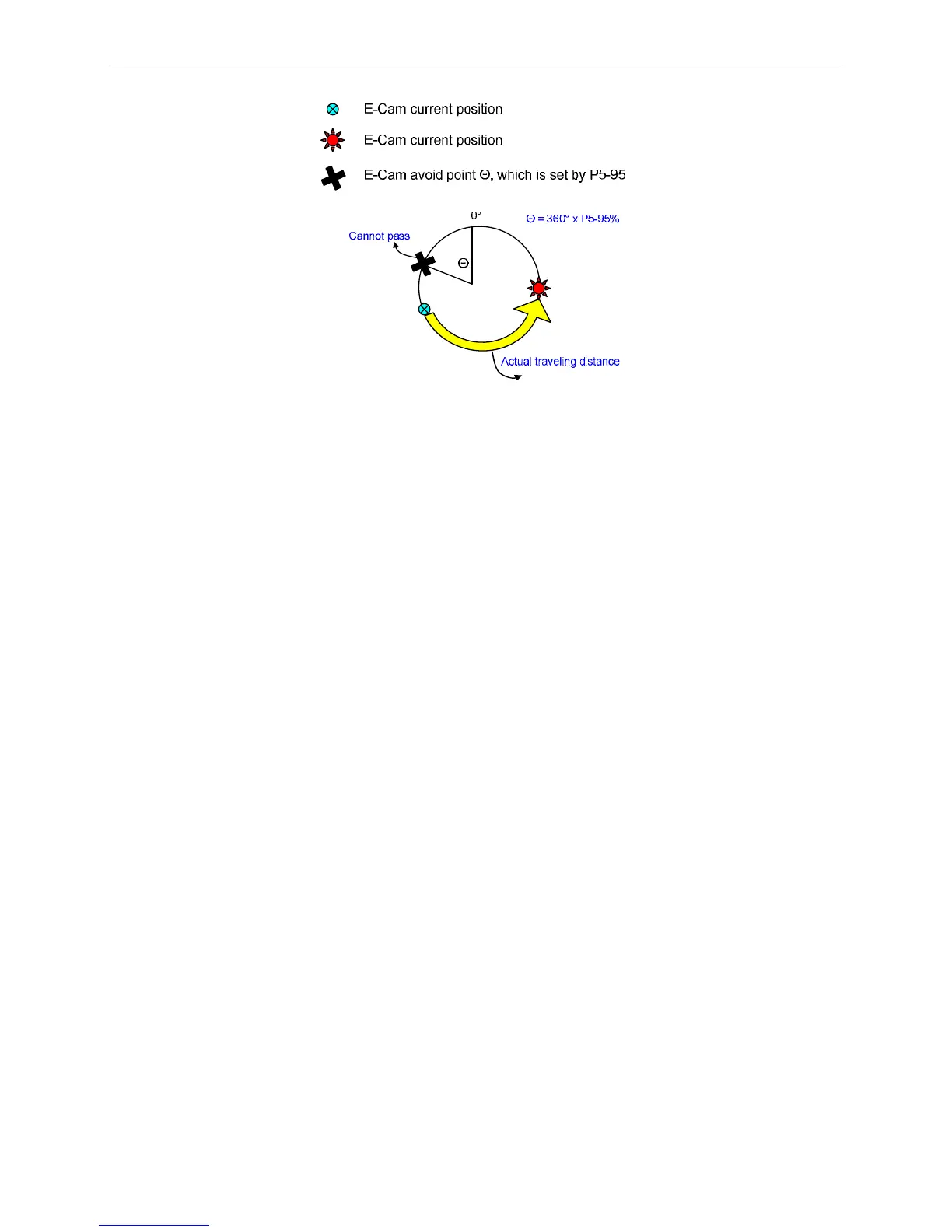Application Examples ASDA Series Application Note
3-122 March, 2015
Figure 3.8.25 Setting of avoid point
If reverse direction is not allowed, users can set up reverse inhibit (P5-93.DC = 1). Then, the
command of reverse direction will be neglected. That is to say, the motor will start its operation
when it receives the command of forward direction. It can protect the mechanism which does not
allow reverse direction.
Figure 3.8.26 shows the setting when the cutter axis re-operates after it was stopped by servo off
or an alarm:
PR#43:
P5-93.YX = 2E: Set up the specified PR. Macro D will write the error between the current and
target position into this PR. Triggering this PR can do positioning. 2E (hex.) means to specify
PR#46 as the PR for positioning.
P5-93.UZ = 00: It has to be 0.
P5-93.BA = 01: Use available forward rate to determine the motor operation direction.
P5-93.DC = 01: Enable the function of reverse inhibition.
PR#44: Set available forward rate to 0. The motor only can operate at reverse direction. However,
when setting up P5-93.DC, the function of reverse inhibition has been activated. Thus, the motor
will be unable to operate to the target position. But the function of phase alignment still works.
The cutter axis stands until the phase of master axis corresponds to the correct phase of cutter
axis. Then, the cutter operates according to E-Cam curve.
PR#45: Enable macro D. It automatically calculates the error between the current and target
position and write into the specified PR.
PR#46: When triggering macro D, the calculated moving distance will be written into this PR as
