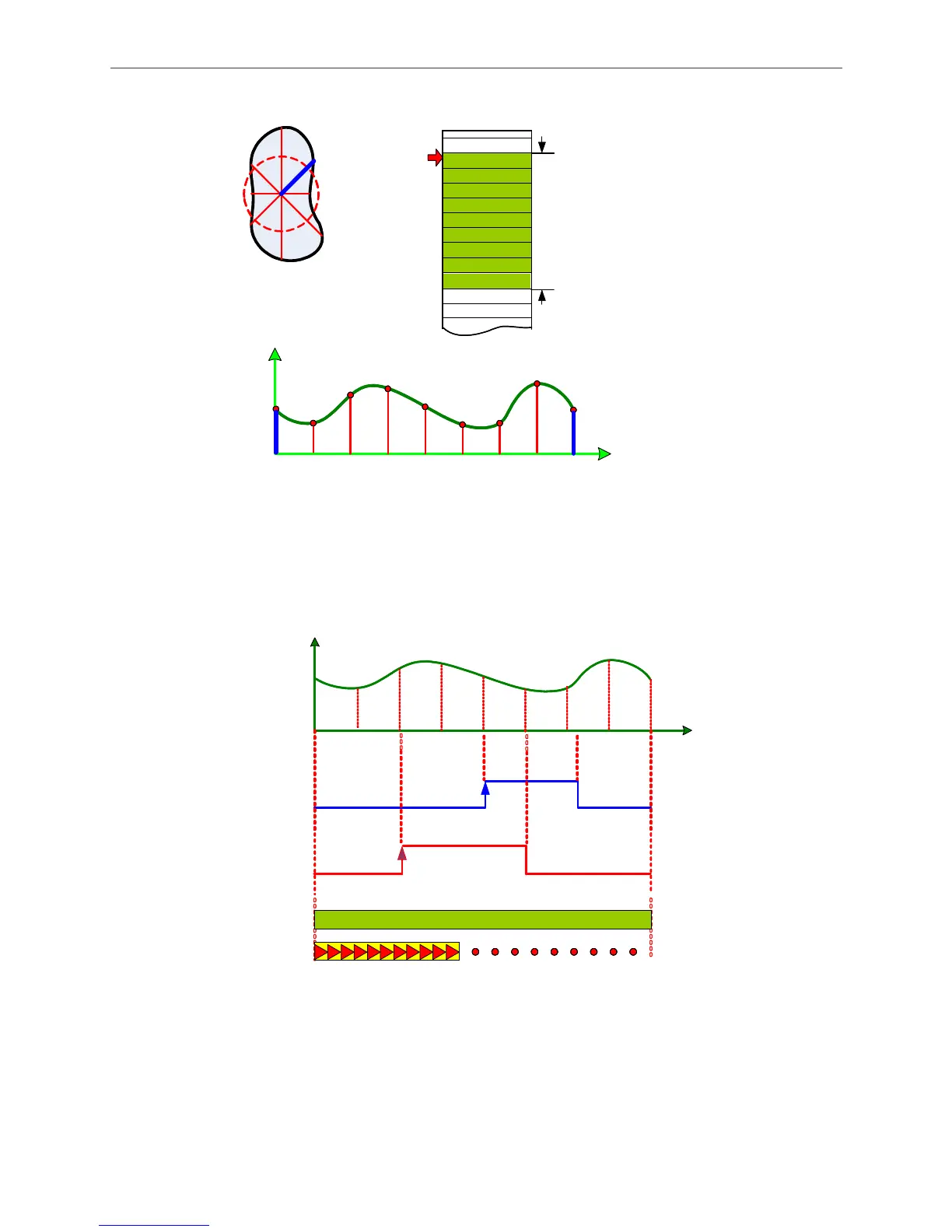ASDA Series Application Note Introduction of E-Cam Operation
March, 2015 2-15
123456781
0
。
45
。
90
。
135
。
180
。
225
。
270
。
315
。
360
。
(Master)
Position (
PUU
)
(Slave)
。。
。 。 。 。
。
。
30000
20000
40000
45000
30000
20000
20000
50000
30000
starting
address
Data Array
1
2
3
4
7
8
5 0
5 2
5 1
5 3
5 4
66
55
P5-82 + 1 = 8 + 1 = 9
5 5
5 6
5 7
5 8
30000
20000
40000
45000
30000
20000
20000
50000
30000
P5-81 = 50
Pulse
Figure 2.19 E-Cam Curve and Machine Cam
DO.0x118, DO.0x11A or monitoring variable 062(3Eh) can be used to monitor the operating
speed of E-Cam.
(Slave)
0
。
45 90
135 180 225 270 315
360
Monitoring
variable 062
P5-83
與
P5-
所定義的脈波數
。
。
。
。
。
。
。
。
DO.0x118
。
。
。
。
。
。
DO.0x114A
。。
P2-78 = 90 P2-79 = 225
P5-90 = 180 P5-91 = 280
Position, PUU
(Master)
Pulse
Pulse number specified by P5-83 and P5-84
Figure 2.20 Monitoring the Operating Speed of E-Cam
As shown in Figure 2.20, if DO.0x118 is ON, it means position of E-Cam is within the setting
range. P5-90 is for specifying the starting angle of DO output when DO is ON; P5-91 is for
specifying the ending angle of DO output when DO is ON.
DO.0x11A and DO.0x118 have the same function. When using DO.0x11A, P2-78 is for specifying
the starting angle of DO output; P5-79 is for specifying the ending angle of DO output.
