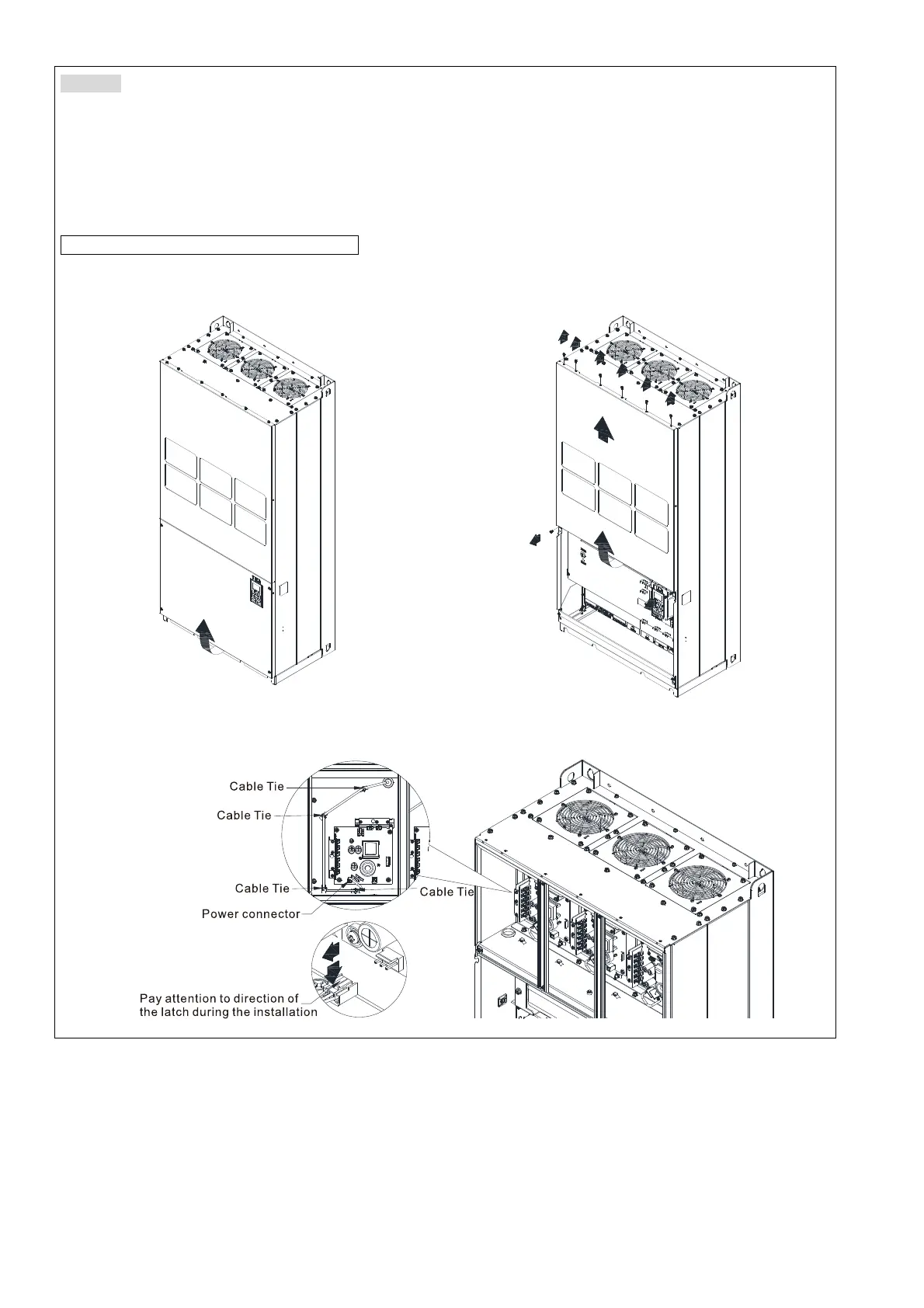Chapter 7 Optional AccessoriesC2000 Plus
7-128
Frame H
Applicable models
VFD4000C43A-00*; VFD4000C43C-21*; VFD4500C43A-00; VFD5000C43A-00; VFD5600C43A-00;
VFD4500C43C-21; VFD5000C43C-21; VFD5600C43C-21
NOTE: The models marked * are using two MKCHS-HFKM; other models are using three MKCHS-HFKM.
They have the same fan removal steps.
Fan model “MKCHS-HFKM” Heat Sink Fan
1. Loosen the screw 1–4 and remove the top cover.
Screw torque: 14–16 kg-cm / (12.2–13.9 Ib-in.) /
(1.4–1.6 Nm)
3
4
2
1
Figure 7-183
2. Loosen the screw 5–12 and remove the top
cover. Screw torque: 24–26kg-cm / (20.8–22.6
Ib-in.) / (2.4–2.5 Nm)
12
8
9
10
11
7
5
6
Figure 7-184
3. Press the latch to disconnect fan power, and cut the cable tie.
Figure 7-185
