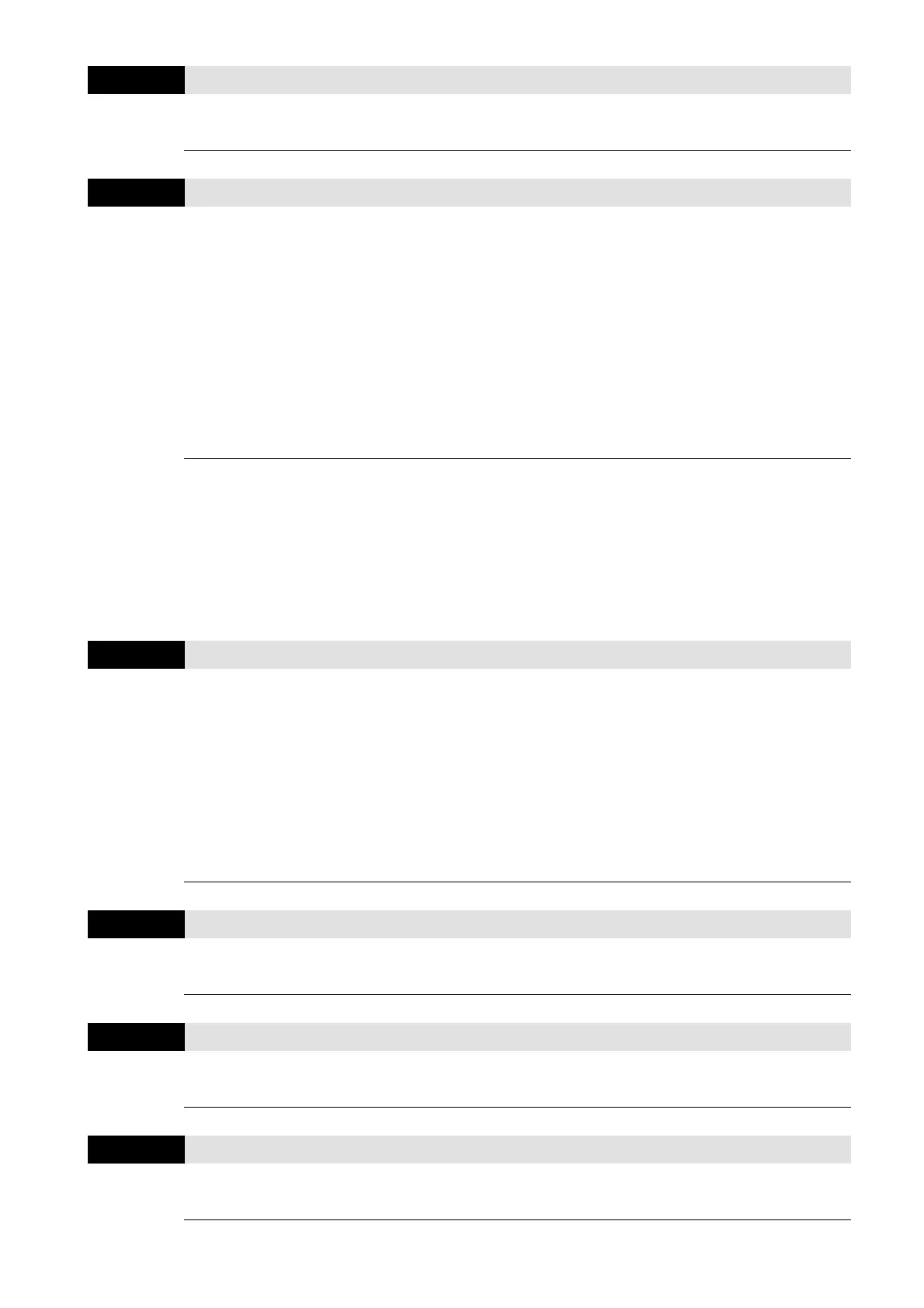Chapter 12 Descriptions of Parameter SettingsC2000 Plus
12.1-09-6
09-46
CANopen Master Address
Default: 100
Settings 0–127
09-49
CANopen Extension Setting
Default: 0002h
Settings bit0: Index 604F and 6050 update to the 1
st
acceleration / deceleration time or
not.
bit0 = 0: update to the 1
st
acceleration / deceleration time (default)
bit0 = 1: do not update
bit1: The verification of CANopen identification code is distinguished by power
module or drive series.
bit1 = 0: distinguished by power module
bit1 = 1: distinguished by drive series
bit0=0, control the first acceleration time (Pr.01-12) and the first deceleration time (Pr.01-13)
directly via CANopen.
Each series of the drive and each power module of drive have its own EDS file and this is more
cumbersome and unmanageable. Therefore, using Pr.09-49 bit1=1 CANopen identification code
verification distinguished by drive series and which means the C2000 series requires only one
EDS file.
09-60
Communication Card Identification
Default: Read only
Settings
0: No communication card
1: DeviceNet Slave
2: Profibus-DP Slave
3: CANopen Slave / Master
5: EtherNet / IP Slave
6: EtherCAT (applied to 230V / 460V models)
12: PROFINET (applied to 230V / 460V models)
09-61
Firmware Version of Communication Card
Default: Read only
Settings Read only
09-62
Product Code
Default: Read only
Settings Read only
09-63
Error Code
Default: Read only
Settings Read only