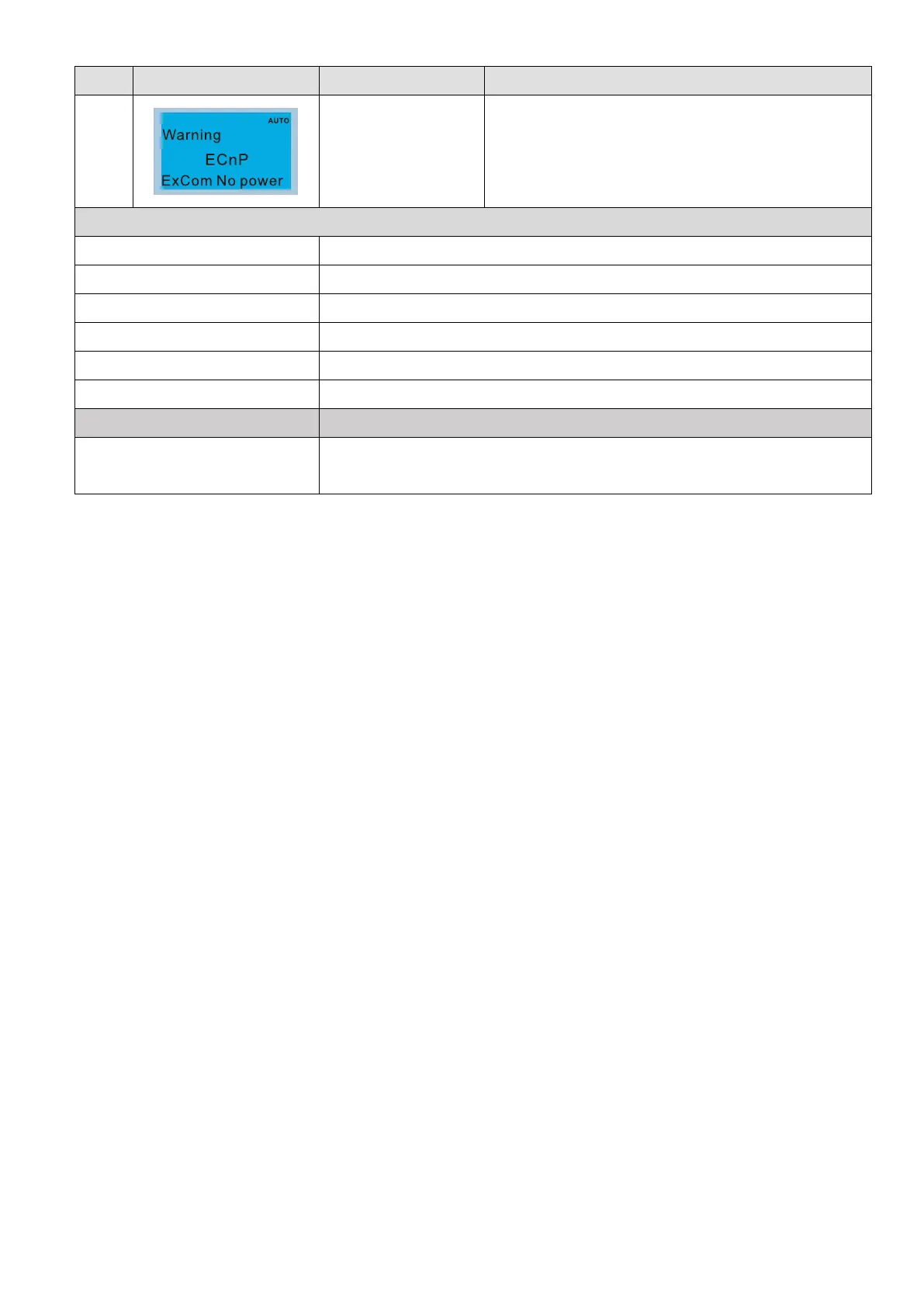Chapter 13 Warning CodesC2000 Plus
ID No. Display on LCD Keypad Warning Name Description
74
ExCom no power
(ECnP)
There is no power supply on the DeviceNet
Action and Reset
Action condition There is no power supply on the DeviceNet
Action time Immediately acts
Warning setting parameter N/A
Reset method Re-power
Reset condition N/A
Record N/A
Cause Corrective Actions
The drive detects that DeviceNet
has no power
Check if the cable and power is normal. If yes, return to the factory for repair.