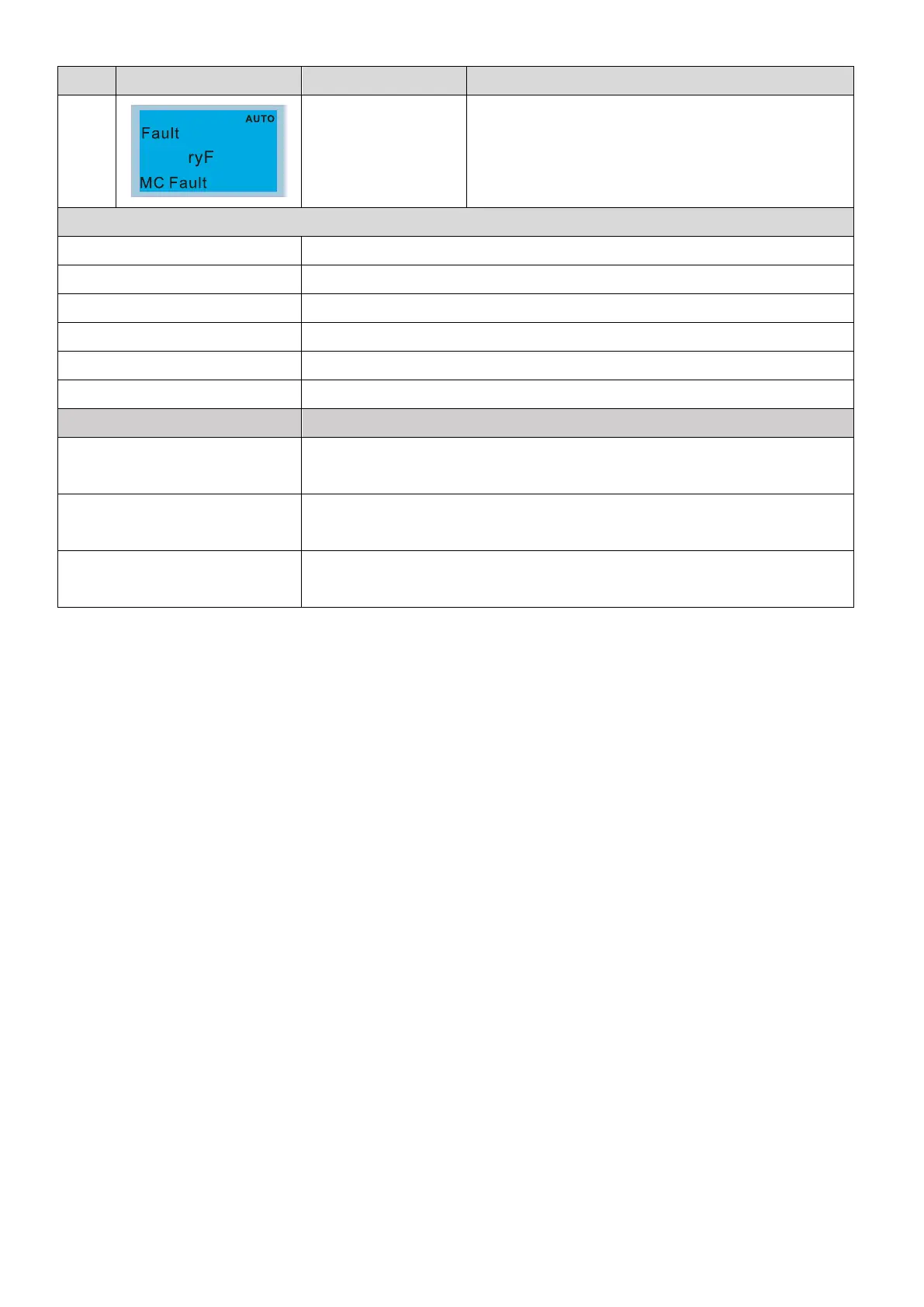Chapter 14 Fault Codes and DescriptionsC2000 Plus
ID* Display on LCD Keypad Fault Name Fault Descriptions
64
Electric valve switch
fault (ryF)
Electric valve switch fault when executing Soft Start
Action and Reset
Action condition Hardware detection (Frame D and above)
Action time Act immediately
Fault treatment parameter N/A
Reset method Manual reset
Reset condition Reset when the electric valve switch is correctly closed
Record Yes
Cause Corrective Actions
The input power is abnormal
Check if the power is shut down during the drive operation.
Check if the three-phase input power is normal.
Malfunction caused by
interference
Verify the wiring / grounding of the main circuit to prevent interference.
Hardware failure
Cycle the power after checking the power. If ryF fault still occurs
factory for repair.