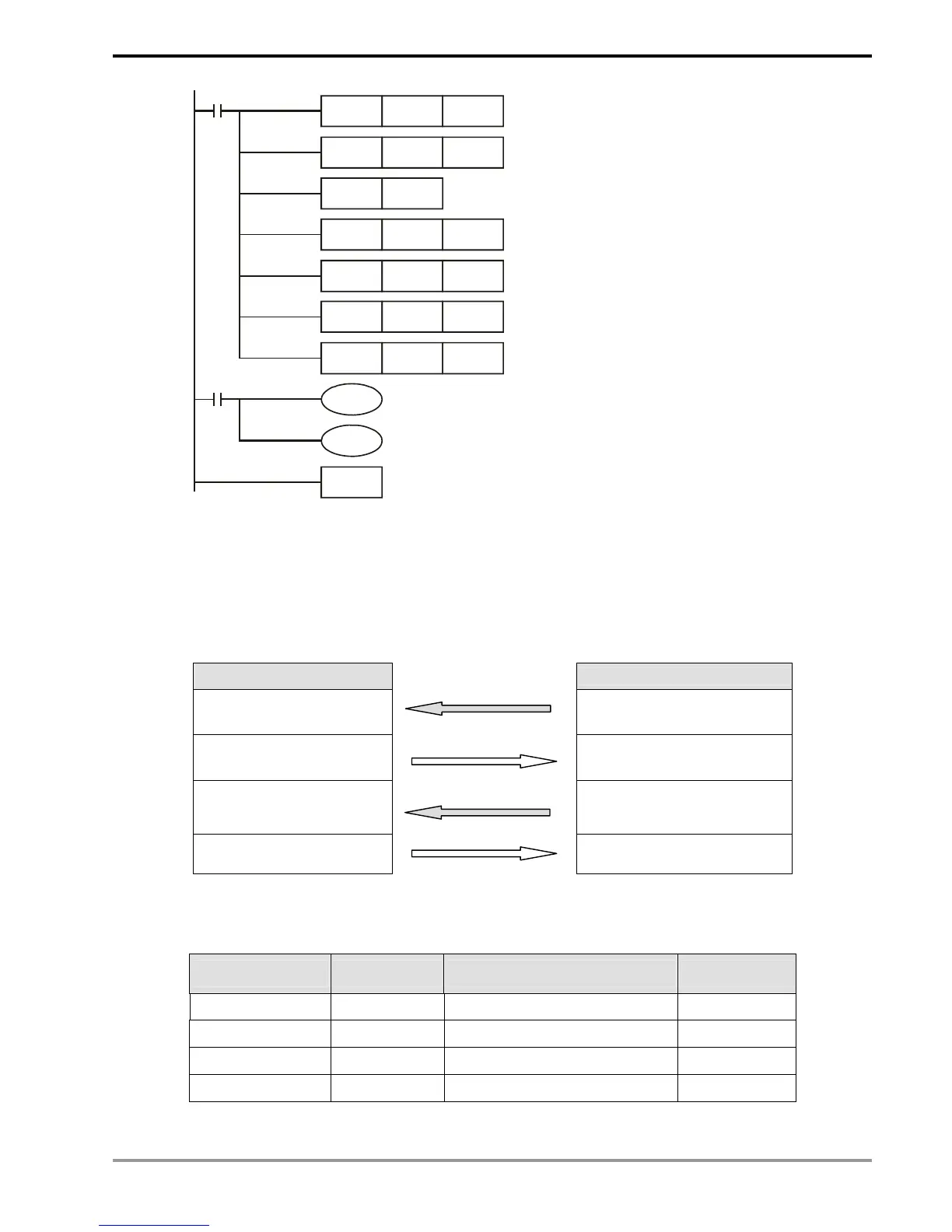2 Functions of Devices in DVP-PLC
DVP-PLC Application Manual
2-121
M1002
MOV K17 D1121
H86 D1120
K16
K16
M1351
END
MOV
SET M1120
MOV
MOV
D1434
D1450
M1350
X1
K16
K16
MOV
MOV
D1435
D1451
Master ID#
COM2 communication protocol
Retain communication protocol
Number of data read from Slave ID#1
Number of data written into Slave ID#1
Number of data read from Slave ID#2
Number of data written into Slave ID#2
Auto mode
Enable EASY PLC LINK
When X1 = On, the data exchange between Master and the two Slaves will be automatically done in
EASY PLC LINK, i.e. the data in D100 ~ D115 in the two Slaves will be read into D1480 ~ D1495 and
D1512 ~ D1527 of the Master, and the data in D1496 ~ D1511 and D1528 ~ D1543 will be written into
D200 ~ D215 of the two Slaves.
Master PLC *1
Slave PLC*2
D1480 ~ D1495 D100 ~ D115 of Slave ID#1
D1496 ~ D1511 D200 ~ D215 of Slave ID#1
D1512 ~ D1527 D100 ~ D115 of Slave ID#2
D1528 ~ D1543
D200 ~ D215 of Slave ID#2
Assume the data in D for data exchange between Master and Slave before EASY PLC LINK is enabled
(M1350 = Off) are as the follow:
Master PLC Preset value Slave PLC Preset value
D1480 ~ D1495 K0 D100 ~ D115 of Slave ID#1 K5,000
D1496 ~ D1511 K1,000 D200 ~ D215 of Slave ID#1 K0
D1512 ~ D1527 K0 D100 ~ D115 of Slave ID#2 K6,000
D1528 ~ D1543 K2,000 D200 ~ D215 of Slave ID#2 K0
After EASY PLC LINK is enabled (M1350 = On), the data in D for data exchange will become:
Write
Read
Read
Write